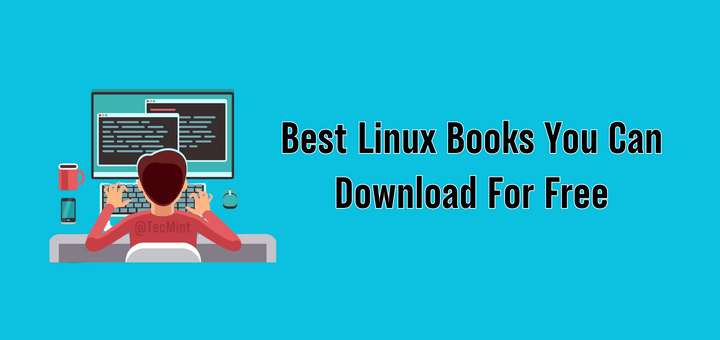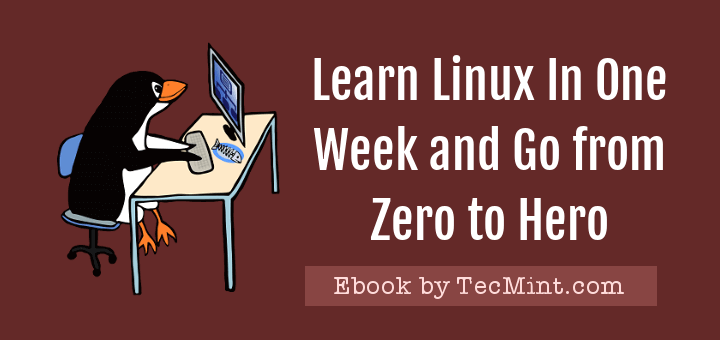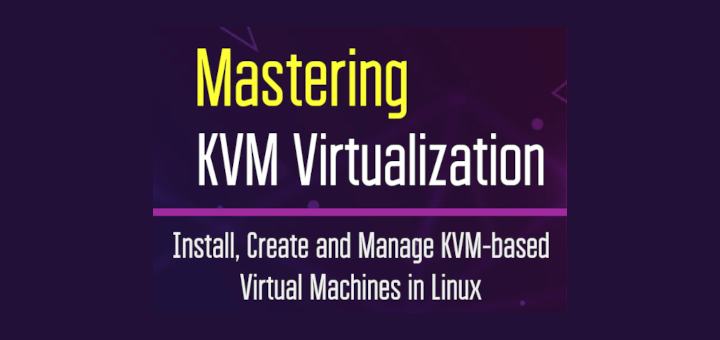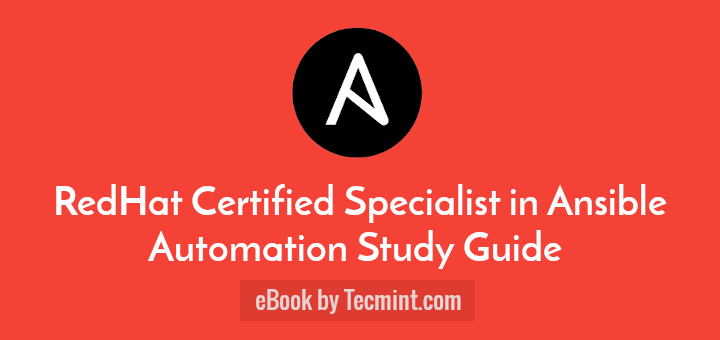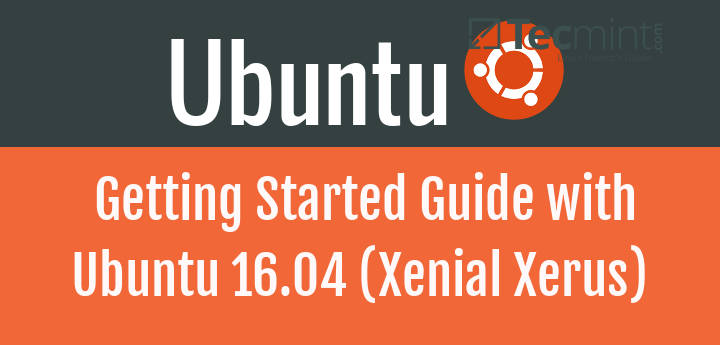Dear friends,
The Tecmint.com team is pleased to announce that a long-awaited request from you has become a reality: Install WordPress with Apache + Postfix + Let’s Encrypt + W3 Total Cache Plugin + CloudFlare on CentOS 7 ebook in PDF format.
In this book we will discuss how protect and drastically accelerate the load speed of a WordPress website using W3 Total Cache plugin and CloudFlare CDN networks for free.
In order to accomplish this full setup you’ll will need a bare-metal server, a virtualized machine or a virtual private server running the latest release of CentOS 7, with LAMP (Linux, Apache, MariaDB & PHP) stack deployed and a mail server (Postfix or other) that will allow WordPress to send out comment notifications.
However, the Apache web server must operate with a TLS free Certificate granted by Let’s Encrypt CA and WordPress web blogging framework needs to be installed on top of LAMP with W3 Total Cache plugin.
You will also need to sign-up for a CloudFlare free account. The full requirements and steps for configuring Apache with WordPress + W3 Total Cache + CloudFlare on a CentOS server starting from scratch are as described below.
Requirements:
- A public domain name already registered – In this book we’ll use www.linuxsharing.com domain as the test domain.
- A CentOS 7 server freshly installed configured with SSH remote access in case of a VPS or direct console access.
- LAMP stack deployed on top of CentOS 7.
- Let’s Encrypt TLS Certificates deployed in Apache web server.
- WordPress fully functional and installed on top of LAMP stack.
- W3 Total Cache plugin installed and enabled in WordPress.
- A CloudFlare Free Account.
In case you have a WordPress website already up and running with SSL Certificates purchased from a Certificate Authority or your website is hosted on a Shared Web Hosting plan provider, then you can skip the first five points mentioned above and continue with the last two requirements, configured with slight modifications depending on the hosting provider.
What’s inside this eBook?
This book contains 8 chapters with a total of 51 pages, which covers all steps you need to go through to accelerate the load speed of your website, including:
- Chapter 1: Install and Configure LAMP Stack
- Chapter 2: Install and Configure Let’s Encrypt
- Chapter 3: Install and Configure WordPress
- Chapter 4: Install FTP for WordPress Theme and Plugin Uploads
- Chapter 5: Install W3 Total Cache for WordPress
- Chapter 6: Configure W3 Total Cache Plugin for WordPress
- Chapter 7: Configure CloudFlare CDN for WordPress
- Chapter 8: Install Postfix to Send WordPress Notifications
For that reason, we present you with the opportunity to buy this ebook for $25.00 as a limited offer. With your purchase, you will help support Tecmint.com so that we can continue bringing you high-quality articles for free on a daily basis as always.

Note: After making payment, allow us 30-60 minutes of time for delivery.
Contact us at [email protected] if you don’t have a credit/debit card or if you have further questions.
Setup WordPress With LAMP + SSL + Postfix + W3CACHE + Cloudflare CDN [$50]
If you don’t want to go through all these complex configurations yourself, I will integrate your WordPress website for faster load time using LAMP (Linux, Apache, MariaDB and PHP) or LEMP (Linux, Nginx, MariaDB and PHP) stack with Postfix, W3 Total Cache, Free SSL Let’s Encrypt and CloudFlare CDN on a VPS Server or on a shared hosting providers with all required DNS and SSL configurations. The service can be completed in a few hours at price of $50 one time fee with 14-day free support. Contact: [email protected]