Do you have an old laptop that has gathered layers of dust over time and you don’t exactly what to do with it? A good place to start would be to install a Linux distribution that will perfectly support its low-end hardware specifications without much of a hassle. You could still enjoy performing basic tasks such as web browsing, word processing, and watching videos, listening to your favourite music to mention a few.
In this guide, we feature some of the best Linux distributions that you can install on your old PC and breathe some life into it.
1. Puppy Linux
Originally created in 2003, Puppy Linux is a distribution that belongs to a family of lightweight Linux distros. It’s incredibly small – has a memory footprint of just 300MB – with a focus on ease of use and installation. In fact, you can boot it off a USB drive, SD card, and any installation medium.
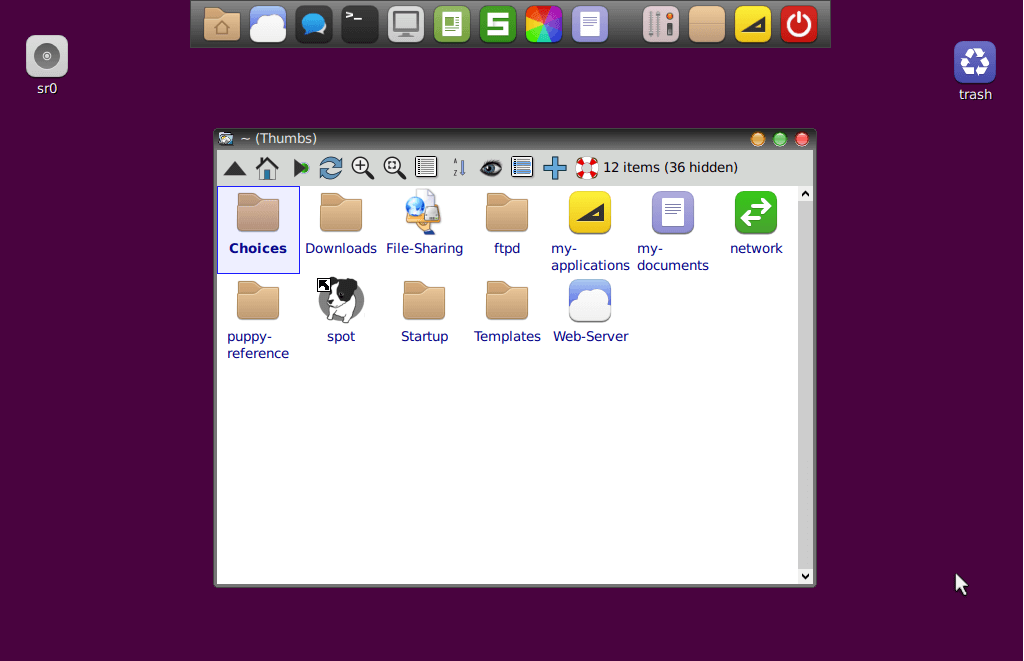
Puppy comes in various editions and is available for download in both 32-bit and 64-bit architectures and even ARM which makes it easy to install in Raspberry Pi devices. It’s ideal for obsolete PCs which lack modern specifications to run contemporary Linux distributions which often place heavy demands on memory and CPU utilization.
Puppy Linux Requirements
Puppy Linux requires the following minimum requirements for installation:
- 300 MB of RAM
- Pentium 900 MHz
- Hard drive (Optional as it can run quite well on any USB drive).
2. Tiny Core
If you thought Puppy Linux has the smallest memory footprint, wait until you bump into Tiny core. Developed by Core project, Tiny Core is a 16 MB Linux desktop. Yes, you read it right, 16MB! If I’m not wrong, it’s probably the smallest and most lightweight distro there is at the time of writing this article.
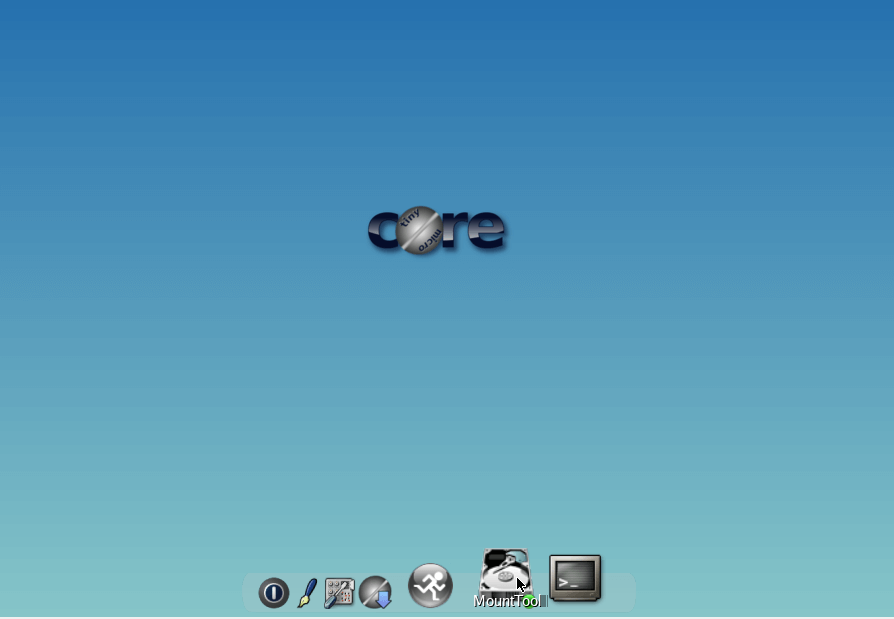
Tiny core runs entirely on memory, uses the FLWM windows manager, and boots up quite fast. It’s, however, not your average desktop as it comes completely stripped down and only ships with the core required to bring up a minimal X desktop. Additionally, not all hardware is supported. However, you will get enough tools to compile almost everything you need as well as having complete control over which software to install.
Tiny Core Linux Requirements
Given its small footprint, the following requirements will suffice:
- 64 MB of RAM (128 Mb is recommended).
- i486DX CPU (Pentium 2 CPU and later recommended).
3. Linux Lite
Linux Lite is yet another popular and lightweight distro that you can use to bring your old PC to life. It’s a desktop Linux distro based on Debian & Ubuntu and ships with a simple and easy-to-use XFCE desktop environment.
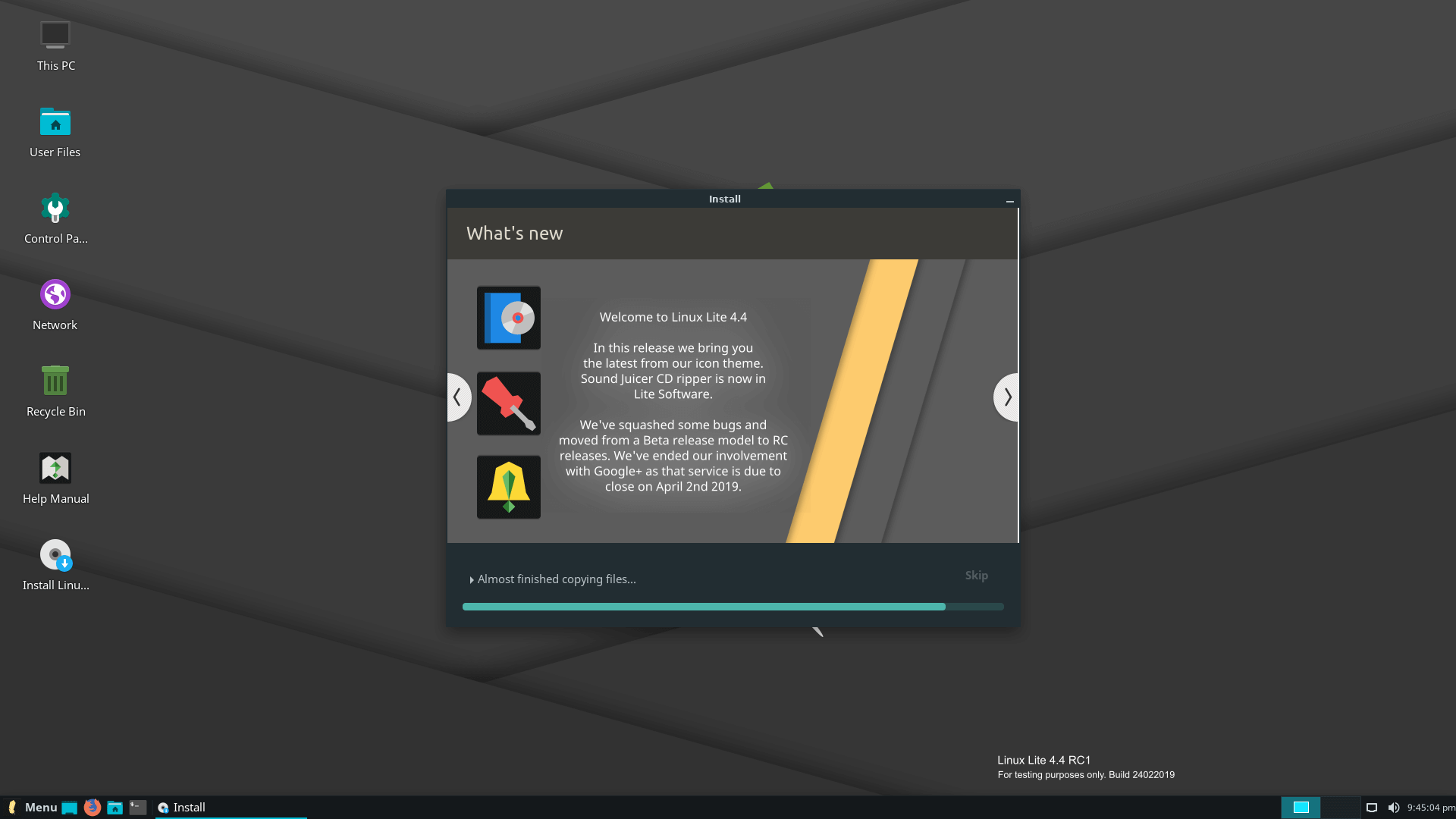
Since it’s based on Ubuntu, you can enjoy installing software packages from the package-rich and diverse Ubuntu repository. Linux Lite is ideal for newbies transitioning from Windows to Linux as it gives them just what they need to get started out. Part of the software applications that come included with Linux Lite includes: LibreOffice, GIMP, VLC media player, Firefox browser, and Thunderbird email client.
If you are looking into jump-starting your old laptop, Linux Lite comes off as s pretty ideal distribution to start with.
Linux Lite Requirements
Minimum installation requirements:
- 700 MHz processor
- 512 MB of RAM
- At least 8 GB of hard disk space
- USB port / DVD ROM for installation
- Monitor resolution 1024 X 768
4. AntiX Linux
AntiX is a fast and lightweight Linux distribution based on Debian stable. It uses the icewm window manager that is easy on the underlying PC resources and allows you to run it on low-end hardware.
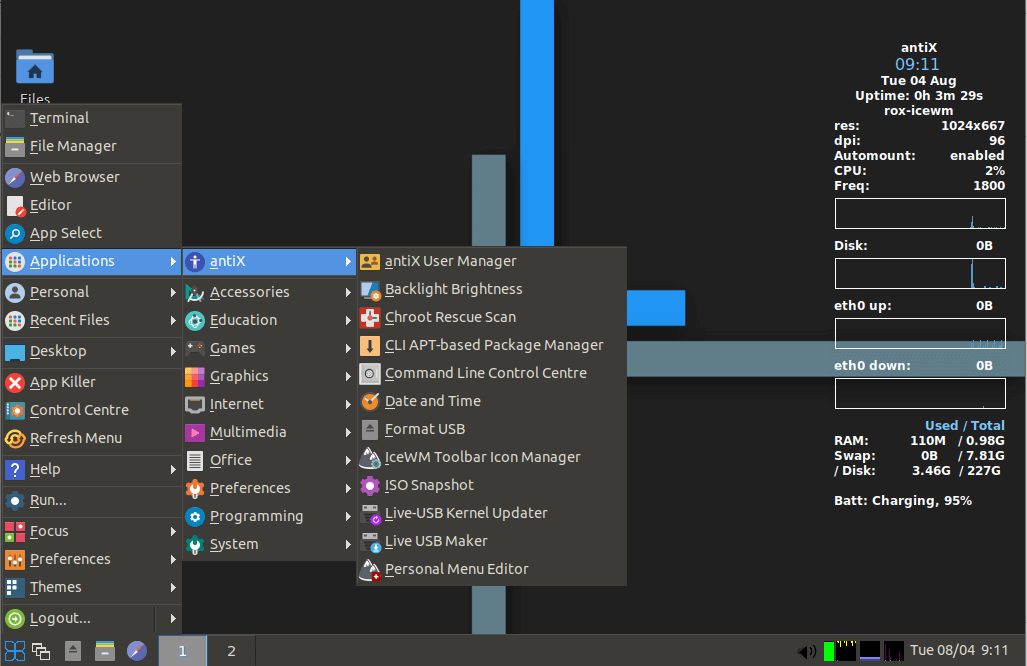
It runs considerably fast on low-end and old PCs but is quite stripped down and ships with few applications given its small footprint of about 730MB.
AntiX Linux Requirements
Minimum installation requirements:
- 256MB of RAM
- 5 GB of hard disk space
- Pentium 2
5. Sparky Linux
Also based on Debian, Sparky Linux is a full-featured and lightweight Linux operating system that packs a minimal GUI with Openbox windows manager that ships with preinstalled basic software that works out of the box.
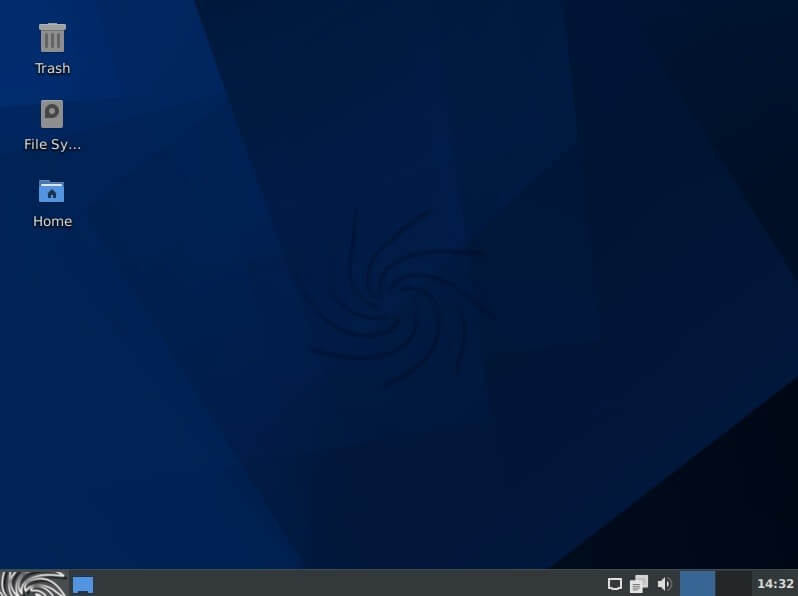
Sparky comes in 3 editions for performing different tasks.
- GameOver: Comes with the Xfce desktop environment and is ideal for games.
- Multimedia: Ideal for audio and video support. Also ships with Xfce.
- Rescue: This is primarily used for fixing a broken system and comes with a minimal installation without any X server.
Sparky is very versatile and supports over 20 desktop environments and window managers giving you the freedom and flexibility you need to customize your desktop. It’s easy to install and use and comes with its own repository of applications, plugins, and multi-media codecs that you can install to suit your taste and functionality.
Sparky Linux Requirements
Minimum installation requirements:
- i686 (32bit) or amd64 (64bit) Pentium 4 or AMD Athlon CPU.
- 128 MB of RAM for CLI edition, 256 MB for LXDE & LXQt, and 512MB for Xfce.
- 2GB of a hard disk drive for CLI edition, 10GB for home edition, and 20GB for Gameover & Multimedia edition.
6. Peppermint OS
Peppermint is a fast and stable Linux desktop OS with a focus on cloud and web application management. The latest release, Peppermint 10 Respin, is based on an LTS codebase.
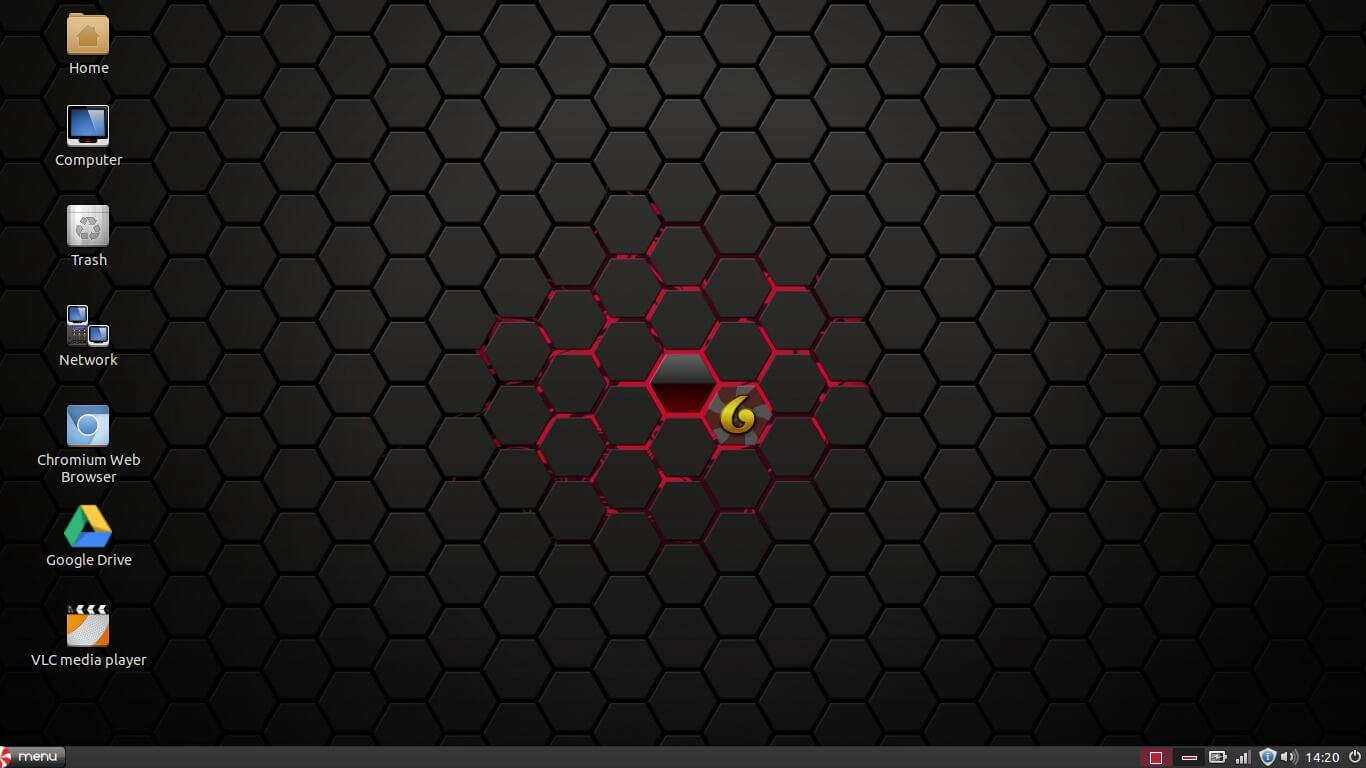
It ships with an ultra-smooth Nemo file manager that provides an easy way of navigating between different file locations. It’s based off Ubuntu and by default ships with an LXDE desktop environment for easy and smooth user experience.
Peppermint Linux Requirements
Minimum installation requirements:
- 1 GB of RAM
- X86 Intel-based processor
- At least 5GB of hard disk space
7. Trisquel Mini
Trisquel Mini is another lightweight and stable Linux distro that is based on Ubuntu. Just like PepperMint OS, it ships with the resource-friendly LXDE environment and a lightweight X windows system instead of the heavy and resource-intensive GNOME environment.
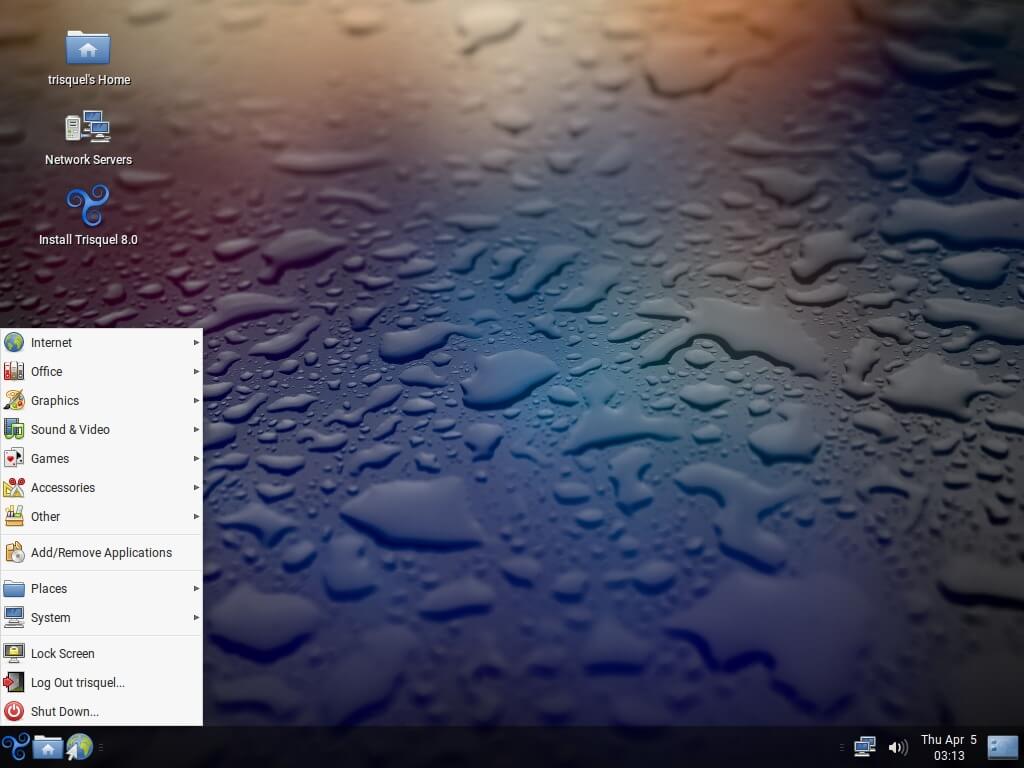
It was built for old and low-end PC and netbooks. Additionally, you can run it as a Live CD for testing purposes. It’s available for both 32-bit and 64-bit versions.
Trisquel Mini Linux Requirements
Minimum installation requirements:
- 128 MB of RAM (for 32-bit versions) and 256 MB (for 64-bit versions).
- 5GB of hard disk space.
- Intel Pentium 2 and AMD K6 processors.
8. Bodhi Linux
Bodhi Linux is a lightweight distribution whose philosophy is to provide a minimal base system that gives users the freedom and flexibility they need to install their preferred software packages. It’s based on Ubuntu and comes with the Moksha Windows manager.
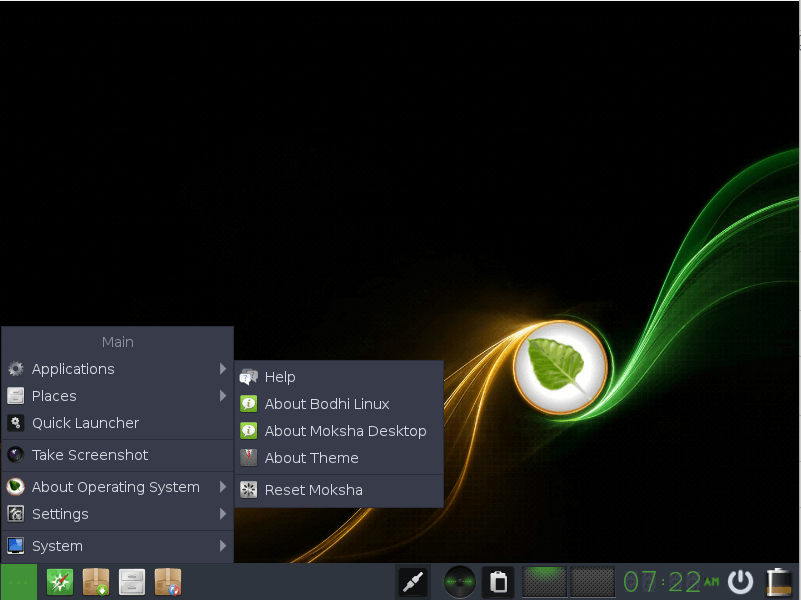
By default, it ships with only the essential software to get you started such as a web browser, file browser, and terminal emulator. The latest release is Bodhi Linux 5.1.0 release on March 2020.
Bodhi Linux Requirements
Minimum installation requirements:
- 256 MB of RAM (512 recommended).
- 500 MHz Intel processor (1.0GHz recommended)
- 10 GB of hard disk space
9. LXLE
LXLE is a simple and elegant lightweight Linux distribution that you can use to revive your old PC. It’s a fully-featured OS and comes with an optimized LXDE desktop environment which is light on system resources.
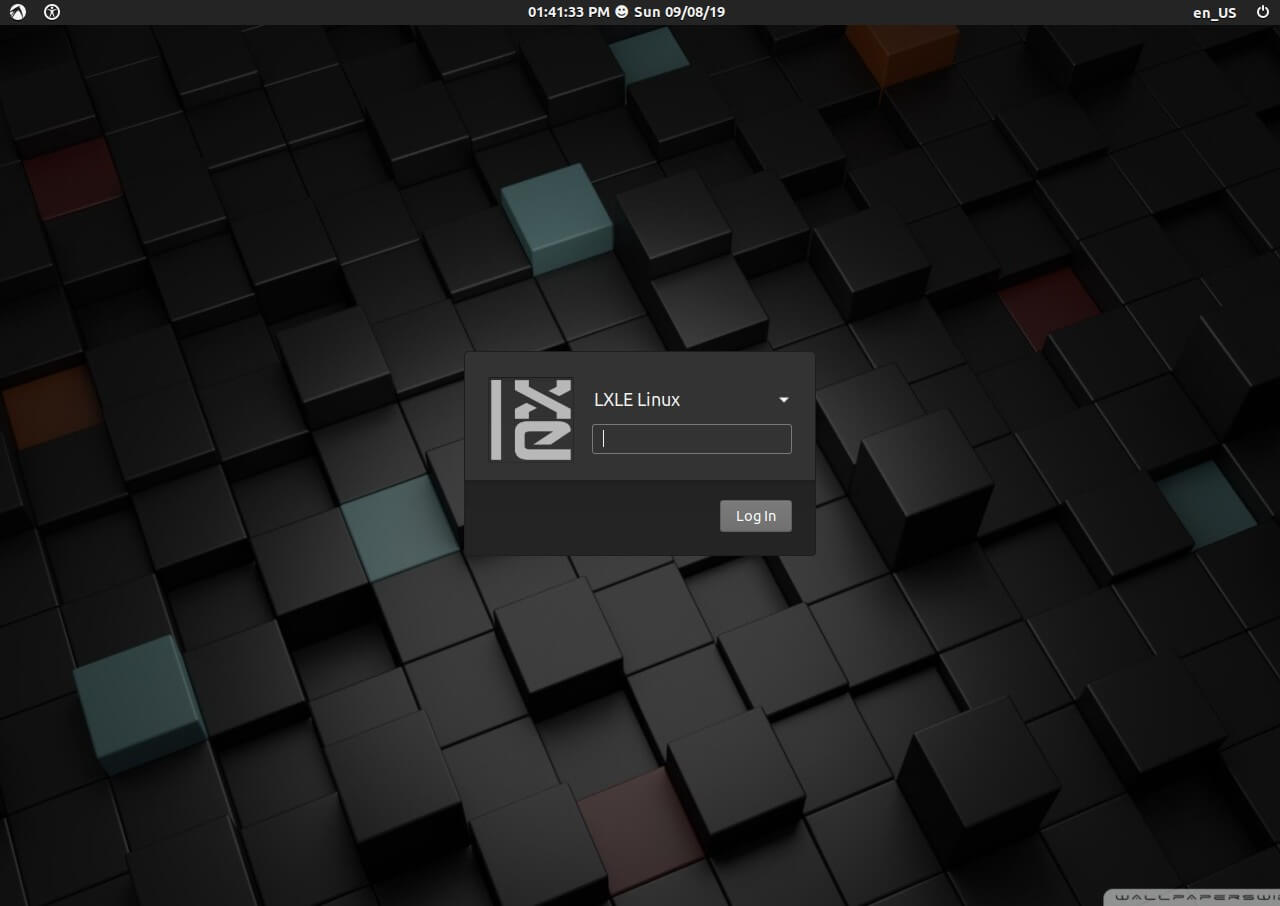
LXLE is based on Ubuntu, and as you would expect, it ships with pre-installed applications such as a web browser, GIMP, LibreOffice suite, and OPenShot to mention a few. Additionally, you get added PPAs to extend software availability and stunning wallpapers to give your desktop a dash of colour. LXLE is available in both 32-bit and 64-bit versions.
LXLE Linux Requirements
Minimum installation requirements:
- 512 MB of RAM
- Pentium 2 Processor
- 20 GB of hard disk space
10. MX Linux
MX Linux is a midweight Linux distribution that combines stability, high-performance, simplicity, and elegance to give you a reliable OS that works out of the box with pre-installed applications such as VLC media player, Firefox web browser, LibreOffice suite, and Thunderbird to mention a few.
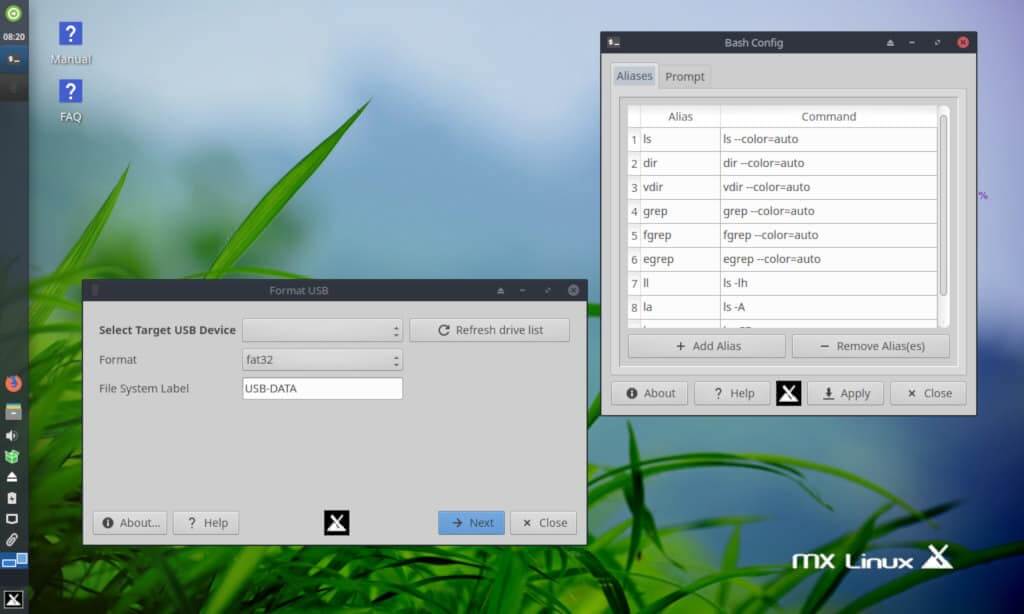
It’s built on Debian 10 Buster and ships with an Xfce desktop environment that is low on resource usage. Like many of the lightweight edition, it’s available in both 32-bit and 64-bit versions.
MX Linux Requirements
Minimum installation requirements:
- 512 MB of RAM memory
- A modern i486 Intel or AMD processor
- 5 GB free hard drive space
11. SliTaz
SliTaz is an independent Linux distribution which is designed to run on any computer with no less than 256MB of RAM, SliTaz ISO file is very small in size (43MB Only!), it uses its own package manager “tazpkg” to manage software, there are 3500 installable packages in SliTaz, it comes with the Openbox window manager beside LXpanel which makes it very fast on the old PCs.
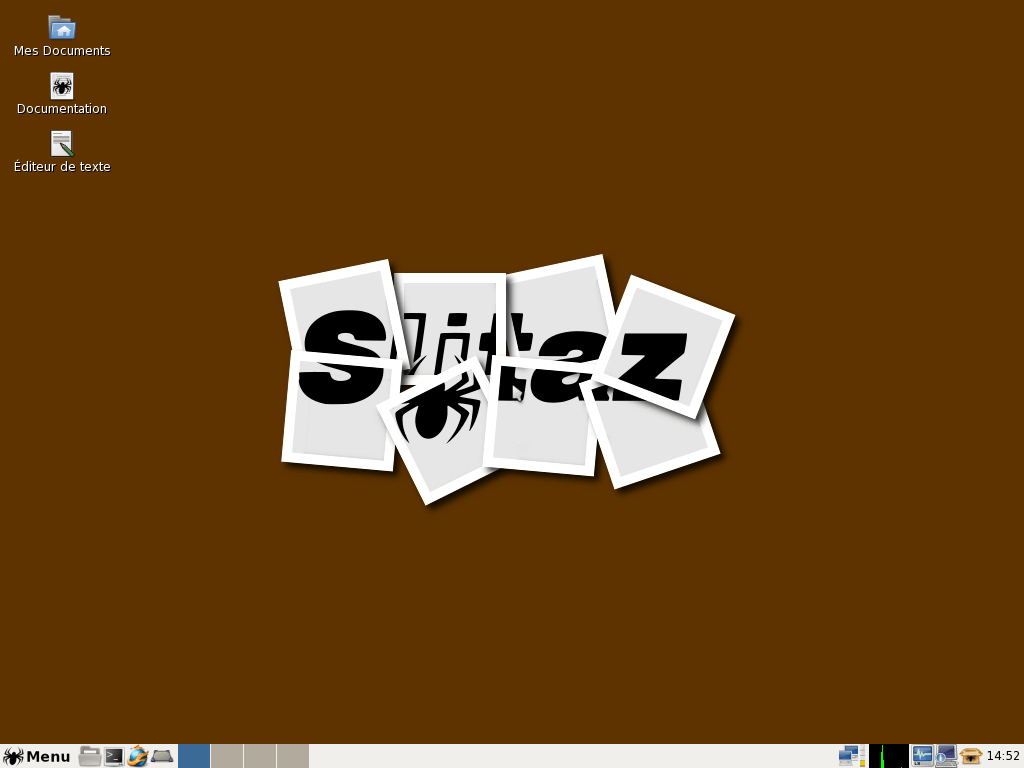
12. Lubuntu
One of the most famous Linux distributions in the world, suited for Old PCs and based on Ubuntu and officially supported by Ubuntu Community. Lubuntu uses the LXDE interface by default for its GUI, besides some other tweaks for RAM and CPU usage which makes it a good choice for old PCs and notebooks as well.
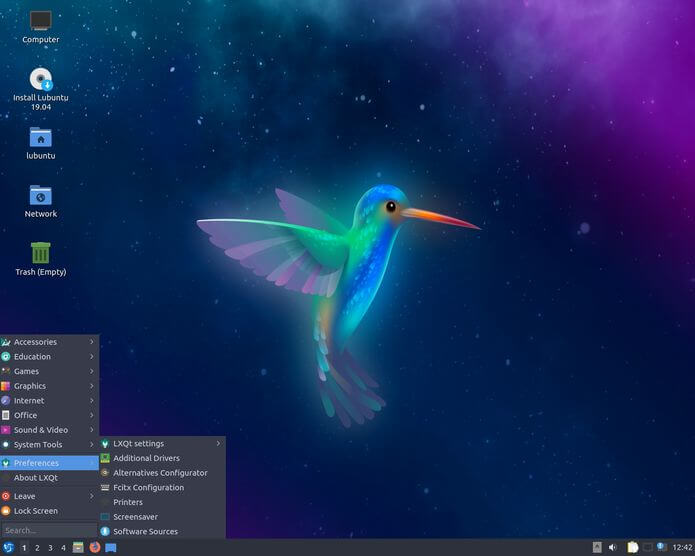
Special Mentions
The list of the lightweight Linux distributions is quite long and we cannot fully exhaust all the distros in greater depth in this guide. However, we’d like to acknowledge other distributions that fall into this category of lightweight and resource-friendly Linux distros ideal for old systems and these include:
Do you know of any that we might have left out? Do let us know in the comment section.

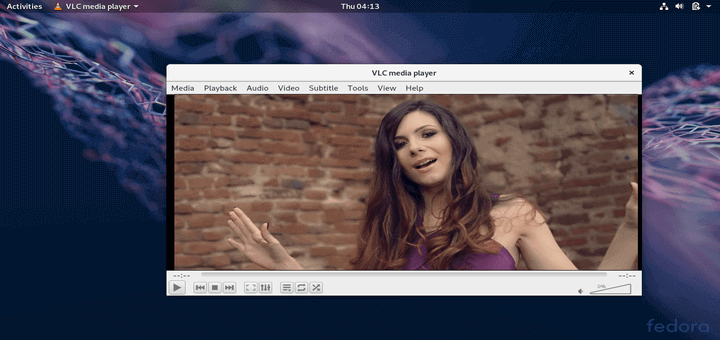
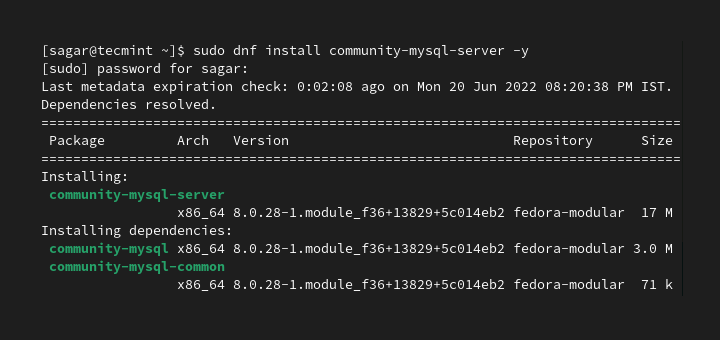

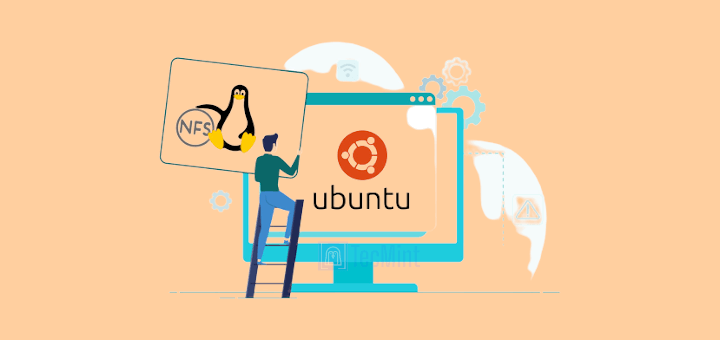
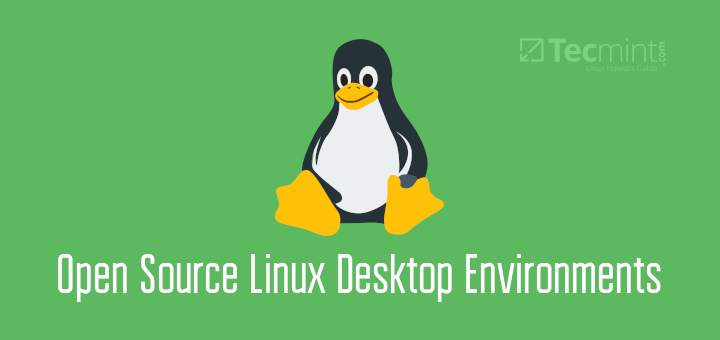

Correct Lubuntu site is https://lubuntu.me not https://lubuntu.net
@com,
Thanks corrected the link in the article…
iLinux OS
https://ilinuxos.comis ideal for OLD Computers without sacrificing Effects and User Experience!Older machines are not. Puppy does not support older CPUs, Linux lite the same…
The title reads Linux for old machines and has some typos on the RAM requirements. Please edit.
Example: Bodhi Linux requires 256 GB RAM?
@Karthik,
Yes, you can check the requirements in official site at https://www.bodhilinux.com/w/system-requirements/
Minimum:
256 MB of RAM not 256 GB of RAM
@Quasimodo,
Corrected in the article…
Thanks
Antix is great. I think it would have been nice if you mentioned instruction sets requirements since that can be a big deal when using machines this old. I personally have a PC with an Athlon XP 2500+ this CPU lacks the SSE2 instruction set, making it unable to run most software.
Luckily, Antix is aimed at these processors, and it’s repos have almost exclusively non-SSE2 software. That is a great thing to have. Also, I should mention, Antix 19 is too slow for my PC, but Antix 17 is amazingly fast.
It consumes 70MB of RAM on idle and it feels super fast and responsive. I’ve been using it for more than a month on the daily since my notebook broke, and I never expected to have such a great experience with such old hardware.
The nice discovering distros! But you forgotted Calculate Linux. It’s perfect distro for old PC. Based on Gentoo.
Of course I do not use win 95, I us win 98SE [ old games and dos games ] love the list, because new browsers do not run on these older systems [ in case i want to hit the net with out going to another comp.]
Sorry all I got was Failed to load grub-pc in an alert box with some small writing saying failed with error 1 and nothing else worked.
I tried a couple more times after a format and still got nowhere so I put Linux Mint on and that worked straight from the .iso burned to a disk. Thanks for looking.
@Peter,
Appreciate for your patience and efforts in trying out different distributions, yes I must say Linux Mint works well on all laptops and it is one of the best stable and fastest growing distribution in Linux community..
I’m not a Linux expert I have been using Xubuntu on a laptop for about a year now and it has tried to update to 16.04 but keeps failing with a message that grub-pc has failed to load and leaves the laptop with no operating system when it starts back up.
The laptop is an Advent Roma 1001 which ran fine on 15.10. Is there a simple fix for someone who just wants to use the laptop rather than program.
@Peter,
Could you share the exact error message while doing a upgrade, it will help us to give better solution.
In the apartment, I’ve set up seven systems. One main server for myself, one for my partner, a server for our lessor, an FTP server, (our personal ‘cloud’), a file server that backs up all of our systems automatically, and three laptops.
Except for our lessor whom refuses to use anything but Windows (rolls eyes) all our systems runs pure Linux, from different distros. My, and my partners servers run Debian 8/KDE 4 and both of ours is 4ghz, 4 – 12g memory.
The FTP server is running puppy lupu ran as a pure live CD for protection, and even on that old IBM Aptivia (500mhz/512 mgs memory) it runs reasonably well. Throw on EMACS/terminal, Midnight commander and other terminal based programs and it works very well.
My 10 year old Asus Eee 1000HA (2 ghz/2g memory) has had several distros on it, including Debian 6, 7, 8/Openbox, and even Xubuntu. But by far the best in terns of pure speed has to be Puppy Lupu. It takes about 40 seconds to boot to use, and even Chrome runs astonishing fast, after it starts. That’s the only slow part of it however. It can take around 40 – 60 seconds to start. But with tweaks you can find over the net, it runs as fast as my main server.
The file server is similar; although it’s a 1ghz 2g ‘frankenputer’ cobbled together from parts given to me as I serviced other systems, also runs Puppy lupu.
My other laptop, a Lenovo X201 that runs Debian 8/LXDE and it works just fine as a modern system. I paid only $150 for it, with a huge 9 hour battery. Aside from occasional overheating problems it’s just as good as my Asus.
I fully agree with others about economics. I cannot afford a brand new system, especially laptops. (And I certainly wouldn’t throw $150 on a brand-new Acer from Walmart!). So I buy reconditioned, but /good quality laptops/, and keep what I do have until they die (my last laptop, an IBM Thinkpad T23 900mhz/512 megs memory was running Debian 6/XFCE after I had it for 12 years before something gave in the motherboard.)
So instead of those overpriced ‘smartphones’, I take my Asus everywhere; classes, stores, and the like. I write on it, send my files to my FTP server when I can get free wi-fi and just happy as a clam(AV — giggles, sorry)
Thank you for these articles. This site has been a major help for me in the past year.