There are hundreds of Linux distributions, each unique in its own way. Some of the popular and widely used Linux distributions include Ubuntu, Linux Mint, Red Hat Enterprise Linux, Fedora, CentOS Stream, Debian, and OpenSUSE. To get a comprehensive list and rankings of all the Linux distributions head over to distrowatch.com.
In this guide, we will focus our attention on two of the most widely used Linux distributions: Debian and Ubuntu. These have been around for a while and enjoy a substantial user base.
We will draw a comparison between these two based on the following key aspects.
- Release Cycle
- Platform Support
- Performance
- Stability
- Package Management
- Development
- Software and Drivers
Without much ado, let us begin.
Table of Contents
Debian Release Cycle
Debian boasts of three releases that are in active maintenance: stable, testing, and unstable.
Debian Stable
As the name infers, Debian Stable is a rock-solid and stable Debian release. It doesn’t break and enjoys full security support. For this reason, it’s a favorite release in server environments.
In addition, it remains relatively unchanged over time. This also means that you will not get the latest software packages which is not too high a price to pay given the stability and full security support you will enjoy. For production purposes, only the stable version is recommended.
The current Stable version, at the time of writing this guide, is Debian 11 codenamed “Debian Bullseye”. The upcoming release is Debian 12, codenamed “Debian Bookworm”.
Debian Testing
Debian Testing is the current development state of the next Debian stable distribution. It contains up-to-date software applications. When you update the package lists using the ‘apt update‘ command, once a day, you are bound to find new packages available from the repository.
On the flip side, Debian Testing breaks often and is considered unstable, especially for server environments. Once it breaks, it might take a while to get things fixed. In addition, it does not enjoy full security support.
Debian Unstable
Debian Unstable is the biggest repository of software and changes very frequently. As such it can break at any time and hence the ‘Unstable‘ label. It provides the very latest releases of software packages for Debian and gets fixed regularly compared to Debian Testing.
The release cycle does not follow a fixed schedule, unlike Ubuntu which we shall see in a few moments.
Ubuntu Release Cycle
Ubuntu releases fall into two categories: Long-Term Support (LTS) versions and Regular releases.
Ubuntu LTS
LTS releases are published every two years and are maintained for a total of 10 years: 5 years of standard support and the remaining 5 years of ESM (Extended Security Maintenance).
At the time of penning down this guide, Ubuntu 22.04, codenamed Jammy Jelly Fish, is the latest LTS release and will receive standard support until 2027.
Ubuntu Regular
Interim releases are maintained for 9 months. To check out the Ubuntu release cycle, head over to the Ubuntu cycle page.
Platform Support for Debian and Ubuntu
Debian supports a myriad of platforms, both 32 and 64-bit architectures. In fact, it will run on any architecture or platform on which the Linux kernel has been ported. Supported hardware includes Intel x86-based hardware, AMD64 and Intel 64, ARM (Both ARMEL and ARMHF) 64-bit ARM, Power Systems (ppc64el), and 64-bit IBM (s390x).
Unlike Debian, Ubuntu no longer supports 32-bit architecture. Canonical halted support for 32-bit architecture since Ubuntu 18.04 and therefore, 32-bit ISO files are no longer available for download. It supports AMD64 and ARM (arm64 and armhf) systems.
Performance of Debian and Ubuntu
Debian and Ubuntu post superb performance. However, Debian is considered lightweight and much faster than Ubuntu. This is because of its minimalistic nature (it comes with few pre-installed software). As such it has an upper hand in performance and the server version is ideal for production environments. In addition, it also works well on older hardware.
On the other hand, Ubuntu provides a wider range of preinstalled software and utilities of the box, in effect making it more resource-intensive and slower than a standard Debian system. Modern distributions of Ubuntu require at least 4GB of RAM to run smoothly. As such, it is not ideal for older or low-spec hardware.
Stability of Debian and Ubuntu
Debian has a slightly upper hand over Ubuntu in terms of stability. This explains why it’s preferred in the server environment to Ubuntu. Its stability stems from the fact that Debian Stable has fewer updates for longer periods, and is thoroughly tested. The trade-off is a lack of up-to-date software releases and the newest bleeding-edge technologies.
Nonetheless. you can still configure your Debian system to include applications that are not included out of the box. If you want to work with newer software, then Ubuntu is the right pick.
Package Management in Debian and Ubuntu
Debian and Ubuntu both use APT package manager which is a software suite for installing, updating, removing, and updating software packages.
For Ubuntu Desktop, Ubuntu Software Center is a handy graphical package manager that easily allows you to install, purchase and remove software applications on the system.
It’s intuitive and lets you browse and install hundreds of applications – both free and paid – and other software available in the Ubuntu repository. You can also view software ratings before installation, examine installed software, and remove those you don’t need.
If you are running Debian in the GNOME environment, you get the GNOME Software Center which, just like Ubuntu Software Center, allows you to search, install and remove software applications.
Ubuntu Software Center and its GNOME equivalent are notorious for gobbling system resources and taking ages to load. If you are installing a single.deb file, a better alternative is the Gdebi Package Installer. This is a simple GUI application that lets you install .deb files more effectively while handling dependencies.
It’s worth mentioning that dpkg, which is a low-level system tool used to install applications from a .deb file downloaded from external sources. It extracts, analyses, unpacks, installs, and removes .deb files. The downside to dpkg is that it doesn’t handle dependencies. As such the APT command line tool, the Software Center, and Gdebi are preferred.
Development of Debian and Ubuntu
To start off, Debian is one of the earliest operating systems based on the Linux kernel. The Debian project was announced way back on 16th August 1993 by Ian Murdock, its founder.
Debian later formed into a community-driven project in the sense that it is maintained by the community and developed by programmers from all over the world based on the principles of free software.
Debian ships with Free software only, and is undoubtedly one of the few Linux distributions that stays true to the spirit of Free Software.
Ubuntu is based on Debian and is developed by Canonical, a software company founded and owned by Mark Shuttleworth. Although owned by a Company, It also boasts a wide community of developers who contribute to its growth and development.
Unlike Debian, Ubuntu provides free and proprietary software on its repository. In fact, Ubuntu Pro Desktop is a version of Ubuntu offered by Canonical for Public clouds and enterprise use. It is however free for personal use for up to 5 nodes.
Ubuntu comes in different flavors including Ubuntu Budgie, Kubuntu, Lubuntu, Xubuntu, Ubuntu Studio, and Ubuntu Kylin to mention a few.
Software, and Drivers
As earlier mentioned, Debian does not include paid or commercial software in its repositories. It keeps everything free and open-source. The same philosophy applies to its kernel which is completely devoid of any proprietary firmware and drivers. However, you are at liberty to manually add third-party repositories which provide proprietary drivers and applications.
Ubuntu is more liberal and offers both open-source and proprietary software. It provides everything out of the box including closed-source drivers such as NVIDIA. You can easily add third-party repositories using PPAs (Personal Package Archives) and get a wealth of software applications that are not included in the default repositories.
Conclusion
When stacked up against each other, both operating systems are fairly at par in terms of functionality and performance. However, Debian is a perfect fit for intermediate to advanced users as well as in enterprise environments.
On the other hand, Ubuntu is a favorite candidate for beginners thanks to its user-friendliness and a large repository of software applications.

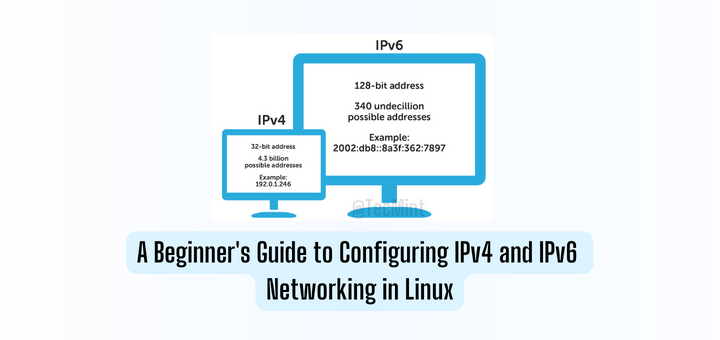
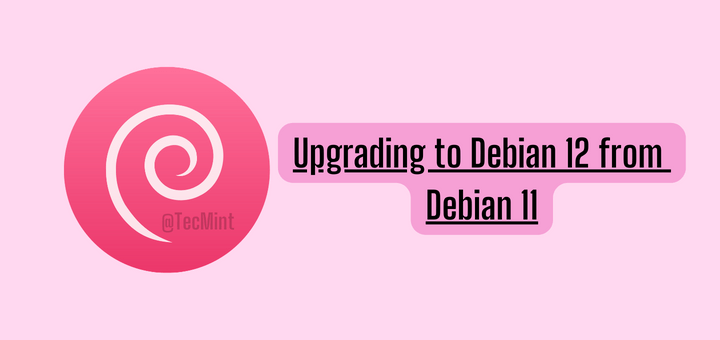
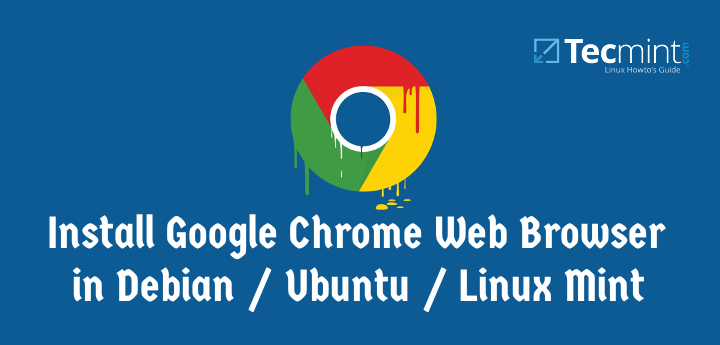
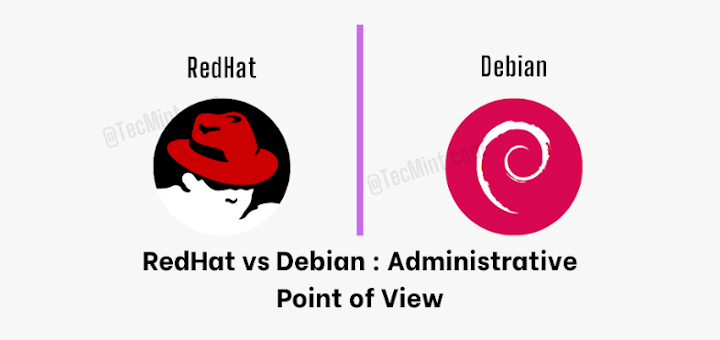

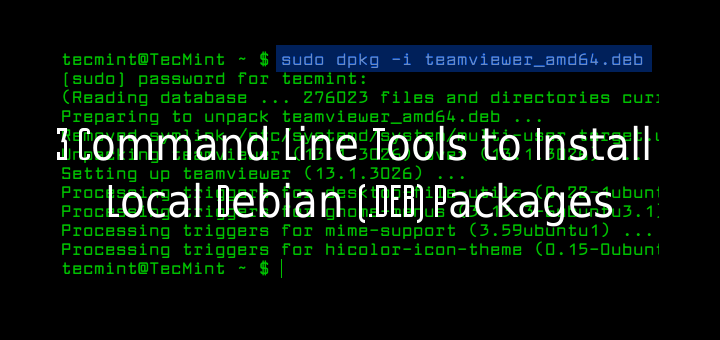
I used Debian Mate stable but just got tired of the warnings that my software was out of date, so I switched to Ubuntu Mate LTS. It gives you the stability of Debian inner workings with a bit more updated user software in my opinion. Also, the Ubuntu Mate as a community edition lacks some of the more intrusive features of the standard Ubuntu.