Ansible is a free and opensource automation tool that allows system administrators to configure and control hundreds of nodes from a central server without the need of installing any agents on the nodes.
It relies on the SSH protocol to communicate with the remote nodes. Compared to other management tools such as Puppet and Chef, Ansible comes out as the favorite due to its ease of use, and installation.
In this tutorial, you will learn how to install and configure the Ansible automation tool on RHEL/CentOS 8 Linux distribution.
IMPORTANT: For CentOS 8, ansible was traditionally distributed via EPEL repository, but there’s no official package yet, but it is being worked on. Therefore, we are using standard PIP (the Python package manager) to install Ansible on CentOS 8.
On RHEL 8, enable the official Red Hat repository, for the corresponding Ansible version that you want to install as shown in this article. DO NOT USE PIP ON RHEL 8!.
Step 1: Installing Python3
Usually, RHEL 8 and CentOS 8 will come with Python3 already installed by default. However, If for whatever reason Python3 is not installed, install it using the following dnf commands. Make sure you must log in as normal user with Sudo privileges.
# su - ravisaive $ sudo dnf update $ sudo dnf install python3
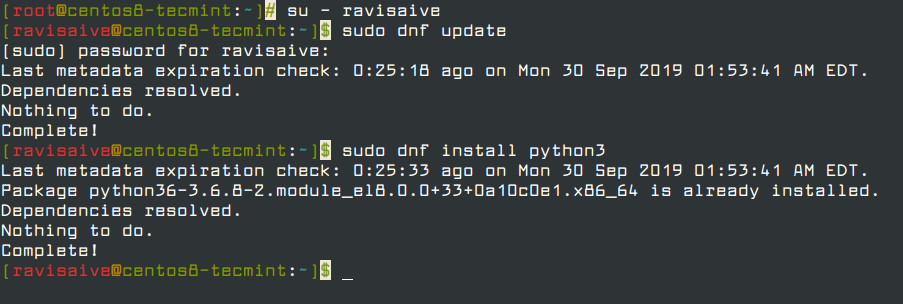
To verify that indeed you have python3 installed, run the command.
$ python3 -V
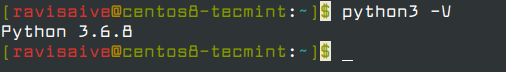
Step 2: Installing PIP – The Python Package Installer
Pip is a Python’s package manager, which is also comes preinstalled, but again, in case Pip is missing on your system, install it using the command.
$ sudo dnf install python3-pip
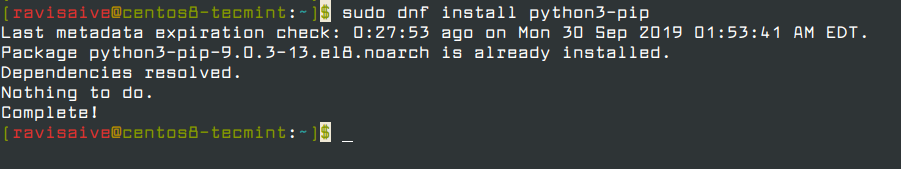
Step 3: Installing the Ansible Automation Tool
With all the prerequisites met, install ansible by running the command on CentOS 8.
# pip3 install ansible --user
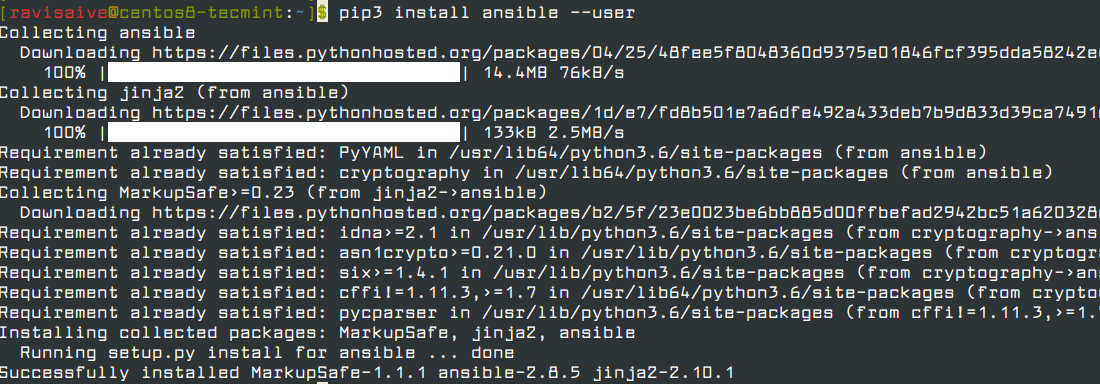
On RHEL 8, enable the Ansible Engine repository to install corresponding Ansible version as shown,
# subscription-manager repos --enable ansible-2.8-for-rhel-8-x86_64-rpms # dnf -y install ansible
To check the version of Ansible, run.
# ansible --version
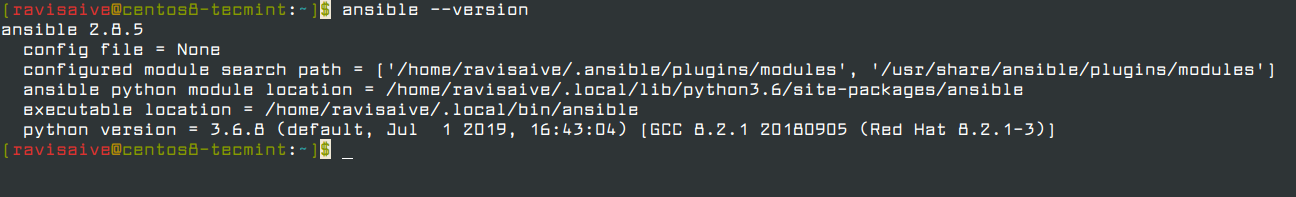
Perfect! As you can see, the version of Ansible installed is Ansible 2.8.5.
Step 4: Testing the Ansible Automation Tool
To test ansible, first ensure that ssh is up and running.
$ sudo systemctl status sshd
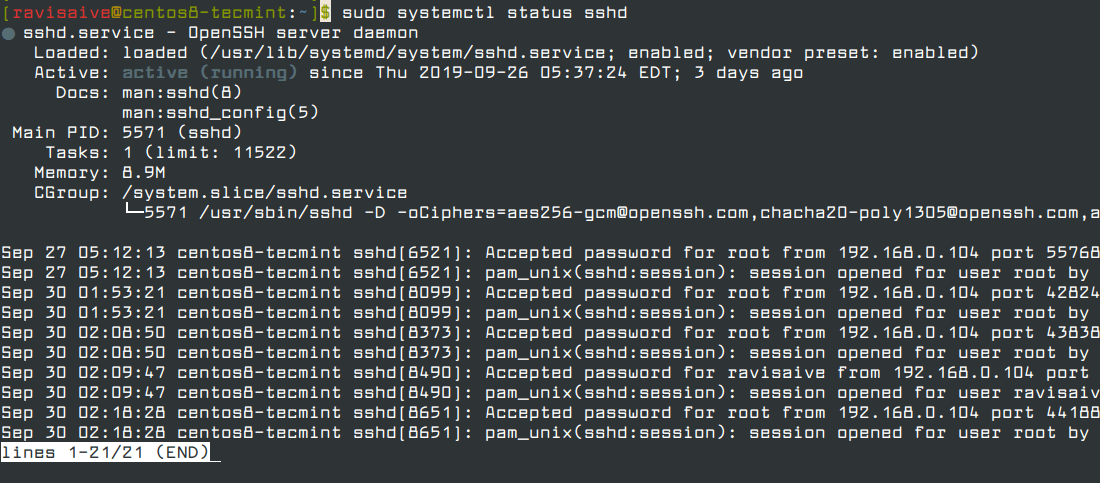
Next, we need to create the hosts file in the /etc/ansible directory to define host machines.
$ sudo mkdir /etc/ansible $ cd /etc/ansible $ sudo touch hosts
The hosts the file will be the inventory where you will have all your remote nodes.
Now open hosts file with your favorite editor and define the remote node as shown.
[web] 192.168.0.104
Next, generate SSH keys from which we will copy the public key to the remote node.
$ ssh-keygen
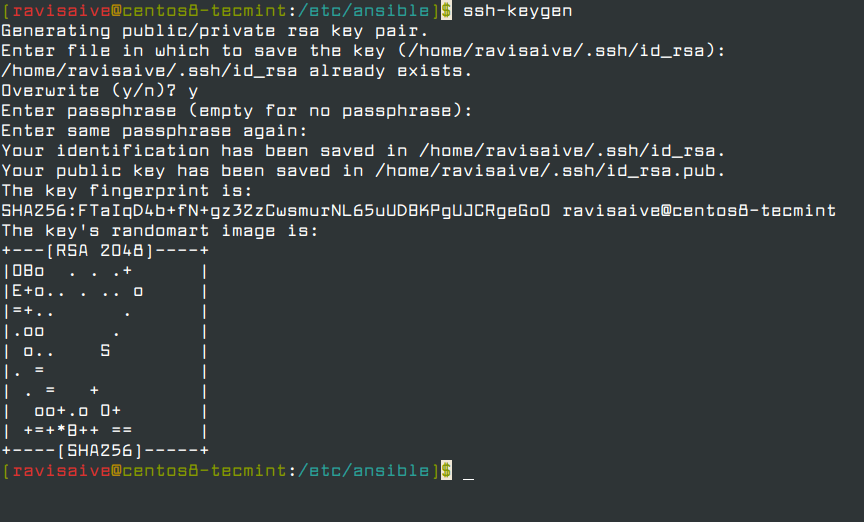
To copy the generated SSH key to the remote node run the command.
$ ssh-copy-id [email protected]
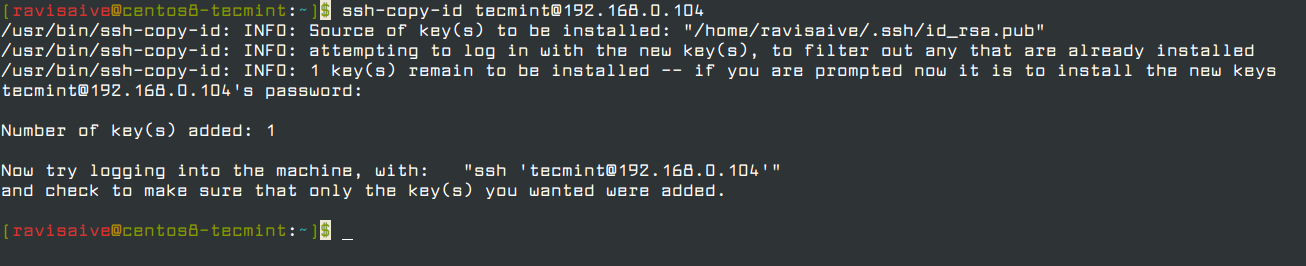
Now use Ansible to ping the remote node as shown.
$ ansible -i /etc/ansible/hosts web -m ping
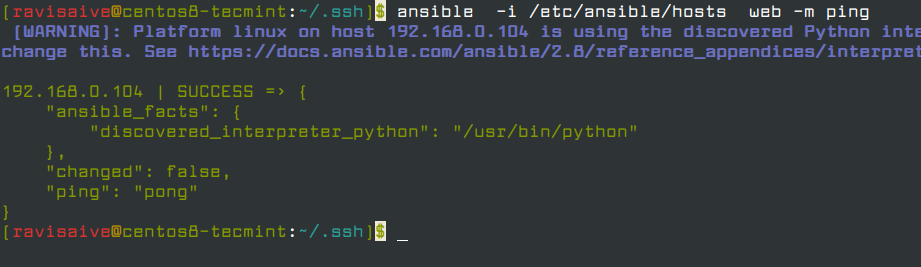
We have managed to successfully install and test Ansible on RHEL/CentOS 8 Linux distribution. If you have any questions, do share with us in the comments section below.

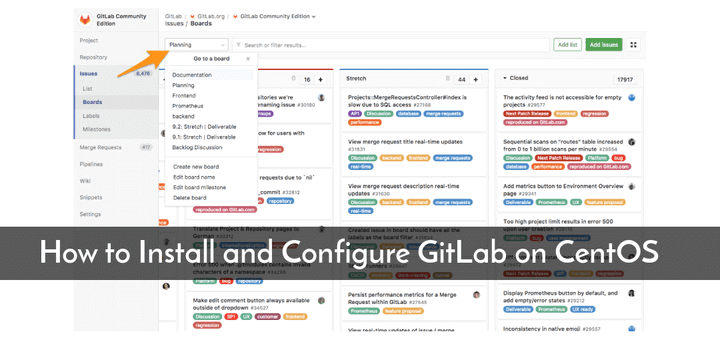
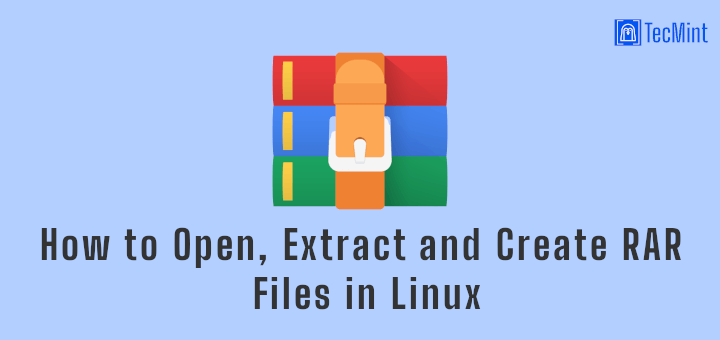
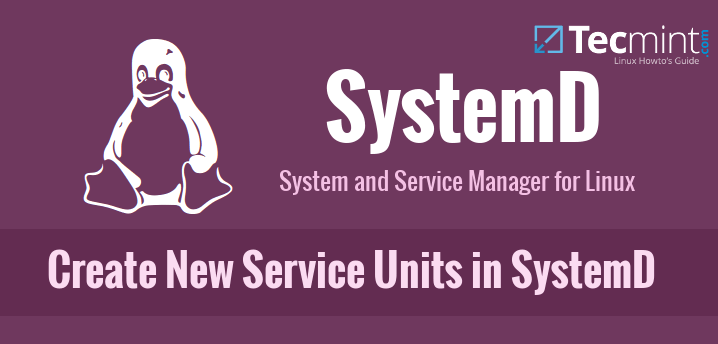
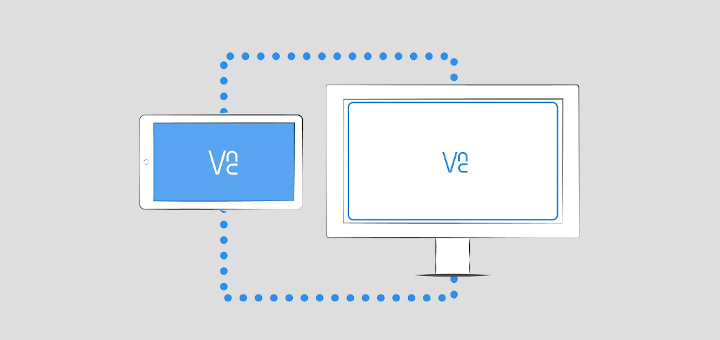
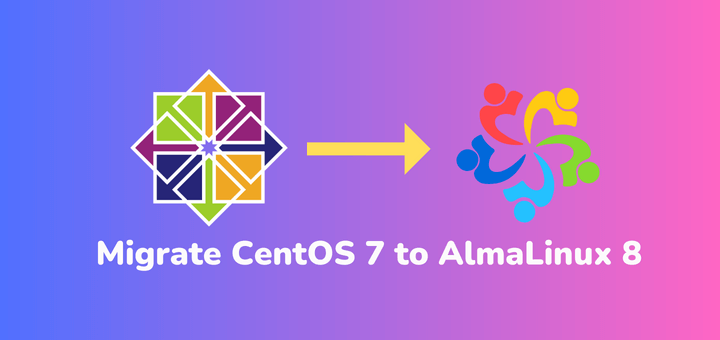
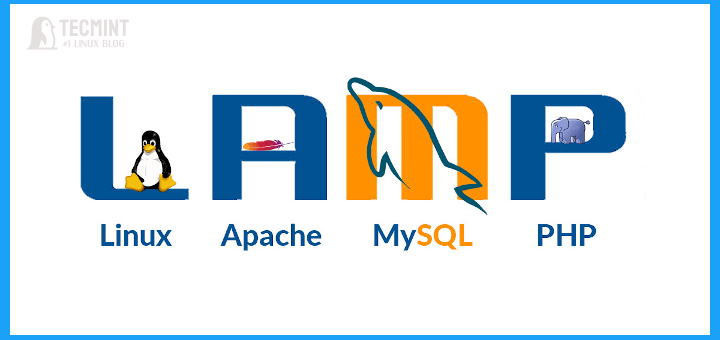
Ansible for CentOS 8 is already present in the EPEL testing repository, so it can be installed in a same manner without messing with pip.
Why you need to install python 3 as its already shipped with CentOS 8.
Hey Atif, In the first step, we stated that the installation of Python3 is only necessary in the case, for some reason, Python3 is missing. This could be a result of someone messing up with the system.
Hi Ravi, may I know what and where I can find is tecmint from command ssh-copy-id [email protected] that you give above.
Hello LePapai, your question is not clear. Can you please rephrase it again?
‘tecmint‘ in this case is the username of the user you are going to ssh as. Replace ‘tecmint‘ with your own username. The user must already have an account on the target system.
The correct way of installation on RHEL 8 is enabling the official Red Hat repository, for the corresponding Ansible version that you want to install. DO NOT USE PIP ON RHEL 8! Trying to install Ansible with pip is unsupported, will clutter your home directory and generally is terrible advice.
That’s it for RHEL 8.
For CentOS 8, ansible was traditionally distributed via EPEL. There’s no official package yet, but it is being worked on.
@Radoslaw,
Yes, you are correct, the correct way to install Ansible is from the official Red Hat repository. I will update the article and include official way of installing Ansible..
Hi James, thanks for your instructions. How can I find later the ansible.cfg file? I used to see the ansible folders created automatically under the
/etcfolder, what happened here?Cheers?
Hey JF, indeed it’s true the ansible.cfg is not where you would expect as in the case of earlier versions such as CentOS 7 or RHEL 7. Even from the output, you can see that the file path to ansible.cfg is missing. Probably there could be a bug in the latest ansible version that’s not rendering everything as it should be.