Do you want to find all files that contain a particular word or string of text on your entire Linux system or a given directory. This article will guide you on how to do that, you will learn how to recursively dig through directories to find and list all files that contain a given string of text.
A simple way to work this out is by using grep pattern searching tool, is a powerful, efficient, reliable and most popular command-line utility for finding patterns and words from files or directories on Unix-like systems.
Read Also: 11 Advanced Linux ‘Grep’ Commands on Character Classes and Bracket Expressions
The command below will list all files containing a line with the text “check_root”, by recursively and aggressively searching the ~/bin directory.
$ grep -Rw ~/bin/ -e 'check_root'
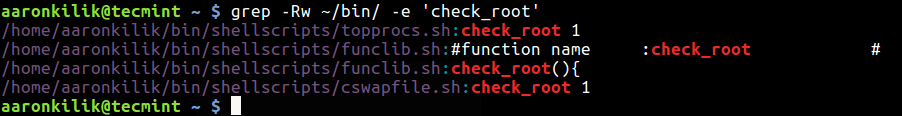
Where the -R option tells grep to read all files under each directory, recursively, following symbolic links only if they are on the command line and option -w instructs it to select only those lines containing matches that form whole words, and -e is used to specify the string (pattern) to be searched.
You should use the sudo command when searching certain directories or files that require root permissions (unless you are managing your system with the root account).
$ sudo grep -Rw / -e 'check_root'
To ignore case distinctions employ the -i option as shown:
$ grep -Riw ~/bin/ -e 'check_root'
If you want to know the exact line where the string of text exist, include the -n option.
$ grep -Rinw ~/bin/ -e 'check_root'
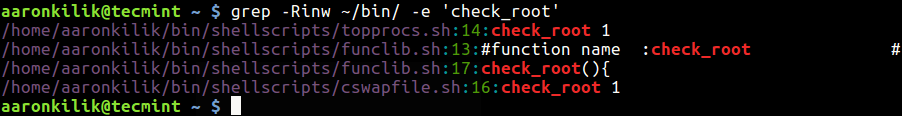
Assuming there are several types of files in a directory you wish to search in, you can also specify the type of files to be searched for instance, by their extension using the --include option.
This example instructs grep to only look through all .sh files.
$ grep -Rnw --include=\*.sh ~/bin/ -e 'check_root'
In addition, it is possible to search for more than one pattern, using the following command.
$ grep -Rinw ~/bin/ -e 'check_root' -e 'netstat'
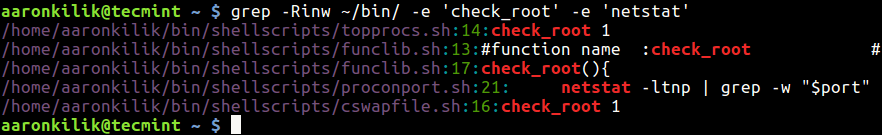
That’s It! If you know any other command-line trick to find string or word in files, do share with us or ask any questions regarding this topic, use the comment form below.







Hi, Great info here.
I’m a complete newbie to Linux, but I have a co-worker helping me out. Unfortunately, none of his solutions are working yet.
I need to search logs to find Windows logon/logoff data within a date range. This is what he’s given me so far, but it’s been running for two hours with no data returned.
What do you think?
It seems your solution above is MUCH easier. I will try that once this string stops/fails/disconnects…
Thank you,
@Andy
Yes, first try out the solution in the guide, it should work. If not then give us feedback, we will help you.
Hi,
I need to search a particular string in the entire server and exclude the link files. Once find the string replace with a new string. I need a shell script for this.
Thanks
Raj
Thanks for the wonderful post if I want to search keywords on all the Linux servers how do I make?
@nizam
You can try any of the four ways in this guide: https://www.tecmint.com/run-commands-on-multiple-linux-servers/
Thanks for expedient command.
if we want to know files which does not contain that string pattern.which option need to add in command?
Thanks a lot!
@Miguel
Welcome, thanks for the feedback.
Instead of –include=\*.sh one can use –include=”*.sh” or even “–include=*.sh”.
@Julian
Thanks for sharing this useful tip.