19. MOC (Music On Console)
MOC is another text-only music player somewhat similar to what we saw in MPD but with some changes. Written in C and based on ncurses, this console audio player is specially written for Linux/Unix based systems. It was written originally by Damian Pietras and now being maintained by John Fitzgerald.
The console-based feature of this audio player comes with many advantages which are: simple yet powerful interface, low memory utilization. Apart from this, it has a separate thread for output buffer which helps it avoid high load situations.
MOC has customizable interface layouts and supports ALSA, OSS, and JACK outputs. Like MPD, it also has a client/server architecture but doesn’t support remote network accessibility by any graphical client.
Install MOC Music Player
# apt-get install moc [On Debian based systems] # yum install moc [On RedHat based systems] # dnf install moc [On Fedora 22+ versions]

20. Qmmp Music Player
It is a cross-platform Qt-based audio player similar to Audacious and Winamp. It is easily available for almost all Linux Distros without compilation unless you need the latest build.
It supports a wide variety of audio formats including FLAC, Ogg Vorbis, MPEG-1, AAC, etc. Along with support to cue sheets. It can have skins similar to Winamp and even you can customize your skins.
It supports Volume Normalization which is a built-in option. Many other features can be availed in this player using external plugins. Other features include; Last.fm support, ReplayGain support, viewing lyrics, crossfade, support for ALSA, OSS and JACK audio outputs.
Install Qmmp Music Player
# apt-get install qmmp [On Debian based systems] # yum install qmmp [On RedHat based systems] # dnf install qmmp [On Fedora 22+ versions]

21. YAROCK Music Player
YAROCK is a music player exclusively for the Linux platform. It is written in C++ and Qt and using Phonon multimedia framework. Its modern looks and minimal dependencies and support for different audio back-ends makes it be in this list of best music players.
It has an MPRIS 2 interface that provides basic playback control, tracklist control. Also, it supports the command-line interface. YAROCK supports a variety of music formats like MP3, Ogg, Vorbis, FLAC, WMA.
Other features include ReplayGain support, support for multiple music collections, integration with services like Last.fm, Echonest, DiscoGs, providing a user with useful information like lyrics, artist biography, albums context, and covers, etc.
Install YAROCK Music Player in Ubuntu
$ sudo apt-get install build-essential cmake libqt4-dev libtag1-dev libqjson-dev libphonon-dev libvlc-dev mpv $ wget https://launchpad.net/yarock/1.x/1.1.4/+download/Yarock_1.1.4_source.tar.gz $ cd Yarock_1.1.4_source/ $ mkdir build && cd build $ cmake .. $ make $ sudo make install
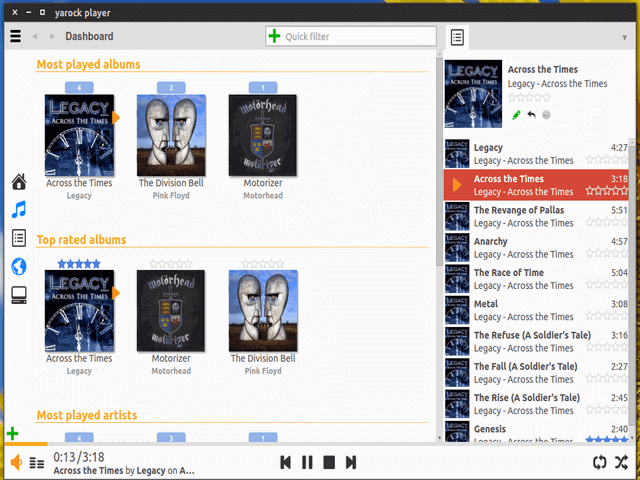
Conclusion
We have made this list based on our research. If you think of any other music player on Linux which should have been listed here then you can mention its name in the comments.

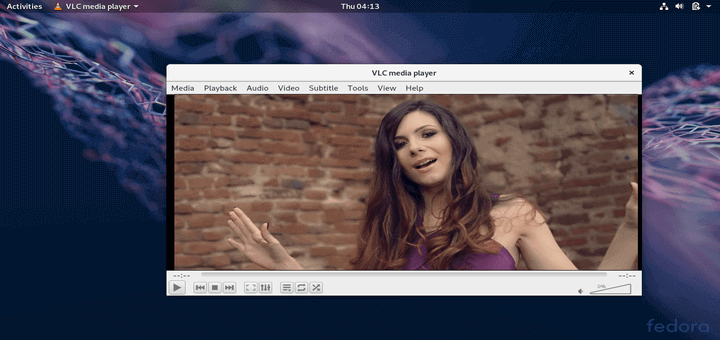
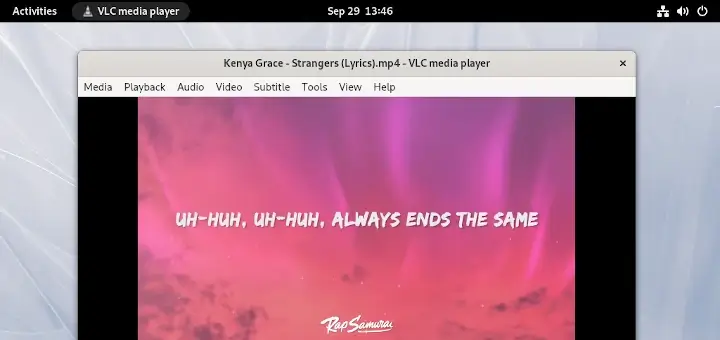
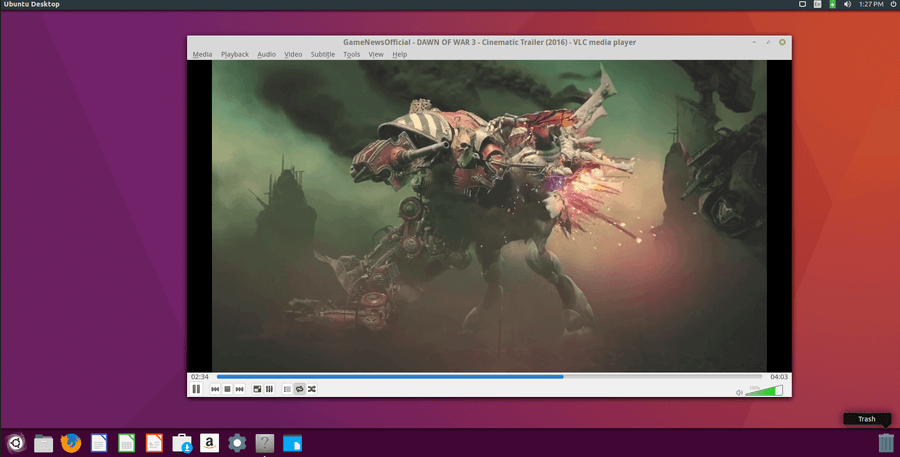

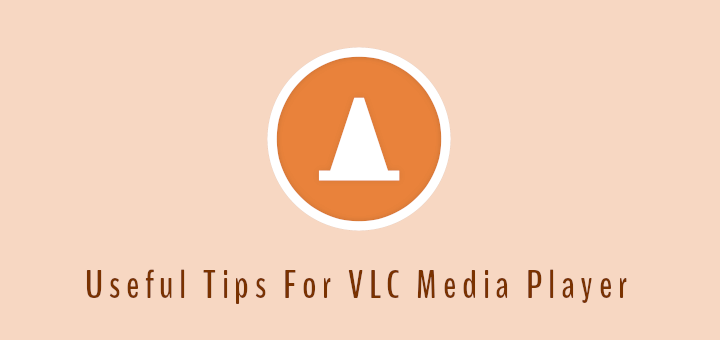
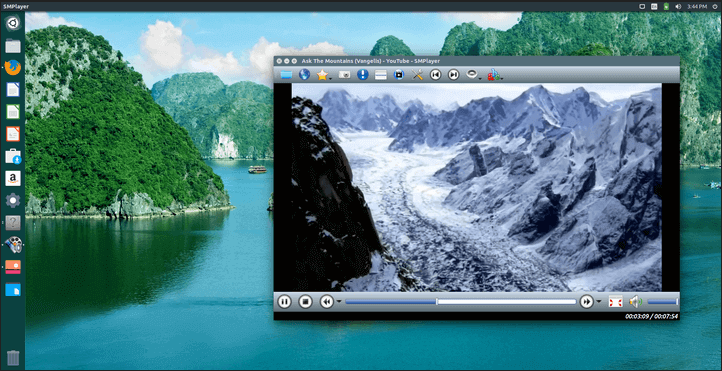
Does any of these players have a “Quick sort and trash” functionality or can be modified to have one? The behavior I want ideally after activating “Quick sort and trash” mode with a button or script:
If the value is “delete” then it deletes the file. Alternatively, the player has a “delete all files with a certain tag” option that can have a confirmation prompt.
I thought that Cmus could be persuaded to such behavior with Autokey but it does not seem to have any file modification functionality despite being a command-line tool.
Quod Libet with Autokey might work, but it requires calling up a context menu to create a tag, no hotkey possible, which makes it slow and unreliable.