8. Spotify
It is a Swedish commercial music streaming, podcast, and video service that gives full view to the user as an online audio player. It is a cross-platform service that is available on almost all platforms.
Released in October 2008 by a Swedish startup Spotify AB, it got famous in hearts of 10 million+ users in no time and by June 2015, it has gathered a huge crowd amongst it which is around 75 million.
Spotify offers the ability to browse or search music by artist, album, genre, playlist, or record label. Spotify offers two music streaming services: Spotify Free with 160 kbit/s and Spotify Premium with speed up to 320 kbit/s.
Install Spotify Music Player
------------------ On Debian based Systems ------------------ $ sudo apt-add-repository -y "deb http://repository.spotify.com stable non-free" $ sudo apt-key adv --keyserver keyserver.ubuntu.com --recv-keys D2C19886 $ sudo apt-get update -qq $ sudo apt-get install spotify-client
------------------ On RedHat based Systems ------------------ # yum-config-manager --add-repo=http://negativo17.org/repos/epel-spotify.repo # yum -y install spotify-client ------------------ On Fedora 22+ Systems ------------------ # dnf config-manager --add-repo=http://negativo17.org/repos/fedora-spotify.repo # dnf -y install spotify-client

9. Exaile
A cross-platform music player whose latest release happened to be 3.4.2 in November 2014. It uses the GTK+ widget toolkit rather than Qt and is written in Python with the Gstreamer media framework.
With a plain yet the appealing user interface, this music player holds very much similarity to Amarok for most of its functionalities Last.fm support, fetching of lyrics, editing of tags.
Also, it provides devices support via external plug-ins. Apart from these basic features, it also provides some advanced features like ReplayGain support, Moodbar integration, previewing tracks via secondary soundcard, etc.
Install Exaile Music Player
# apt-get install exaile [On Debian based systems] # yum install exaile [On RedHat based systems] # dnf install exaile [On Fedora 22+ versions]
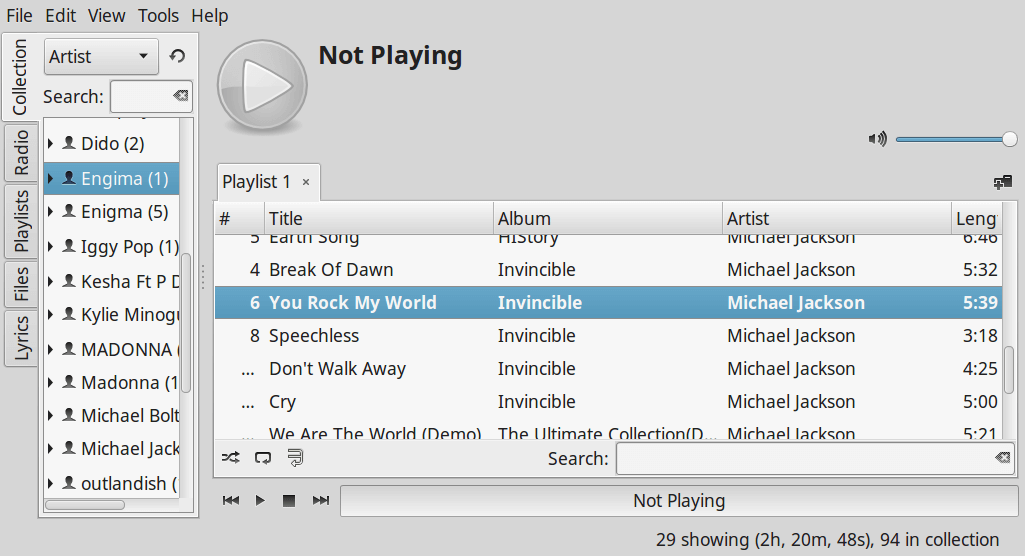
10. Guayadeque
Guayadeque is a free and Open source audio player written in C++ and made entirely for Linux was released in March 2009 under GNU General Public License.
Guayadeque has a user interface which is analogs to Windows Player Winamp and Foobar 2000 for Linux. Its features include creating and managing a complex music collection, Last.fm, and ReplayGain support, support for both lossless (e.g. FLAC, AIFF, AIF, APE, etc.) and lossy formats like Mp3, Ogg, mp4, m4a, etc.), access to SHOUTcast, seamless playback of music collection, manage podcasts in music collection possible.
Install Guayadeque Music Player
# apt-get install guayadeque [On Debian based systems] # yum install guayadeque [On RedHat based systems] # dnf install guayadeque [On Fedora 22+ versions]
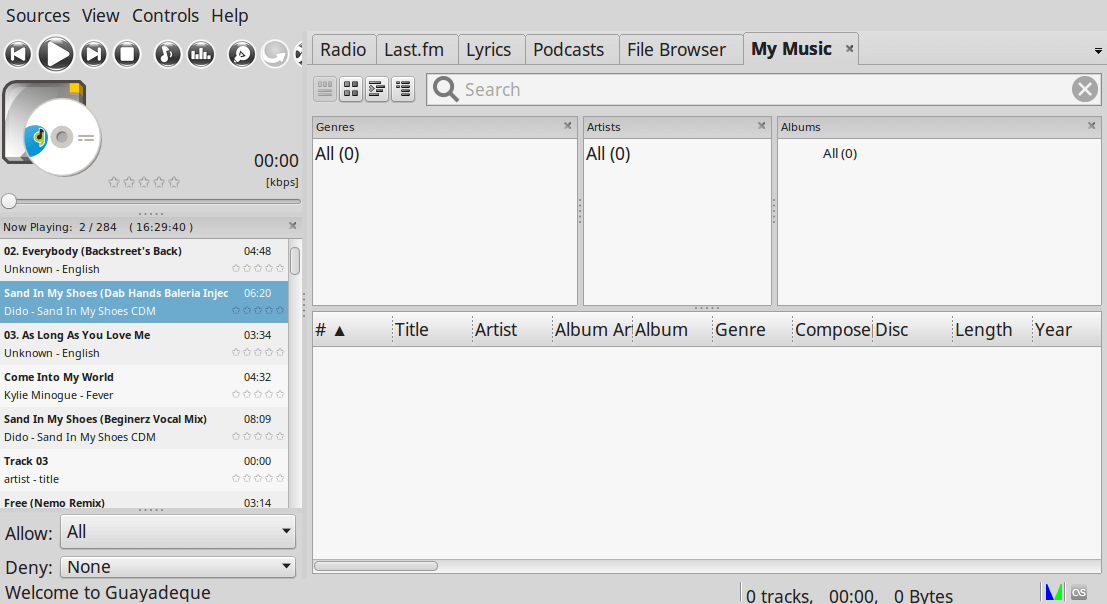
11. Juk
Another cross-platform audio player designed for Unix-like systems and Windows, JuK was released in February 2004. It is written in C++ and released under GPL.
JuK supports the collection of audio files of formats like Mp3, Ogg Vorbis, and FLAC. Some features that make it a part of the list are: Dynamic Search Playlists that are auto-updated, an auto-sync feature that automatically detects newly added songs to the music directory, guessing tag info by online lookup, tag-reading, and editing support.
Install Juk Music Player
# apt-get install juk [On Debian based systems] # yum install juk [On RedHat based systems] # dnf install juk [On Fedora 22+ versions]
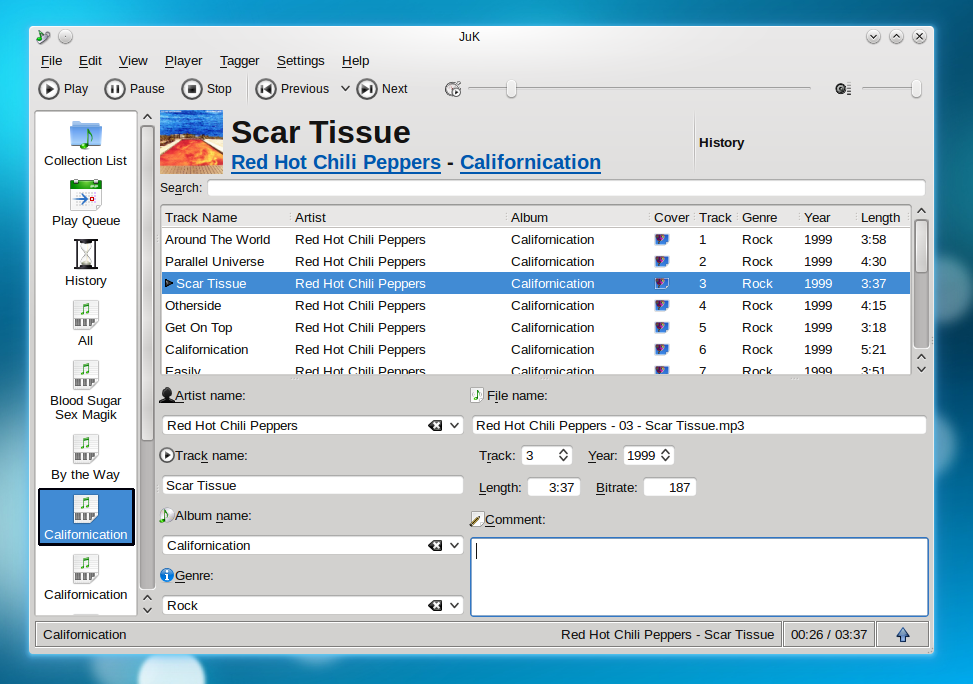

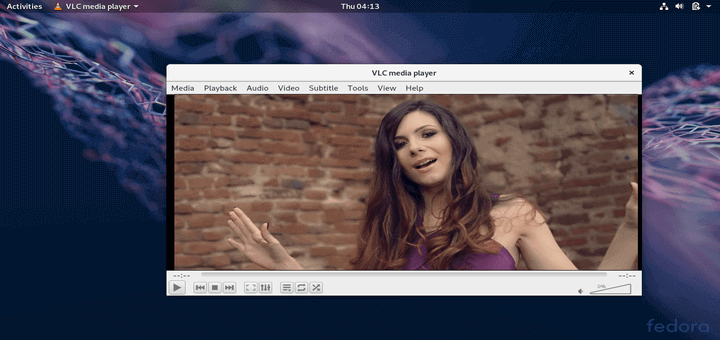
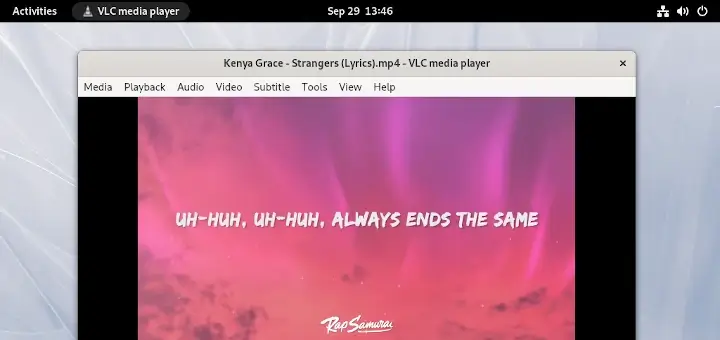
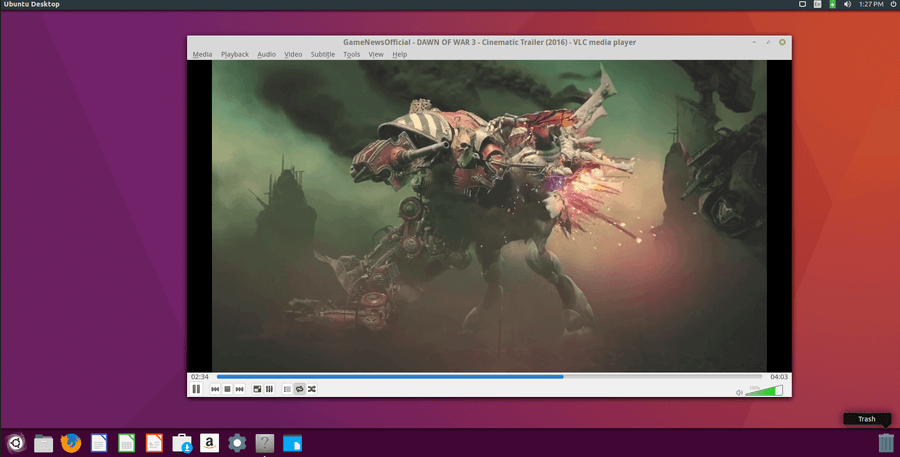

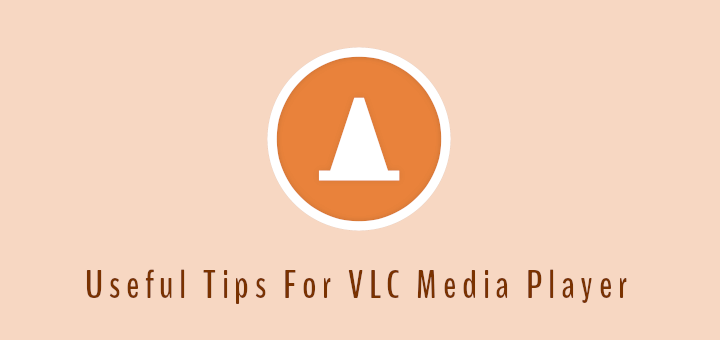
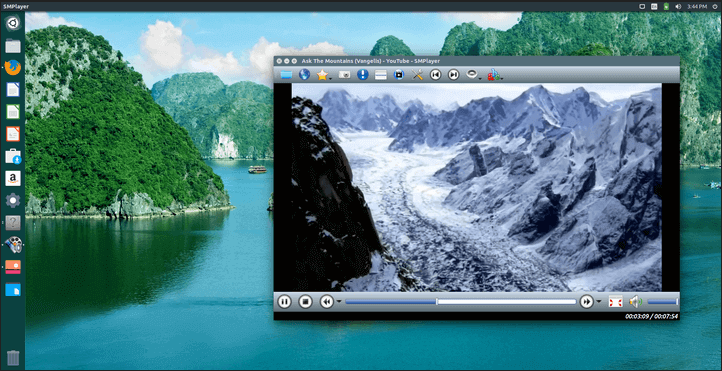
Does any of these players have a “Quick sort and trash” functionality or can be modified to have one? The behavior I want ideally after activating “Quick sort and trash” mode with a button or script:
If the value is “delete” then it deletes the file. Alternatively, the player has a “delete all files with a certain tag” option that can have a confirmation prompt.
I thought that Cmus could be persuaded to such behavior with Autokey but it does not seem to have any file modification functionality despite being a command-line tool.
Quod Libet with Autokey might work, but it requires calling up a context menu to create a tag, no hotkey possible, which makes it slow and unreliable.