Guys, if you are a regular reader of tecmint.com you will notice that this is our third article on security tools. In our previous two articles, we have given you all the guidance in how to secure Apache and Linux Systems from Malware, DOS, and DDOS attacks using mod_security and mod_evasive and LMD (Linux Malware Detect).
Again we are here to introduce a new security tool called Rkhunter (Rootkit Hunter). This article will guide you on a way to install and configure RKH (RootKit Hunter) in Linux systems using source code.
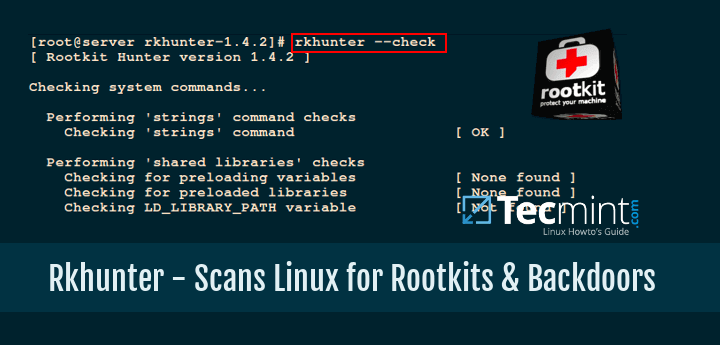
What Is Rkhunter?
Rkhunter (Rootkit Hunter) is an open-source Unix/Linux based scanner tool for Linux systems released under GPL that scans backdoors, rootkits, and local exploits on your systems.
It scans hidden files, wrong permissions set on binaries, suspicious strings in the kernel, etc. To know more about Rkhunter and its features visit http://rkhunter.sourceforge.net/.
Install Rootkit Hunter Scanner in Linux Systems
Step 1: Downloading Rkhunter
First, download the latest stable version of the Rkhunter tool by going to http://rkhunter.sourceforge.net/ or use the below Wget command to download it on your systems.
# cd /tmp # wget http://downloads.sourceforge.net/project/rkhunter/rkhunter/1.4.6/rkhunter-1.4.6.tar.gz
Step 2: Installing Rkhunter
Once you have downloaded the latest version, run the following commands as a root user to install it.
# tar -xvf rkhunter-1.4.6.tar.gz # cd rkhunter-1.4.6 # ./installer.sh --layout default --install
Sample Output
Checking system for: Rootkit Hunter installer files: found A web file download command: wget found Starting installation: Checking installation directory "/usr/local": it exists and is writable. Checking installation directories: Directory /usr/local/share/doc/rkhunter-1.4.2: creating: OK Directory /usr/local/share/man/man8: exists and is writable. Directory /etc: exists and is writable. Directory /usr/local/bin: exists and is writable. Directory /usr/local/lib64: exists and is writable. Directory /var/lib: exists and is writable. Directory /usr/local/lib64/rkhunter/scripts: creating: OK Directory /var/lib/rkhunter/db: creating: OK Directory /var/lib/rkhunter/tmp: creating: OK Directory /var/lib/rkhunter/db/i18n: creating: OK Directory /var/lib/rkhunter/db/signatures: creating: OK Installing check_modules.pl: OK Installing filehashsha.pl: OK Installing stat.pl: OK Installing readlink.sh: OK Installing backdoorports.dat: OK Installing mirrors.dat: OK Installing programs_bad.dat: OK Installing suspscan.dat: OK Installing rkhunter.8: OK Installing ACKNOWLEDGMENTS: OK Installing CHANGELOG: OK Installing FAQ: OK Installing LICENSE: OK Installing README: OK Installing language support files: OK Installing ClamAV signatures: OK Installing rkhunter: OK Installing rkhunter.conf: OK Installation complete
Step 3: Updating Rkhunter
Run the RKH updater to fill the database properties by running the following command.
# /usr/local/bin/rkhunter --update # /usr/local/bin/rkhunter --propupd
Sample Output
[ Rootkit Hunter version 1.4.6 ] Checking rkhunter data files... Checking file mirrors.dat [ Updated ] Checking file programs_bad.dat [ No update ] Checking file backdoorports.dat [ No update ] Checking file suspscan.dat [ No update ] Checking file i18n/cn [ No update ] Checking file i18n/de [ No update ] Checking file i18n/en [ No update ] Checking file i18n/tr [ No update ] Checking file i18n/tr.utf8 [ No update ] Checking file i18n/zh [ No update ] Checking file i18n/zh.utf8 [ No update ] Checking file i18n/ja [ No update ] File created: searched for 177 files, found 131, missing hashes 1
Step 4: Setting Cronjob and Email Alerts
Create a file called rkhunter.sh under /etc/cron.daily/, which then scans your file system every day and sends email notifications to your email id. Create the following file with the help of your favorite editor.
# vi /etc/cron.daily/rkhunter.sh
Add the following lines of code to it and replace “YourServerNameHere” with your “Server Name” and “[email protected]” with your “Email Id“.
#!/bin/sh ( /usr/local/bin/rkhunter --versioncheck /usr/local/bin/rkhunter --update /usr/local/bin/rkhunter --cronjob --report-warnings-only ) | /bin/mail -s 'rkhunter Daily Run (PutYourServerNameHere)' [email protected]
Set execute permission on the file.
# chmod 755 /etc/cron.daily/rkhunter.sh
Step 5: Manual Scan and Usage
To scan the entire file system, run the Rkhunter as a root user.
# rkhunter --check
Sample Output
[ Rootkit Hunter version 1.4.6 ]
Checking system commands...
Performing 'strings' command checks
Checking 'strings' command [ OK ]
Performing 'shared libraries' checks
Checking for preloading variables [ None found ]
Checking for preloaded libraries [ None found ]
Checking LD_LIBRARY_PATH variable [ Not found ]
Performing file properties checks
Checking for prerequisites [ OK ]
/usr/local/bin/rkhunter [ OK ]
/usr/sbin/adduser [ OK ]
/usr/sbin/chkconfig [ OK ]
/usr/sbin/chroot [ OK ]
/usr/sbin/depmod [ OK ]
/usr/sbin/fsck [ OK ]
/usr/sbin/fuser [ OK ]
/usr/sbin/groupadd [ OK ]
/usr/sbin/groupdel [ OK ]
/usr/sbin/groupmod [ OK ]
/usr/sbin/grpck [ OK ]
/usr/sbin/ifconfig [ OK ]
/usr/sbin/ifdown [ Warning ]
/usr/sbin/ifup [ Warning ]
/usr/sbin/init [ OK ]
/usr/sbin/insmod [ OK ]
/usr/sbin/ip [ OK ]
/usr/sbin/lsmod [ OK ]
/usr/sbin/lsof [ OK ]
/usr/sbin/modinfo [ OK ]
/usr/sbin/modprobe [ OK ]
/usr/sbin/nologin [ OK ]
/usr/sbin/pwck [ OK ]
/usr/sbin/rmmod [ OK ]
/usr/sbin/route [ OK ]
/usr/sbin/rsyslogd [ OK ]
/usr/sbin/runlevel [ OK ]
/usr/sbin/sestatus [ OK ]
/usr/sbin/sshd [ OK ]
/usr/sbin/sulogin [ OK ]
/usr/sbin/sysctl [ OK ]
/usr/sbin/tcpd [ OK ]
/usr/sbin/useradd [ OK ]
/usr/sbin/userdel [ OK ]
/usr/sbin/usermod [ OK ]
....
[Press to continue]
Checking for rootkits...
Performing check of known rootkit files and directories
55808 Trojan - Variant A [ Not found ]
ADM Worm [ Not found ]
AjaKit Rootkit [ Not found ]
Adore Rootkit [ Not found ]
aPa Kit [ Not found ]
.....
[Press to continue]
Performing additional rootkit checks
Suckit Rookit additional checks [ OK ]
Checking for possible rootkit files and directories [ None found ]
Checking for possible rootkit strings [ None found ]
....
[Press to continue]
Checking the network...
Performing checks on the network ports
Checking for backdoor ports [ None found ]
....
Performing system configuration file checks
Checking for an SSH configuration file [ Found ]
Checking if SSH root access is allowed [ Warning ]
Checking if SSH protocol v1 is allowed [ Warning ]
Checking for a running system logging daemon [ Found ]
Checking for a system logging configuration file [ Found ]
Checking if syslog remote logging is allowed [ Not allowed ]
...
System checks summary
=====================
File properties checks...
Files checked: 137
Suspect files: 6
Rootkit checks...
Rootkits checked : 383
Possible rootkits: 0
Applications checks...
Applications checked: 5
Suspect applications: 2
The system checks took: 5 minutes and 38 seconds
All results have been written to the log file: /var/log/rkhunter.log
One or more warnings have been found while checking the system.
Please check the log file (/var/log/rkhunter.log)
The above command generates a log file under /var/log/rkhunter.log with the check results made by Rkhunter.
# cat /var/log/rkhunter.log
Sample Output
[11:21:04] Running Rootkit Hunter version 1.4.6 on tecmint [11:21:04] [11:21:04] Info: Start date is Mon Dec 21 11:21:04 AM IST 2020 [11:21:04] [11:21:04] Checking configuration file and command-line options... [11:21:04] Info: Detected operating system is 'Linux' [11:21:04] Info: Found O/S name: Fedora release 33 (Thirty Three) [11:21:04] Info: Command line is /usr/local/bin/rkhunter --check [11:21:04] Info: Environment shell is /bin/bash; rkhunter is using bash [11:21:04] Info: Using configuration file '/etc/rkhunter.conf' [11:21:04] Info: Installation directory is '/usr/local' [11:21:04] Info: Using language 'en' [11:21:04] Info: Using '/var/lib/rkhunter/db' as the database directory [11:21:04] Info: Using '/usr/local/lib64/rkhunter/scripts' as the support script directory [11:21:04] Info: Using '/usr/local/sbin /usr/local/bin /usr/sbin /usr/bin /bin /sbin /usr/libexec /usr/local/libexec' as the command directories [11:21:04] Info: Using '/var/lib/rkhunter/tmp' as the temporary directory [11:21:04] Info: No mail-on-warning address configured [11:21:04] Info: X will be automatically detected [11:21:04] Info: Found the 'basename' command: /usr/bin/basename [11:21:04] Info: Found the 'diff' command: /usr/bin/diff [11:21:04] Info: Found the 'dirname' command: /usr/bin/dirname [11:21:04] Info: Found the 'file' command: /usr/bin/file [11:21:04] Info: Found the 'find' command: /usr/bin/find [11:21:04] Info: Found the 'ifconfig' command: /usr/sbin/ifconfig [11:21:04] Info: Found the 'ip' command: /usr/sbin/ip [11:21:04] Info: Found the 'ipcs' command: /usr/bin/ipcs [11:21:04] Info: Found the 'ldd' command: /usr/bin/ldd [11:21:04] Info: Found the 'lsattr' command: /usr/bin/lsattr ...
For more information and options please run the following command.
# rkhunter --help
If you liked this article, then sharing is the right way to say thanks.

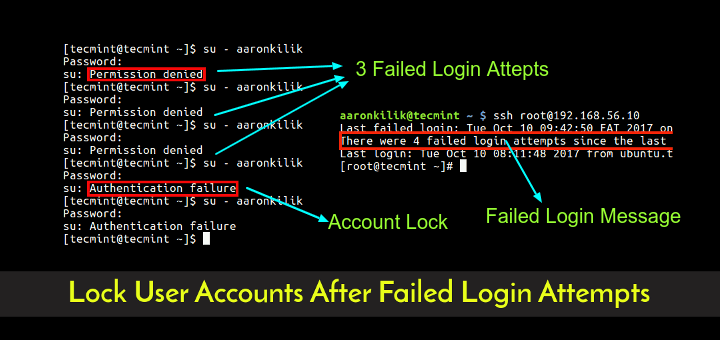


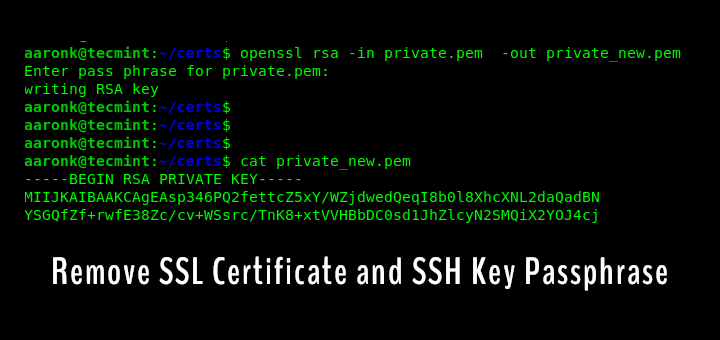
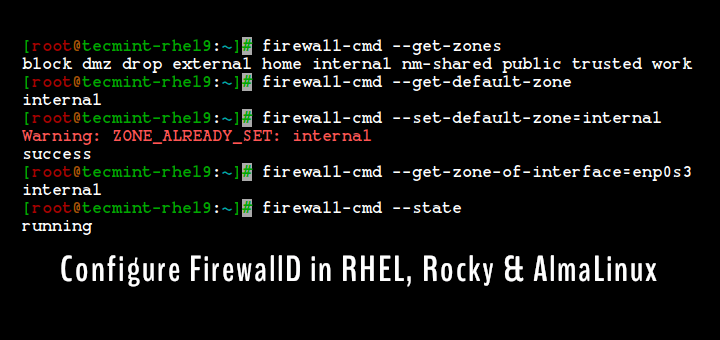

try the sudo bash command to get root access, and then it will allow.
What’s the server name?
This whole rkhunter probably only scans the most important changes in the system, but when it comes to removing viruses – it doesn’t. Does anyone know of console antivirus that automatically deals with threats?
@Programoanie,
Check this article: The 8 Best Free Anti-Virus Programs for Linux
Debcheckroot – That also detects a rootkit which is not known by any database (like f.i. NSA rootkits).
It verifies the sha256 sums of files in the Debian/Ubuntu packages.
The most useful comment on here by a million, cheers!
$ sudo apt-get install forensics-all mac-robber unhide unhide.rb
I am looking for alternate of rkhunter
$ [sudo] apt-get install chkrootkit
I tried unpacking and installing rkhunter from /tmp as indicated in the instructions above but got the error “-bash: ./installer.sh: Permission denied“. So I tried chmod u+x installer.sh.
Still didn’t work. After a bit of searching, I found out that on my system the /tmp directory is mounted without execution permissions. I moved the rkhunter installation directory to ~ and successfully ran the rkhunter installer from that location. Thanks.
Just use the repositories… (any will do)