The word Open Source can be attributed to the Linux community which brought it into existence along with the introduction of Linux (successor of then-existing Unix Operating System).
Although ‘Linux‘ in itself came into existence as only a base Kernel, its open-source nature attracted a huge society of developers worldwide to contribute to its development.
This created a revolution worldwide and many people and communities started contributing towards making it a complete Operating System which could replace Unix. Then onwards, there has been no turning back with active development going on at a steady pace.
This led to the introduction of distributions like Debian, Ubuntu, Fedora, CentOS, OpenSUSE, Red Hat, Arch, Linux Mint, etc. which use Linux as their base kernel.
The introduction of the Desktop Environment marked a significant turning point. But what exactly is a Desktop Environment, and what role does it play
What is the Linux Desktop Environment
The primary purpose of a Linux Distribution is to facilitate the effective utilization of the Linux OS capabilities by users. To achieve this, it necessitates an interface that serves as a bridge, enabling user requirements to be easily understood and processed by the Kernel.
The Desktop Environment fulfills this precise role. It functions as a graphical interface that offers users a simplified presentation of the underlying kernel. As such, the Desktop Environment elegantly showcases all fundamental kernel functionalities to the user in a refined and presentable manner.
Components that make up a Desktop Environment include File Manager (for displaying all the files and folders present in the system in a structured format), Window Manager, Image Viewer, Video Player, Audio Player, Calculator, Browser, Display Manager, and all other Application Softwares and Utilities you can think of on a basic Operating System.
Thus two of the main components of Linux Distributions are Kernel and Desktop Environment. Below are mentioned some of the Lightweight Desktop Environments that have attracted distributions to make them their default desktop environment because of their features and performance.
1. Xfce
Xfce is an open-source desktop environment for Unix-like systems developed in C. Being fast and lightweight, it is less expected to trouble CPU and Memory even on older desktops.
It is composed of separately structured parts that combine to make up for a complete desktop environment.
Some of the components of Xfce include:
- Xfwm : Compositing window manager.
- Thunar : File manager, which resembles Nautilus but is more efficient and hence fast.
- Orage: Default calendar application for Xfce.
- Mousepad: File editor which forked initially from Leafpad, but is now being actively developed and maintained from scratch.
- Parole: Media player based on GStreamer framework made for Xfce.
- Xfburn: CD/DVD burner for Xfce.
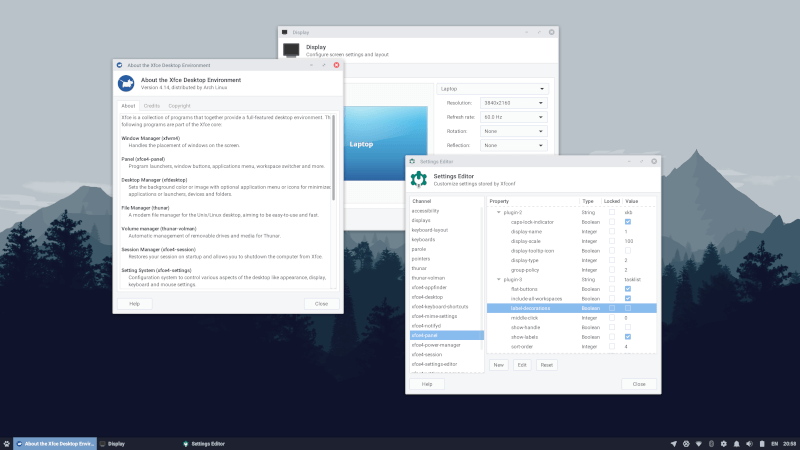
2. LXDE
LXDE stands for Lightweight X11 desktop environment which is yet another popular desktop environment for Unix-like systems, was developed using C (GTK+) and C++ (Qt).
The biggest advantage of having it as your choice for desktop environment is its low memory consumption which is lower than that of the most popular desktop environments i.e. GNOME, KDE, and Xfce. It includes both GPL and LGPL-licensed codes.
Components that make LXDE include:
- LXDM – Display Manager.
- LXMusic – Default Music Player for XMMS2.
- Leafpad – Default text editor for LXDE.
- Openbox – Window Manager.
- LXTask – Default Task Manager.
- PC Man File Manager – Default File Manager and Desktop Metaphor provider.
LXDE is the default desktop environment for many distributions including Lubuntu, Knoppix, LXLE Linux, Artix, and Peppermint Linux OS – among others.
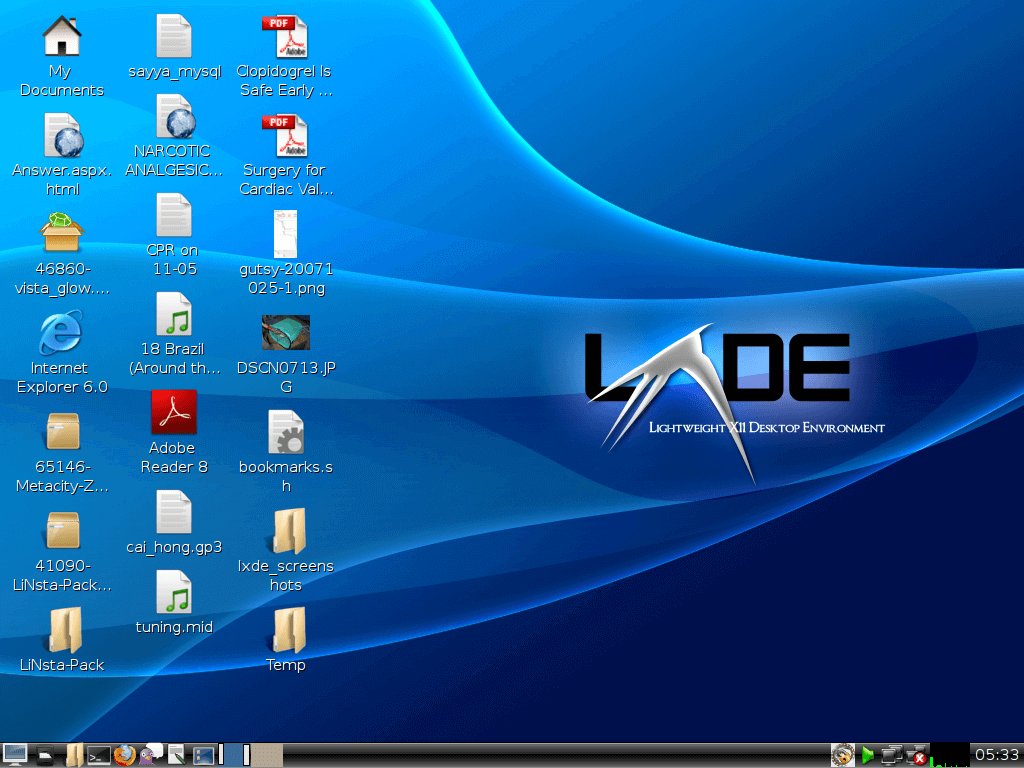
3. GNOME 3
GNOME is an acronym for GNU Network Object Model Environment and is one desktop environment composed entirely of free and open-source tools. Written in C, C++, Python, Vala, and Javascript, GNOME is part of the GNOME project which is composed of both volunteers and paid contributors largest being Red Hat.
GNOME is currently under active development with the latest stable release being GNOME 44. GNOME runs on X Windows System and also on Wayland since GNOME 3.10.
GNOME 44 replaced a lot of things starting from the default window manager which is now being changed to Metacity instead of Mutter, Task switching was attributed to a special area called Overview, GNOME core applications are also redesigned to provide a better user experience.
Components of GNOME include:
- Metacity – Default Window Manager.
- Nautilus – Default File Manager.
- gedit – Default text editor.
- Eye of GNOME – Default Image Viewer.
- GNOME Videos – Default Video Player.
- Epiphany – Web Browser.

4. MATE
MATE is another desktop environment for Unix-like systems. It finds its origin from the unmaintained code base of GNOME 2. It is developed in C, C++, and Python and licensed under multiple licenses with some parts of code under GNU GPL, while other parts are under LGPL.
‘MATE‘ name came into the picture to differentiate from GNOME 3 which is yet another desktop environment. It consists of both GNOME-originated applications which were earlier part of GNOME 2 and other applications which have been developed from scratch.
The components that make the MATE desktop environment are:
- Caja – default file manager.
- Pluma – default text editor.
- Marco – window manager.
- Atril – Document viewer.
- Eye of MATE – An image viewer.
Since its release, it has been the default desktop environment for Linux Mint, Sabayon Linux, Fedora, etc. Apart from this, it is available in several repositories including Ubuntu, Arch, Debian, Gentoo, PC Linux OS, etc. Apart from all this, Ubuntu MATE was granted the original Ubuntu flavor status.
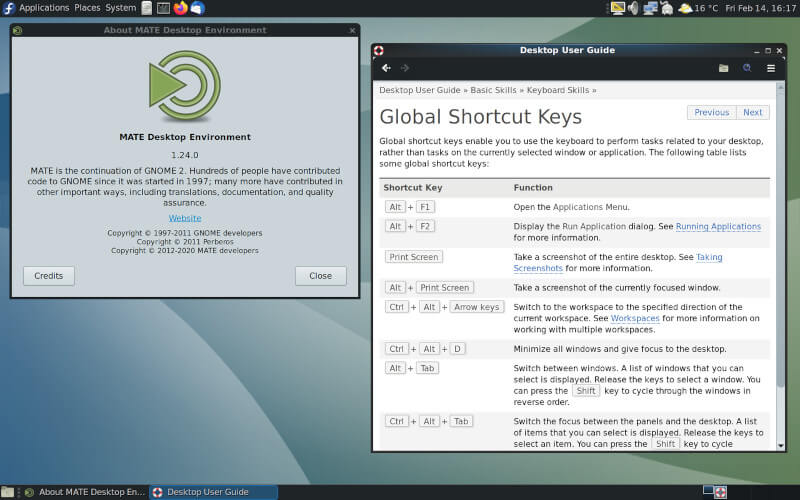
5. KDE Plasma 5
KDE Plasma 5 is the fifth generation of KDE desktop environments created for Linux systems. It has been migrated to QML since its development, using OpenGL for hardware acceleration leading to low CPU utilization and better performance even on cheap systems.
Most parts of its code have been released under GNU LGPL. Plasma 5 utilizes an X Window System with support for Wayland still to come. It has successfully replaced Plasma 4 on many Linux distributions including Fedora, Kubuntu, and openSUSE Tumbleweed.
Plasma 5 provides improved support for HiDPI, along with migration to Qt5 which takes intensive graphics rendering to GPU making the CPU faster. Apart from this Plasma 5 includes a new default theme called Breeze.
Components that make KDE Plasma 5 include:
- Kwin – Default Window Manager.
- Dolphin – Default File Manager.
- Kwrite/KATE – Default text editor.
- Greenview – Default Image viewer.
- Dragon Player – Default Video Player.
KDE community also introduced Plasma mobile as a Plasma variant for smartphones. Plasma mobile runs on Wayland and is compatible with Ubuntu Touch and eventually Android applications. Its latest interface was released in July 2015, with a working prototype for Nexus 5.
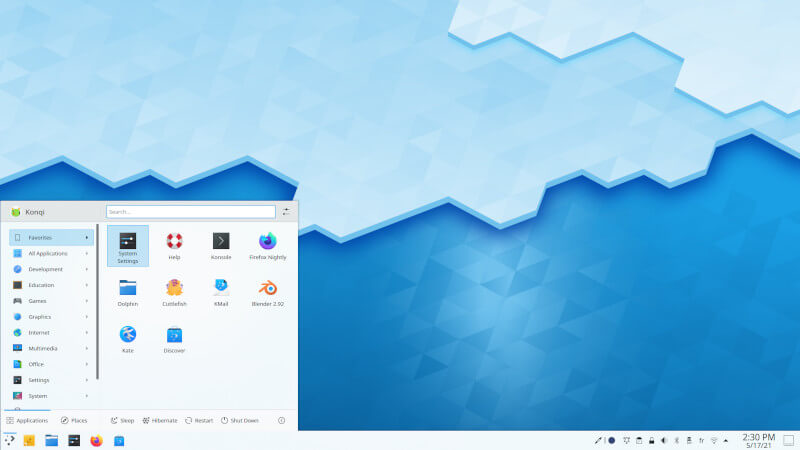
[ You might also like: How to Install KDE Plasma in Ubuntu, Linux Mint, Fedora, and OpenSUSE ]
6. Cinnamon
Another desktop environment originating from GNOME is Cinnamon, developed in C, JavaScript, and Python and released under GPLv2.
Cinnamon initially started as a fork of the GNOME Shell, with the aim to provide a desktop environment for Linux Mint by Mint developers, but due to a different GUI than GNOME, many core GNOME applications were rewritten to suit this Environment.
The cinnamon project started in 2011 with the latest stable release being in this year. With the passage of time, Cinnamon has become an independent project and even doesn’t require GNOME installation. Other improvements include edge-tilling, performance improvements, edge-tilling, etc.
The components that make up this environment are:
- Muffin – Default Window Manager.
- Nemo – Default File Manager.
- gedit – Default text editor.
- Eye of GNOME – A default image viewer.
- totem – Default video player.
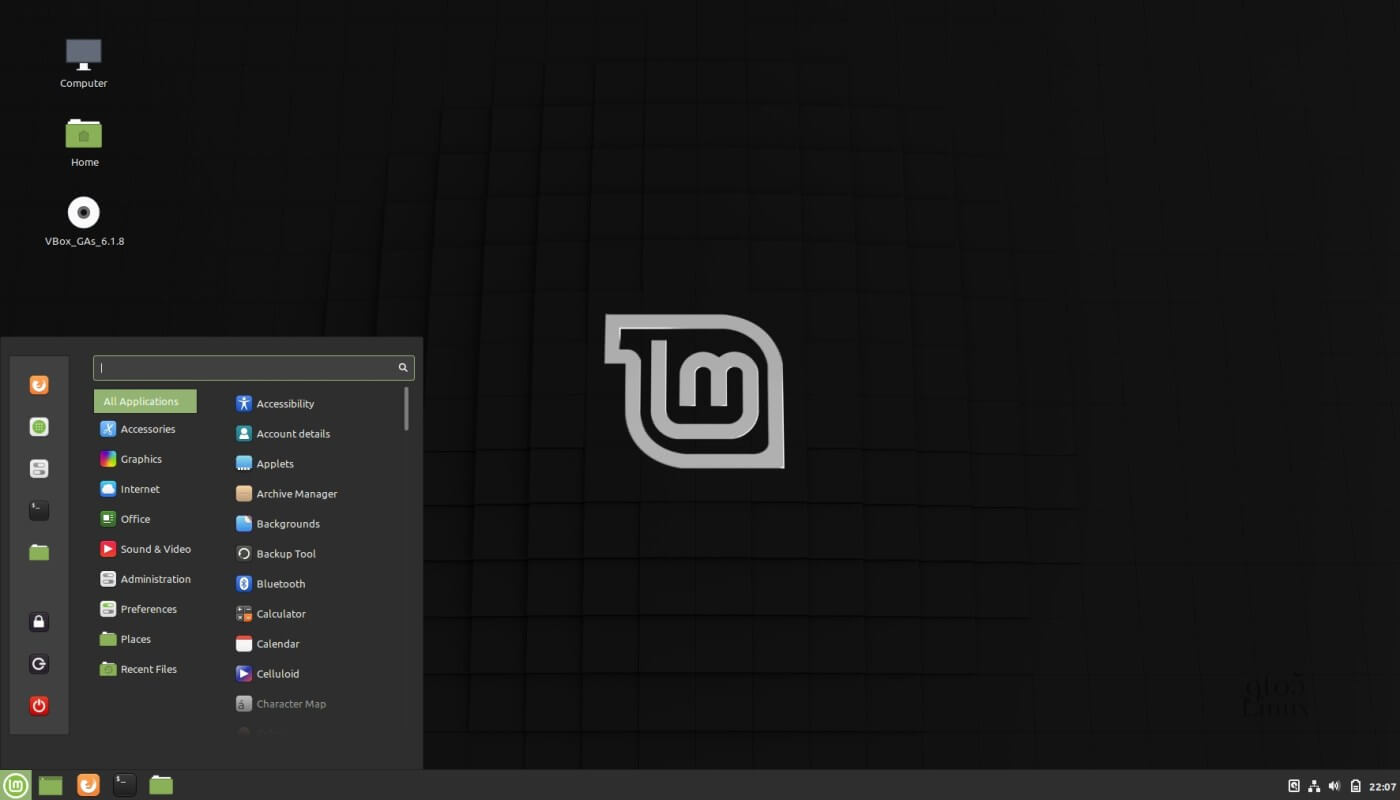
7. Enlightenment
Enlightenment, also known simply as E, is a compositing window manager for the X Window system, that is under active development with the latest release being E25 0.25.4 this year.
It is developed purely in C using EFL (Enlightenment Foundation Libraries) and released under BSD Licenses. The biggest advantage which is offered by it is that it can be used in conjunction with programs written for GNOME and KDE. When used along with EFL, it comes up as a complete desktop environment.
Components that make up this Enlightenment Desktop Environment are:
- Enlightenment – Default window manager and file manager.
- Ecrire – Default Text editor.
- Ephoto – An image viewer.
- Rage – Video player.
- Elbow – Default browser.
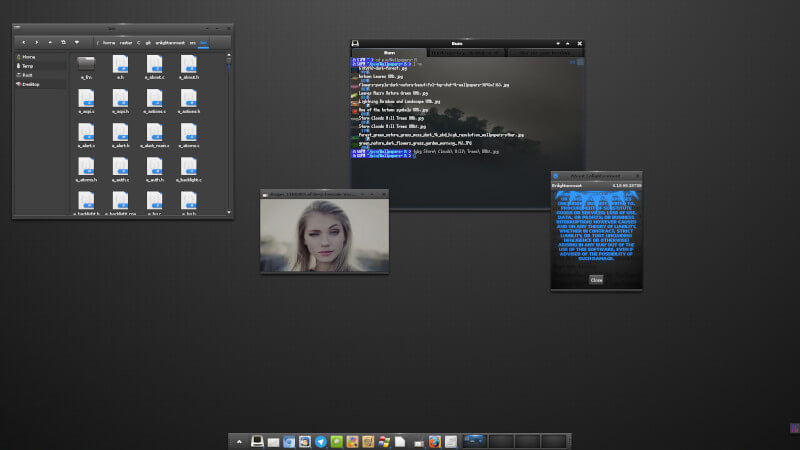
8. Deepin
Previously known as Hiweed Linux, Deepin is a Linux distribution based on Ubuntu that uses its own integrated Deepin desktop environment. It was initially developed in 2014 by Wuhan Deepin Technology Co., with the latest stable release being in May this year.
Most parts are released under GPL. Deepin’s desktop environment, though initially resembling that of GNOME, was separated from it after the release of GNOME 3 because of the removal of many customizable features. Then onwards, deepin was built from scratch using HTML5 and Webkit with the use of JavaScript for more features.
The components that make up this desktop environment are:
- Deepin-wm – Default window manager.
- Nautilus – Default file manager.
- Gedit – Default text file editor.
- Eye of GNOME – An image viewer.
- Deepin-Movie – Default Video Player.
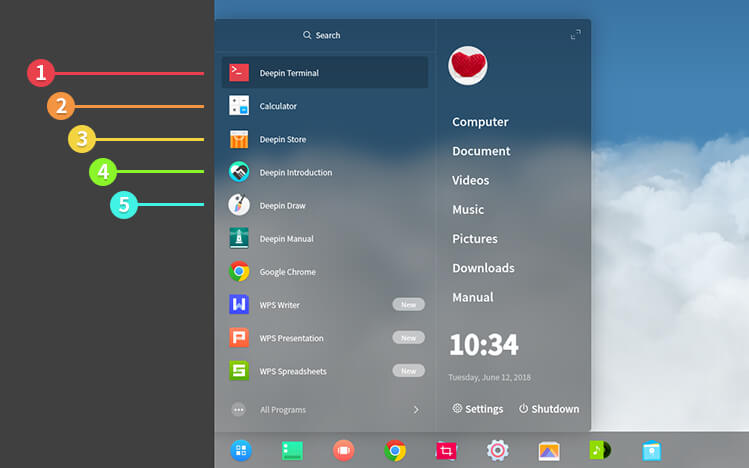
9. LXQT
Another lightweight and simple desktop environment on charts, LXQT is one step forward from LXDE and merges LXDE (which is based on GTK 2) and Razor-qt (which was good thinking but was not able to successfully emerge as a great desktop environment).
LXQT essentially is a merger of the two most popular GUI environments i.e. GTK and Qt released under GNU GPL 2.0+ and 2.1+. LXQT is available for a variety of Linux distributions including Ubuntu, Arch, Fedora, OpenSUSE, Mandriva, Mageia, Chakra, Gentoo, etc.
Components that make LXQT desktop environment are:
- PCManFM-Qt – Default File Manager.
- JuffED – Default Text Editor.
- LXImage-Qt – Default Image Viewer.
- Qps – Process Viewer and Manager
- Qterminal – Terminal Emulator
- lxqt-archiver – File Archiver
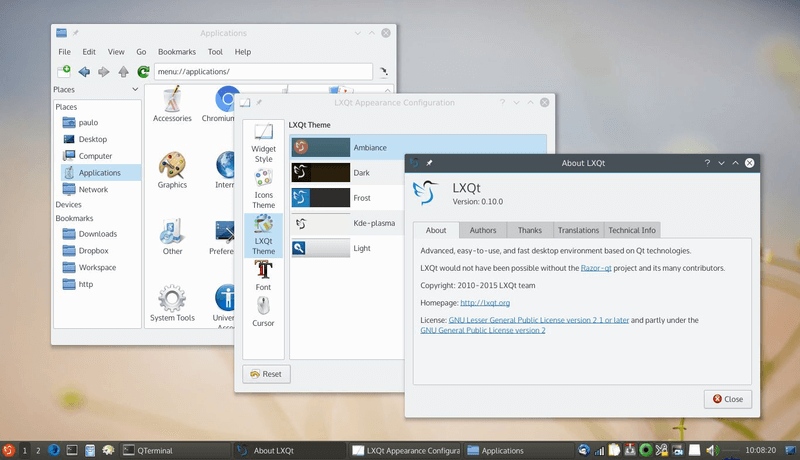
10. Pantheon – Elementary OS
Pantheon desktop environment was introduced with the elementary OS which was the source to introduce this desktop environment. It is written from scratch using Python and GTK3. Many reviewers claim this desktop environment to be a “Mac Clone” because of its standard layout as Mac OS.
Its growing popularity is because of its simplicity and elegance. Its Application launcher is astonishingly simple and hence fast. The main principles which were kept in mind while developing this environment were: “Concision”, “avoid configuration” and “minimal documentation”.
The components that make up this desktop environment are:
- Gala – Default window manager.
- Pantheon files – Default file manager.
- Scratch – Default text editor.
- Shotwell – A default Image viewer.
- GNOME videos – Default video player.
- Midori – Default Web Browser.
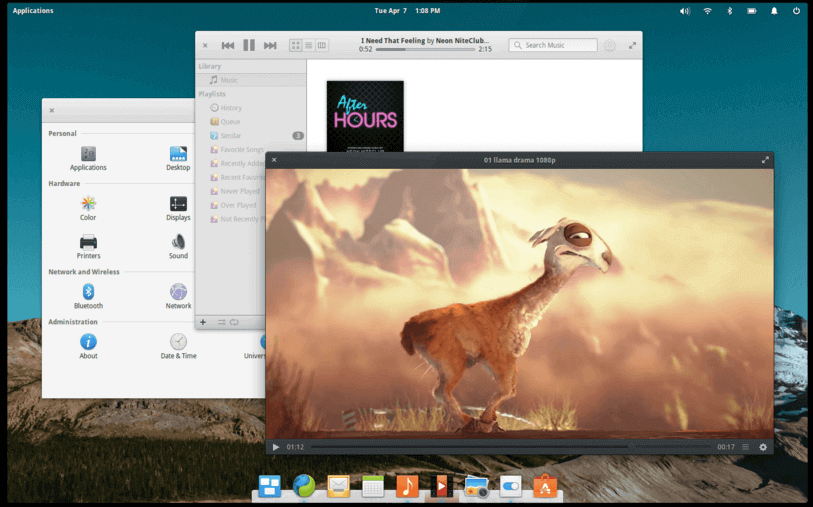
11. Common Desktop Environment
CDE or Common Desktop Environment is a desktop environment for Unix and OpenVMS-based systems and has even been the classic Unix Desktop environment associated with commercial Unix workstations.
It has been under active development since 1993, with the latest stable release being in January 2020 last year. Since its release as free software in August 2012, it has been ported to Linux and BSD derivatives. The initial development of CDE was a joint effort of HP, IBM, Sunsoft, and USL who released it under the name Common Open Software Environment (COSE).
Since its release, HP announced it as the default desktop environment for Unix systems and it remained the de facto standard till 2000 when environments like KDE, and GNOME were starting to evolve. In August 2012, it became fully open-sourced with its source code being made available on Sourceforge.
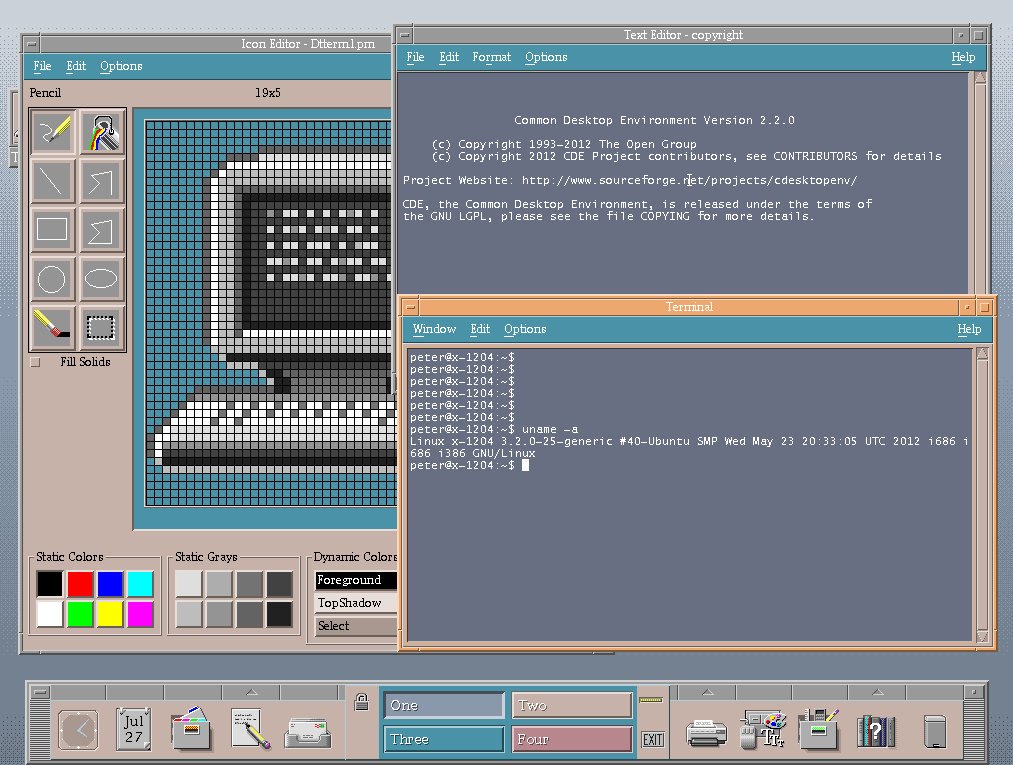
12. Window Maker
Window Maker is an open-source and free X11 window manager initially aimed to offer integration support for the GNUstep Desktop Environment, although it can run independently. The Window Maker is lightweight blazing fast, and highly customizable, easy-to-use interface, keyboard shortcuts, dockable apps, and an active community.
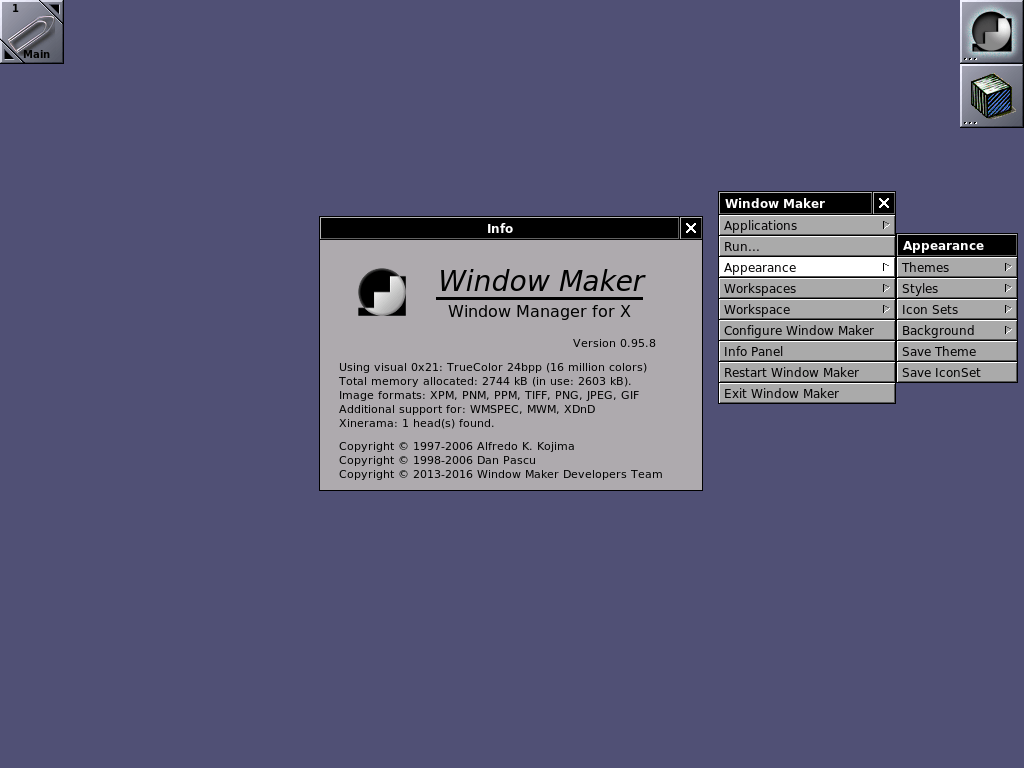
13. Sugar
Developed as an initiative for interactive learning for children, Sugar is yet another free and open-source desktop environment in pictures. Developed in Python and GTK, Sugar was developed as a part of the One Laptop per Child (OLPC) project, by Sugar Labs in May 2006.
It was the default interface of OLPC XO-1 systems, with later versions providing the option of either Sugar or GNOME. It has been developed in 25 different languages and released under GNU GPL with the latest release being 0.120 in October 2022.
Some of its features include extensive simplicity in design, cross-platform nature as it is available on major Linux distributions and also can be installed on Windows, Mac OS, etc, and easy to modify as anyone with experience in Python can add to its development with its disadvantage being its inability to do multitasking leading to performance decreases.
Components that make Sugar Desktop Environment are:
- Metacity – Default window manager.
- Sugar Journal – Default file manager.
- Write – Default text editor.
- Sugar-activity-imageviewer – Default Image Viewer.
- sugar-activity-jukebox – Default Video Player.
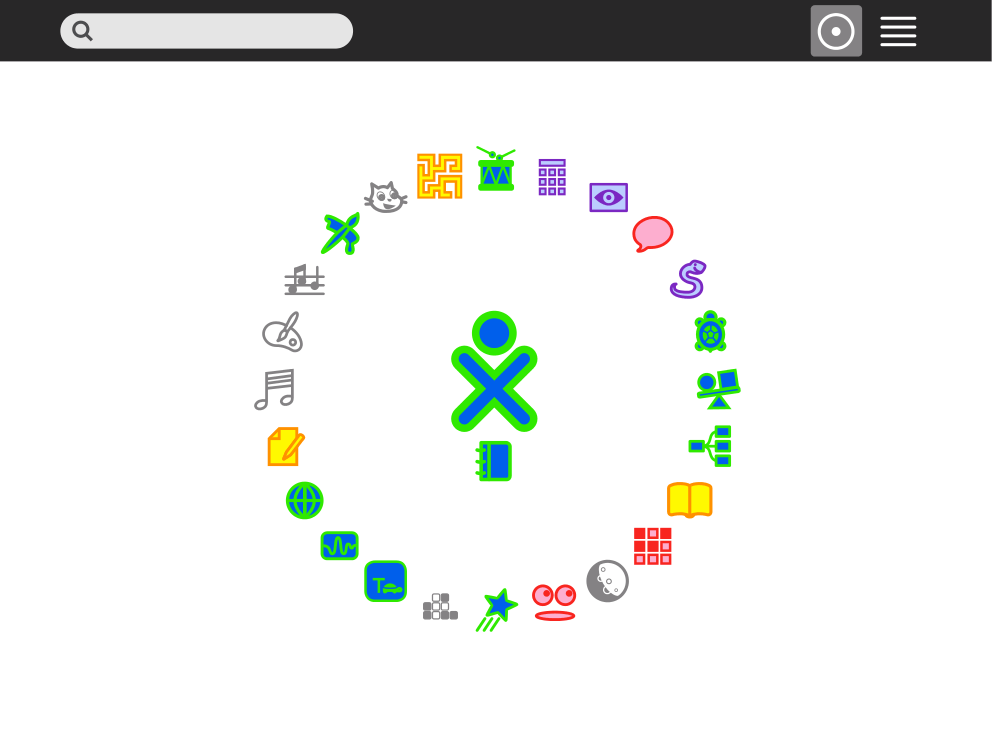
Conclusion
These were some of the open-source lightweight Linux desktop environments. If you have any other in mind that you want to recommend for addition to this list, do mention it to us in the comments and we will include it in our list here.


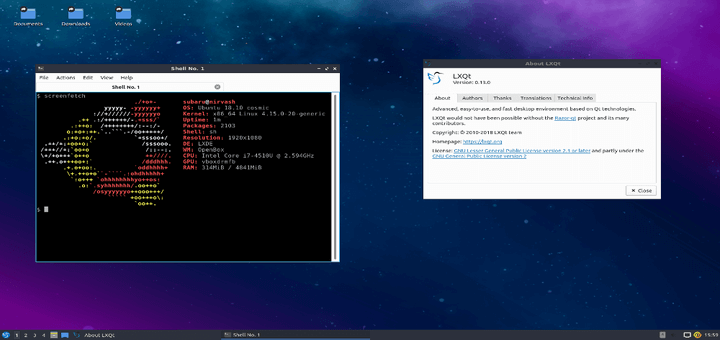


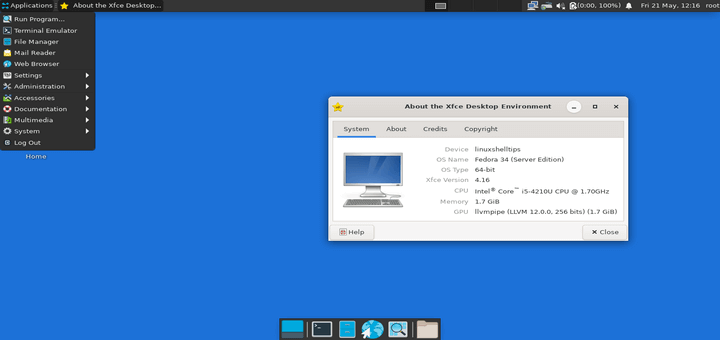
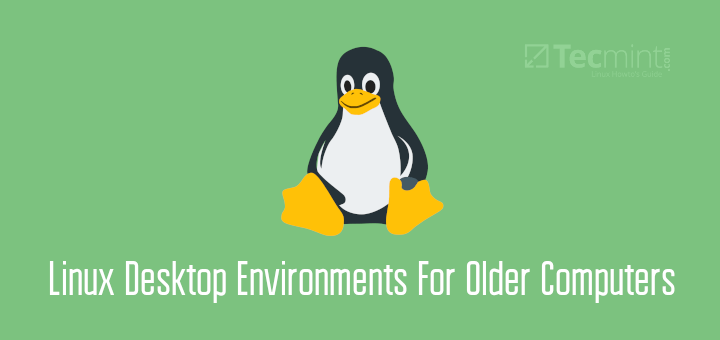
Regarding LXQt there are quite some errors. It’s the default DE of Lubuntu since years replacing LXDE and the default apps listed are all wrong, there is also no “default WM“.
They are:
pcmanfm-qt
lximage-qt
Qps
Qterminal
Screengrab
lxqt-archiver
@Standreas,
Thank you for your feedback regarding LXQt. You are correct that the default apps listed in the article are not all correct, and that there is no single “default WM” for LXQt.
LXQt is a lightweight desktop environment that is designed to be modular and flexible. This means that users can choose to use different components and applications to create a desktop environment that is tailored to their own needs and preferences.
The default applications that are included with LXQt can vary depending on the distribution that you are using. For example, Lubuntu uses Qps as its default file manager, while LXLE uses pcmanfm-qt.
Similarly, the default window manager for LXQt can also vary depending on the distribution. Some distributions use Openbox as the default window manager, while others use KWin or even IceWM.
The default applications and window manager for LXQt can be changed by the user at any time. To do this, you can use the LXQt configuration center or the LXQt settings panel.
Here is a list of the default applications and window manager for the most popular LXQt distributions:
Lubuntu: Qps (file manager), Openbox (window manager)
LXLE: pcmanfm-qt (file manager), Openbox (window manager)
Manjaro LXQt: Thunar (file manager), KWin (window manager)
Bodhi Linux: Enlightenment (file manager), Enlightenment (window manager)
If you are using a different LXQt distribution, please consult the distribution documentation to find out which applications and window manager are used by default.
I hope this information is helpful. Please let me know if you have any other questions.