As an owner of the website, it is very difficult to manage multiple websites without a control panel. However, to suit the needs, we need a custom hosting plan.
A Web hosting control panel is a totally web-based interface that has the capability to manage your web services under a single location. These web-based control panels can manage email accounts, FTP accounts, file management functions, creation of subdomains, disk space monitoring, bandwidth monitoring, create backups, and many more.
The web hosting control panels provide an elegant solution for Linux newbies to host multiple websites on VPS (Virtual Private Servers) and Dedicated Servers.
This kind of hosting panel offers easy-to-use management software to simplify the process of handling servers without the need for expert knowledge of server administration.
The most famous and powerful control panels are cPanel and Plesk. These two popular panels are paid software and the hosting provider will charge a monthly fee for installing it on the server.
Fortunately, there are a few more alternate open-source control panels available to download at no cost with similar features.
Now, let’s move further to explore the 21 most preferred open-source/paid control panels one by one. For your reference, I’ve included the screen grabs along with relevant links to each portal.
Table of Contents
1. cPanel
cPanel is a Unix-based hosting control panel that offers an elegant graphical interface that helps you to manage your Website and web hosting accounts very easily and quickly. The automation tools are designed to simplify the process of a website.
cPanel gives you complete control over the various aspects of the website and administration through a standard web browser and also streamlines the process such as creating a database, setting up an email account, autoresponder, and managing website files.
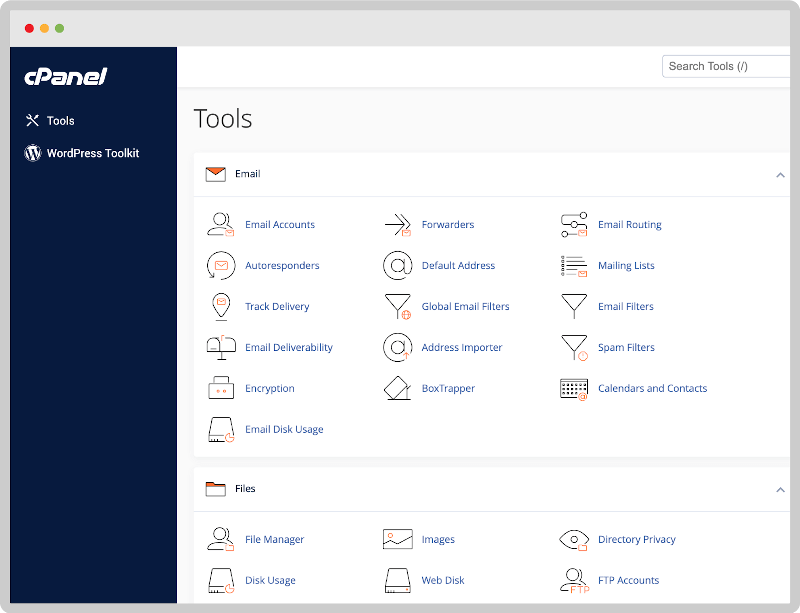
2. Plesk
Plesk is a hosting control panel similar to cPanel which allows you to manage your hosting account through a web-based interface. You can use this panel with VPS, Shared, and Dedicated servers.
Plesk also enables you to control thousands of virtual hosts under a single machine. The control panel allows you to automate many tasks which in turn reduces the cost and resources. It also increases profitability, efficiency, and customer satisfaction.
Plesk Key Features:
- Create an FTP account for users.
- Manage and create email accounts and databases like MySQL and PostgreSQL.
- Add domains and subdomains.
- Restore and take back up of files.
- Manage DNS and other resources.
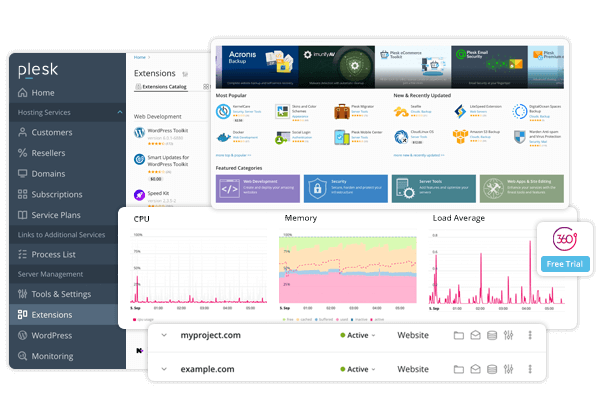
3. ISPConfig
ISPconfig is an open-source multilingual control panel that enables you to manage multiple servers under one control panel.
ISPConfig is licensed under the BSD license and comes as an open-source control panel that is also capable of managing FTP, SQL, BIND DNS, Database, and Virtual servers.
ISPConfig Key Features:
- Manage more than one server from one control panel.
- Easy-to-use web interface for administrator, reseller, and client login.
- Manage web servers like Apache and Nginx.
- Configuration mirroring and clusters.
- Manage email and FTP servers.
- And many more
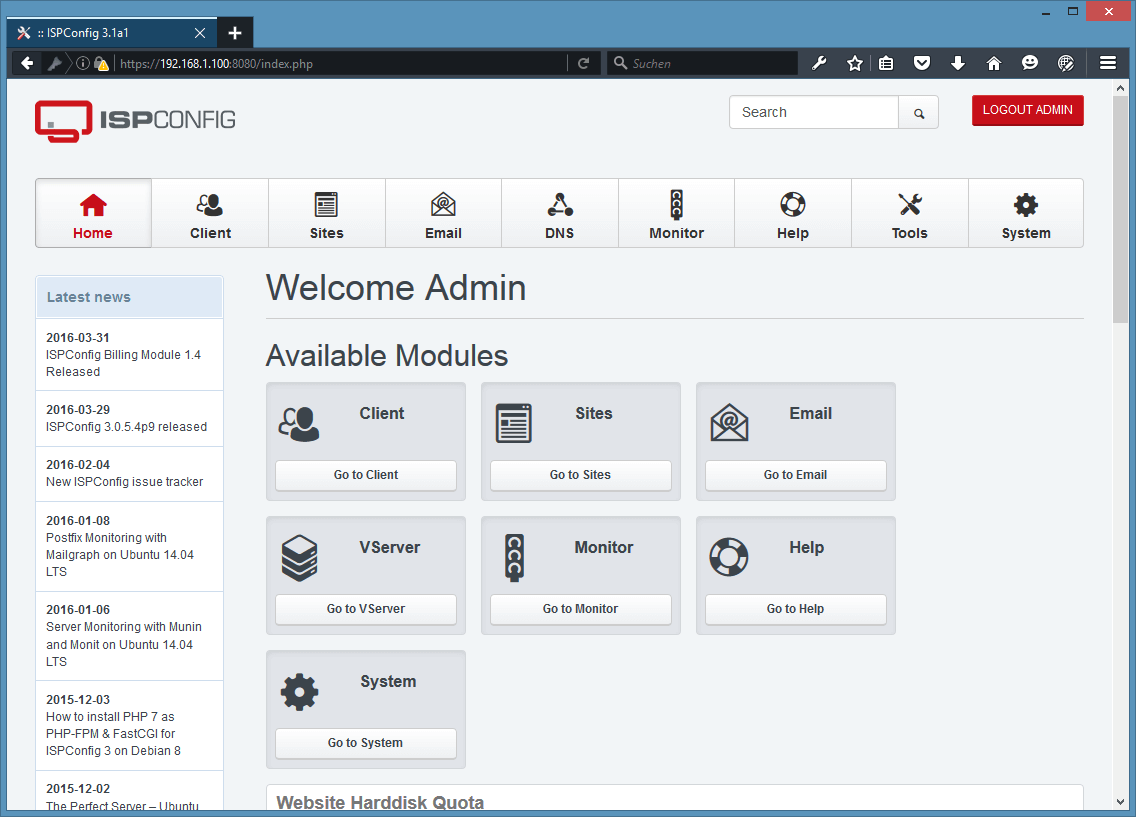
4. Ajenti
Ajenti is the only open-source feature-rich, powerful, and lightweight control panel that provides a responsive web interface for managing small server set-ups and is also best-suitable for Dedicated and VPS hosting.
It has many built-in pre-made plugins for configuring and managing server software and services such as Apache, Nginx, MySQL, FTP, Firewall, File System, Cron, Munin, Samba, Squid, and many other programs like File Manager, Code Editor for developers and Terminal access.
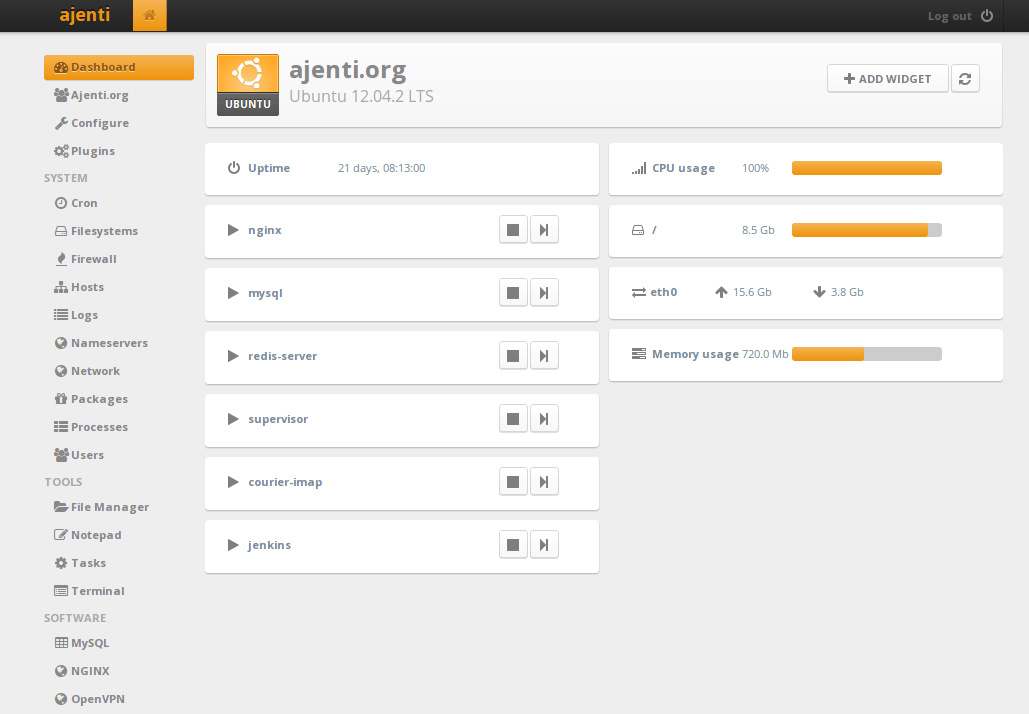
5. Kloxo
Kloxo is one of the advanced and free web control panels for Red Hat-based distributions that come with ftp, spam filter, PHP, Perl, CGI, and much more.
Features like messaging, backup/restore, and ticketing system modules are inbuilt in Kloxo. It helps end-users to manage/run a combination of Apache with BIND and switch the interface between these programs without losing their data.
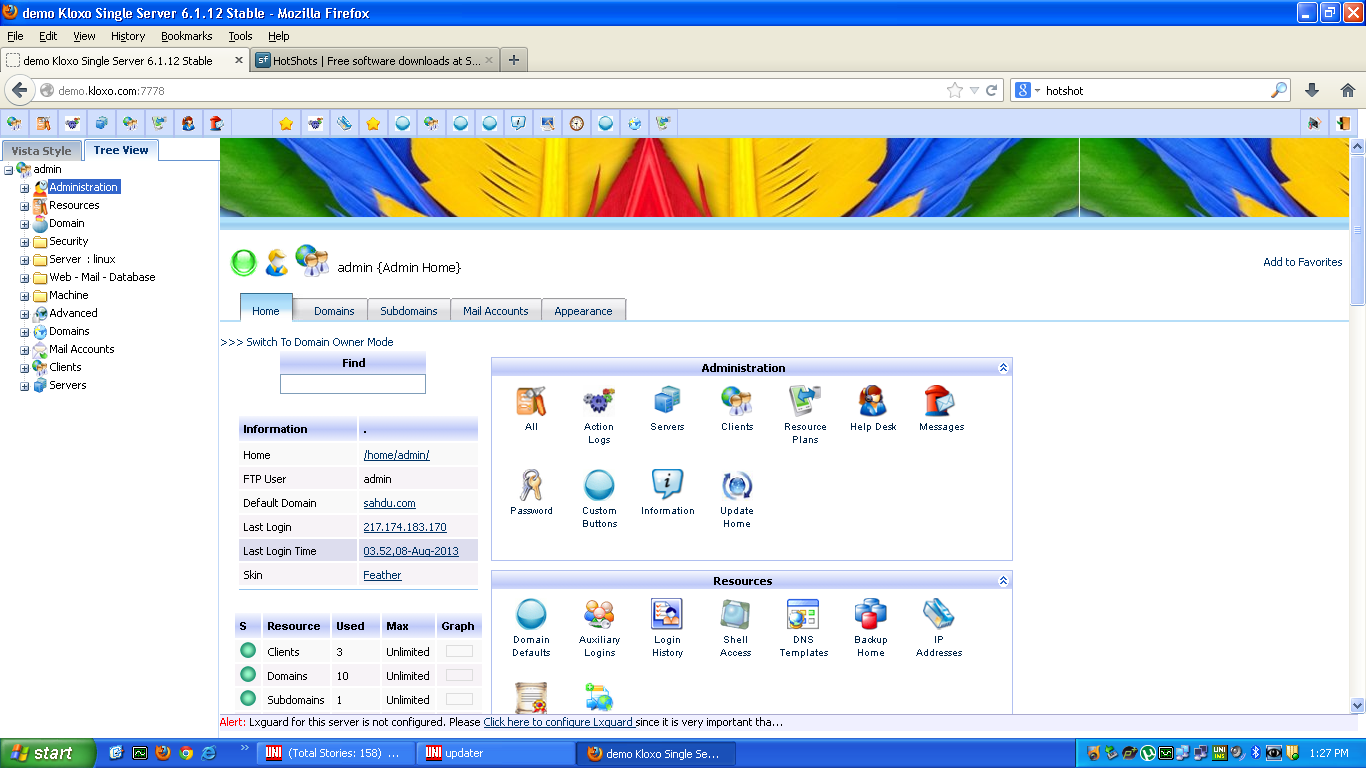
6. OpenPanel
OpenPanel is an open-source web-based control panel for server administration and configuration that is licensed under GNU General Public and comes with an AJAX Web interface and a command line interface to manage users, domains, email, and other hosting-related services.
It can manage Apache, AWStats, Bind DNS, PureFTPD, Postfix, MySQL databases, IPTables firewall, Courier-IMAP e-mails, and more.
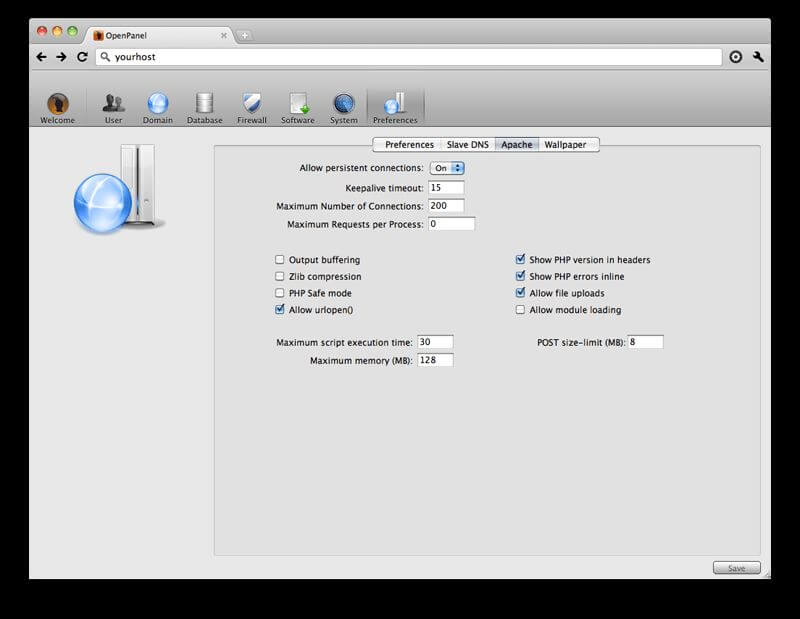
7. EHCP
EHCP (Easy Hosting Control Panel) is a free web hosting software for maintaining a web-based hosting server. With the use of EHCP, you can manage MySQL databases, email accounts, domain accounts, FTP accounts, and much more.
It is the only control panel that has built-in support for Nginx and PHP-FPM with completely throwing out Apache and provides good performance for low-end servers.
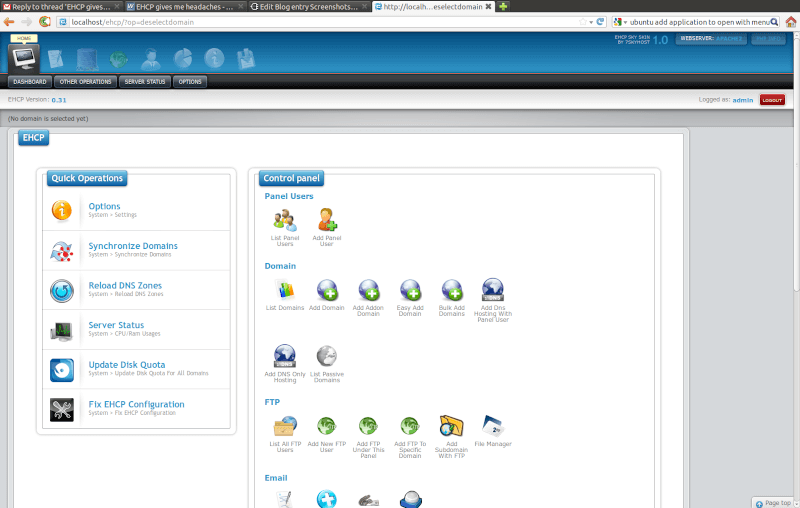
8. Virtualmin
Virtualmin is one of the most popular web-based hosting control panels for Linux and Unix systems that is available as an open-source version, and a premium version.
Virtualmin is specially designed to manage Apache virtual hosts, MySQL databases, BIND DNS domains, mailboxes with Sendmail or Postfix, and the entire Server from one friendly interface.
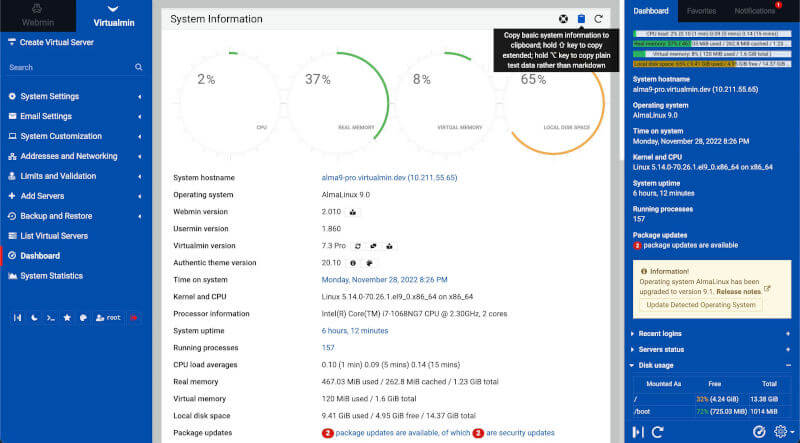
9. Webmin
Webmin is a super functional and powerful web hosting control panel and system administration tool that is designed to manage Unix and Linux platforms in a simple way.
Webmin is capable enough to manage various components of the web-based environment from setting a webserver to maintaining FTP and email server.
Webmin Key Features:
- Configure and create a virtual server on Apache.
- Manage, install, or delete a software package (RPM format).
- For security, you can set up a firewall.
- Modify DNS settings, IP address, and routing configuration.
- Manage database, tables, and fields on MySQL.
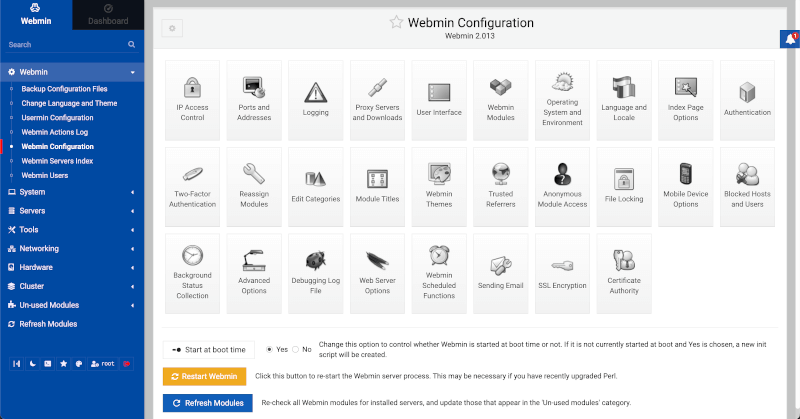
10. DirectAdmin
DirectAdmin is a premium easiest-to-use web hosting control panel that enables server administrators to manage servers and websites through a graphical interface from a web browser more efficiently.
It is configurable to manage server tasks such as installing/upgrading software packages (such as Apache HTTP Server, PHP, and MySQL), creating/modifying DNS records, and starting/stopping services from within the control panel – simplifying server and hosting configuration.
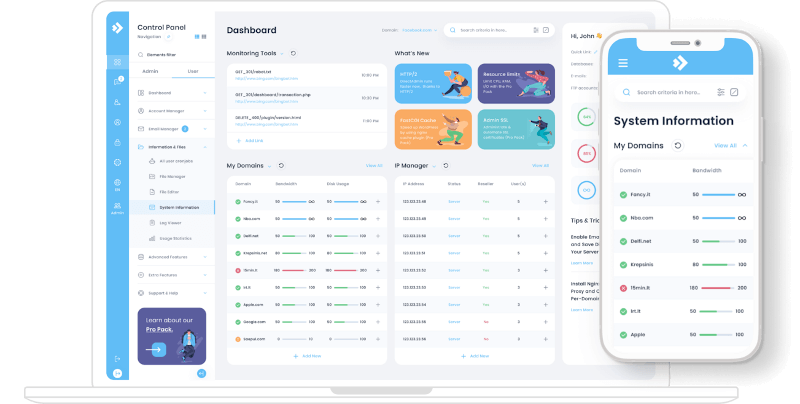
11. InterWorx
InterWorx is a secure server management system and web hosting control panel that offers a set of tools to manage domains, emails, and websites.
InterWorx control panel is basically divided into two operating modes.
- Nodeworx: Nodeworx is an administrator mode that helps manage servers.
- SiteWorx: SiteWorx is a website owner view that helps end-users to manage their hosting account and features.
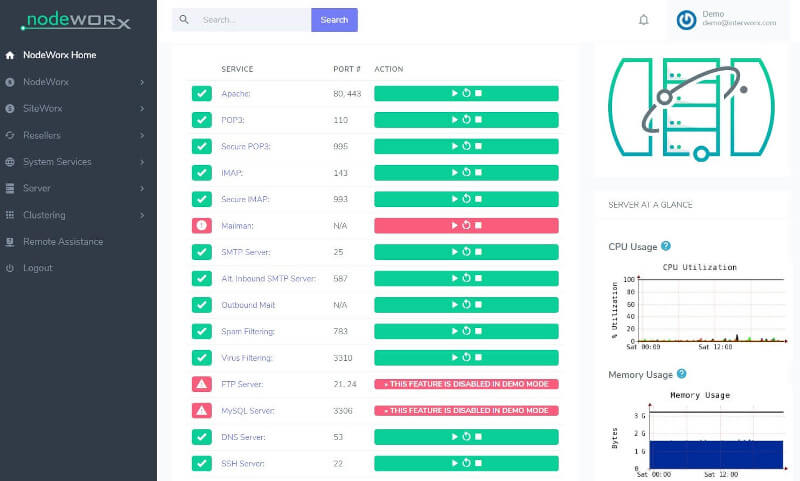
12. Froxlor
Froxlor is an open-source lightweight server management control panel that can be used to manage personal VPS, and dedicated or shared hosting platforms. It’s an alternative to a very famous software called cPanel or Webmin, which offers the same features to make server administrations easy.
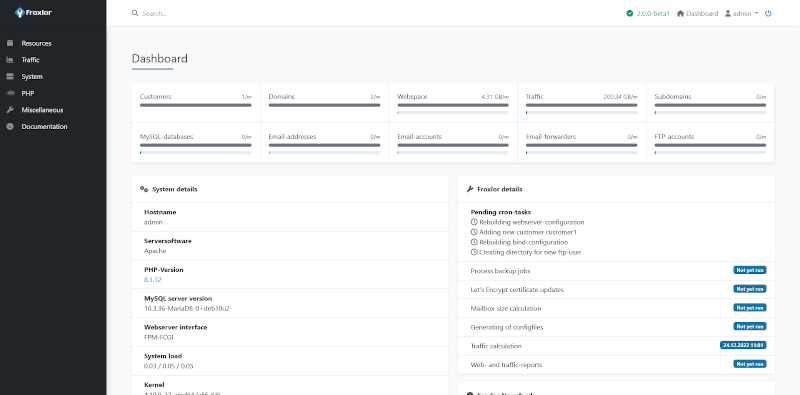
13. BlueOnyx
BlueOnyx is an open-source server distribution based on AlmaLinux, Rocky Linux, and CentOS. It provides a fully-integrated web hosting control panel that comes with web, email, DNS, and file transfer services.
The latest version of BlueOnyx runs on RHEL 9 and clones such as AlmaLinux and RockyLinux. It includes reseller management, sFTP, SSH key management, PhpMyAdmin, MySQL, web virtual hosts, and email statistics.
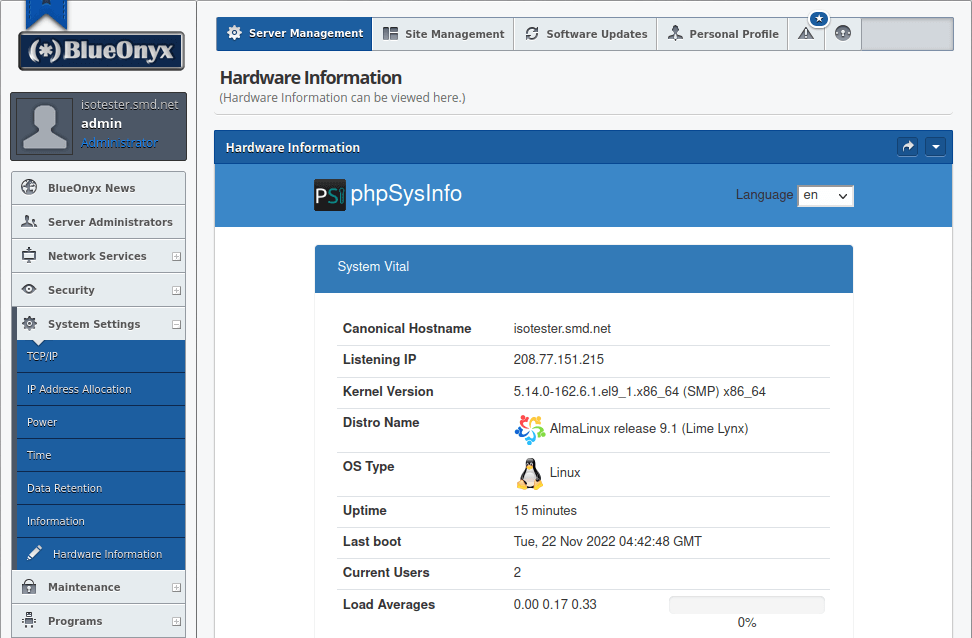
14. Vesta CP
Vesta CP is another open-source web control panel that comes with a bunch of features to manage and configure your Linux systems from a simple and clear interface.
It comes with Softaculous which offers an auto installation of web applications on a website using predefined scripts. It is able to install more than 439 apps with one click to build all types of websites.
VestaCP is currently supported by RHEL/CentOS, Ubuntu, and Debian.
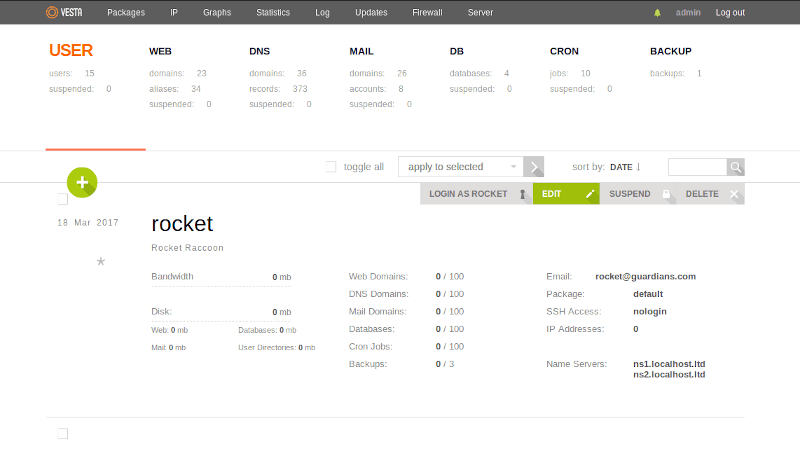
15. aaPanel
aaPanel is a simple, but powerful control panel for managing web servers through a web-based GUI (Graphical User Interface). It offers the one-click installation of LNMP/LAMP developing environment and software on Linux systems. Its main objective is to help system administrators to save time in deploying and focus on their own projects.

Conclusion
That’s it for now, these are the best Open Source/Commercial control panels, which I’ve gathered from the web according to their popularity. From the list, you can choose the best, one that suits your requirements also do tell us which control panel you’re using to manage your Linux Servers, and also tell us if you know any other tool that is not listed in this list via comment section.




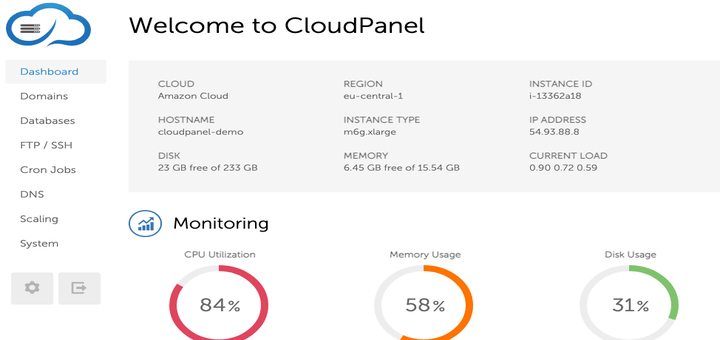
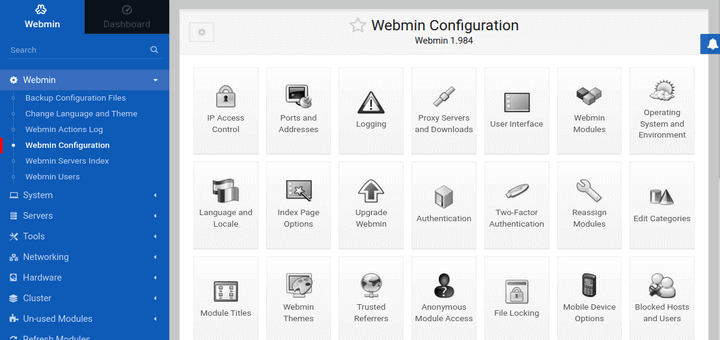
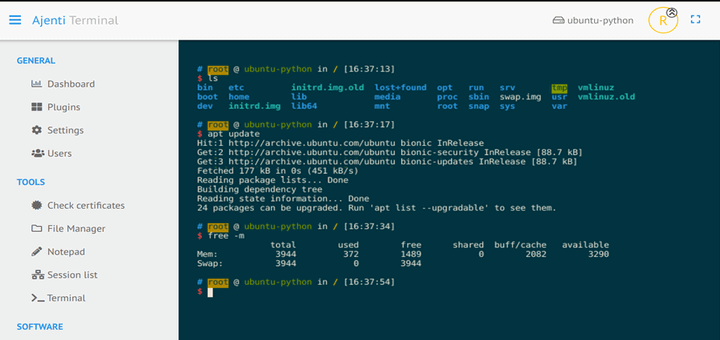
Hello, everyone, it is a really nice article thank you, but there is more I think cool but I’m a noob.
So I will ask you about these following control panels information.
Thank you
Have a nice time:)
@Mohammed,
CyberPanel – Hosting Control Panel for LiteSpeed Web Server and CWP – CentOS Web Panel and Web Hosting Control Panel.
Thank you for the information…
Why they are not on the list (article)? I’m not sure which one should I choose :), I’m so confused…
thank you again for the awesome article.
cPanel and Plesk is not open source at all.
You should also add aaPanel to this list.
@Hostsir,
Added aaPanel – Control Panel to the article..
Thanks for the great article on Linux Control Panels, I wall go for Vesta CP..
I recommend TinyCP, it is really good small control panel.
I think it should be mentioned here too.
Hi, Ravi, thanks for great article. You may also look at this Fast Panel and maybe add to this list :)
Hi Guys,
I got confused here…
I’m looking for some software to download and create my own open source based hosting, private server with some sort of control panel.
Instead of that I see tons of links to hosting providers and their services.
So something is not right here.
Is there any open source solution for someone who is tired of paying for hosting e-mail accounts and websites? and at the same time willing to learn something :)
@Mike,
Go for CentOSPanel, easy to setup and learn…
You should also check out CentminMod and EasyEngine. Although they don’t have a GUI, they’re still great for managing websites on a Linux server. Easy to use for beginners too.
Hello
Interesting list
Webuzo do not see, why?