After the success of our RHCSA / RHCE and LFCS / LFCE certification books, we are now happy to present “Learn Linux In One Week”.
This ebook will walk you through the beginnings of Linux and the contributions of Linus Torvalds and Richard Stallman to performing secure file transfers over a network. You’ll learn how to manage users and groups, and to write shell scripts to help automate system administration tasks.
Have little or no experience with Linux? That is not a problem at all. We will provide you with 1 ready-to-go Linux virtual machine that you can use to get started.
On top of it, every chapter comes with exercises to apply what you have learned in that chapter, and we also provide solutions to those exercises.
And believe us, this is only the tip of the iceberg.
What’s inside this eBook?
Read the table of contents of “Learn Linux In One Week” here.
Chapter 1 – Introduction to Linux
- What is Linux?
- Installing VirtualBox on Windows
- Importing Rocky Linux 9 virtual machines on VirtualBox
- VirtualBox extension pack and guest additions
Chapter 2 – Files and Directories in Linux
- The Filesystem Hierarchy Standard
- What is the shell?
- Commands: pwd, cd, ls
- More commands: touch, echo, mkdir, rmdir, rm, cp, mv
- Redirection and pipelines
- History and tab completion in the command line
- Bonus: Exercises 1 with solutions
Chapter 3 – Permissions and Ownership
- Users and groups
- Important files: /etc/passwd, /etc/group, /etc/shadow
- Commands: chmod, chown, chgrp, visudo
- The /etc/sudoers file
- Bonus: Exercises 2 with solutions
Chapter 4 – Finding and Describing Files
- Find files based on one or more search criteria
- Describing files
- Commands: find, type, file
- Bonus: Exercises 3 with solutions
Chapter 5 – Linux Processes Management
- Definition of a process
- Daemons
- Signals
- Commands: ps, top, nice, renice, kill, killall
- Bonus: Exercises 4 with solutions
Chapter 6 – Learn Shell Scripts
- Shell scripts with Bash
- Environment Variables
- Variable substitution
- Shell expansion
- Bonus: Exercises 5 with solutions
Chapter 7 – Linux Software Package Management
- Learn aptitude to search for, install, update, or remove packages.
- Learn yum to search for, install, update, or remove packages.
- Bonus: Exercises 6 with solutions
Chapter 8 – Network Operations
- Installing and configuring an SSH server
- Copying files securely over the network
- Bonus: Exercises 7 with solutions
We believe learning Linux should not be difficult, and should not cost you an exaggerated amount of time or money. We are not only passionate about Linux and other Free and Open Source technologies but also about teaching those topics.
That is why, by buying “Learn Linux In One Week”, you don’t just get the ebook to learn on your own – you also get our support to answer questions and free updates when we release them.
With your purchase, you will also be supporting Tecmint.com and helping us to continue providing high-quality articles on our website for free, as always. We are offering this ebook for $5.99 for a limited time.
| Product Name | Price | Buy |
|---|---|---|
| Learn Linux In One Week and Go from Zero to Hero | $5.99 | [Buy Now] |
We look forward to hearing from you – don’t miss this opportunity! Feel free to reach out to us if you have questions about the contents of the book or if you would like a sample chapter for free to evaluate your purchase.

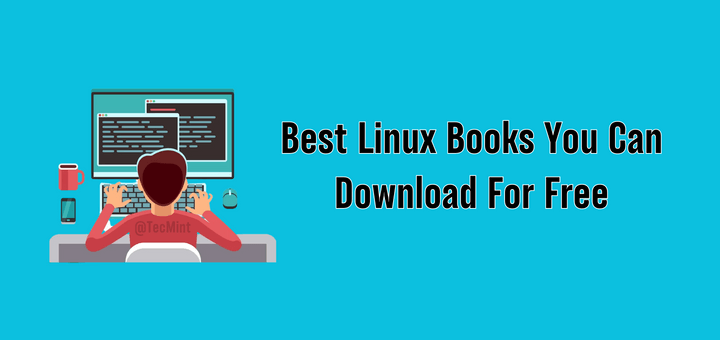

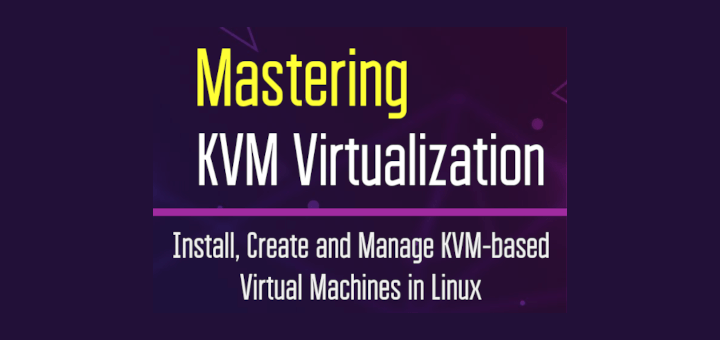

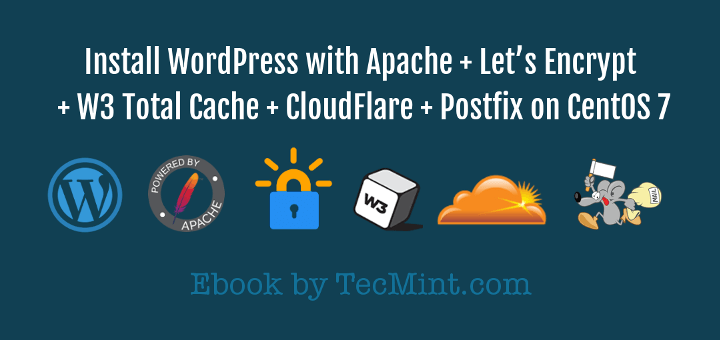
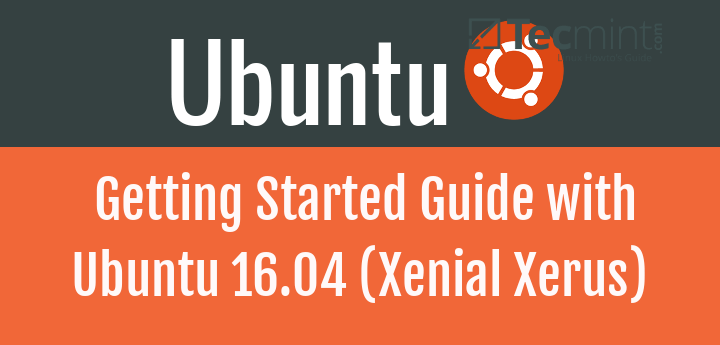
I like the book on Linux learning…
Hi,
Thank you, Ravi, I have received the ebook..so I’m trying it but to download the virtual machine (.ovf file) we must have the key to decrypt and I have not this public decrypt key, thank you to send it to me. Well I m not totally new to Linux and I have an installed VirtualBox that is running, but I love to do it as I was a newbie to test the book.
So I think that totally newbie can’t install himself a VM as explain in the book because this newbie doesn’t know about Bash command lines and he can’t understand the complexity of vboxdrv etc.. building a piece for the kernel, etc .. maybe the solution if you want to keep this approach, was to make a packaging flatpak or other.
Best regards and sorry for my bad English. Maybe I use google translate the next time…
@Jean,
Actually, the cloud provider deleted the decrypt key file, I don’t have one right now. The VM is a simple CentOS machine, you can use any CentOS VM to practice the examples in the given book…
Hi Ravi, that’s exactly what I have done today thanks have a good day/night.
Please send me a sample chapter.
@Sharad,
Sent you a sample chapter as requested…
Many thanks
I am 84 years old and I want to learn Linux, I have some money but I don’t have a bank account. PLEASE SEND ME A LINK TO SEND MONEY TO YOU FOR YOUR BOOK.
@John,
It is really great to know that you want to learn at this age. NO need to pay, sending you a book for FREE…:)
Hey, Ravi,
Kindly share the book with me. I’m a student and I want to learn Linux but I don’t have that much amount of money. I request you to share this book with me in my email id.
Whonix, which heavily relies on VirtualBox (actually two simultaneous instances of VirtualBox containers) is making efforts to change to KVM.
I think Tecmint should also make efforts to adjust this ebook to use either KVM or QEMU or other alternatives to VirtualBox. This may not be a trivial change, but there is no reason that alternatives to VirtualBox shouldn’t be presented alongside instructions as they are now. Thank You.
Hello,
Can you please send me a sample chapter to get the feel of the book?
thank you
@Wahab,
Sent you a sample preview of the book…
Please I also need copies. Kindly spare me some
Hi,
I downloaded the e-book and am currently at the chapter of downloading the virtual machine.
The link provided in the book does not work as there seems to be a decryption key, which I don’t know if I missed out or it is not available in the book.
I have found a replacement link online, but I just want to point out that this link is not working.
Cheers
@BC,
Actually, Dropbox deleted our Virtual Machines without any notice. Could you share the replacement link you found online?
https://www.osboxes.org/centos/#centos-1908-infoI used the above link :)
Hi,
The Ebook: Introducing Learn Linux In One Week and Go from Zero to Hero looks good – but I’d like to see a chapter of this book before purchasing – can you email me a chapter?
@Mark,
Send you a sample preview of book “Learn Linux In One Week and Go from Zero to Hero” to your email address.
I want to learn linux from starting as a beginner. I am not able to open any link. Where could I get the material like as mentioned Chapter-0 and Chapter-1 etc.
@Gagan,
It’s a premium book, you need to buy this book to open all chapters as mentioned here..
I just visit your website so I have be attached about the rich content
easy to read and comprehensive command linux really is wonderfull work 100% usefull