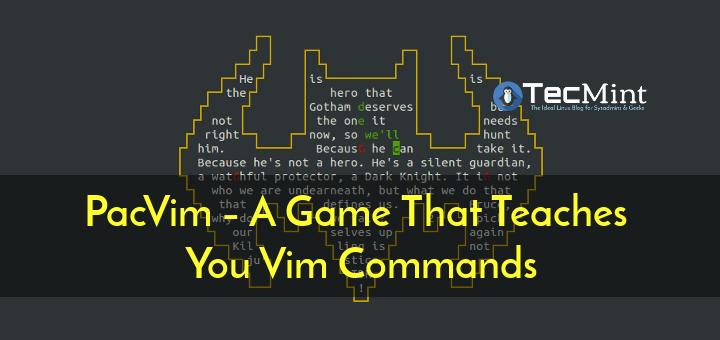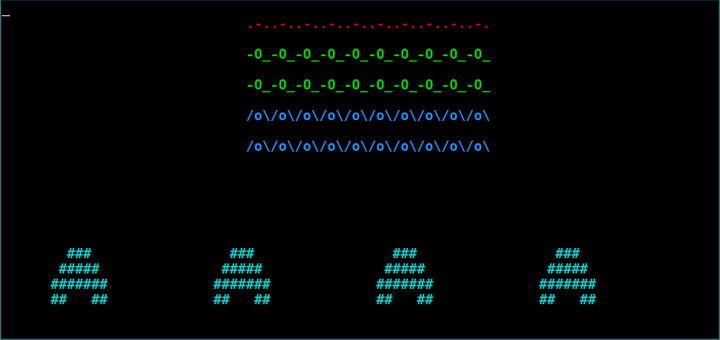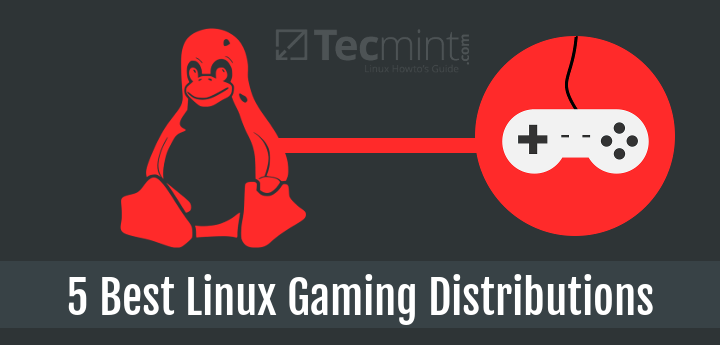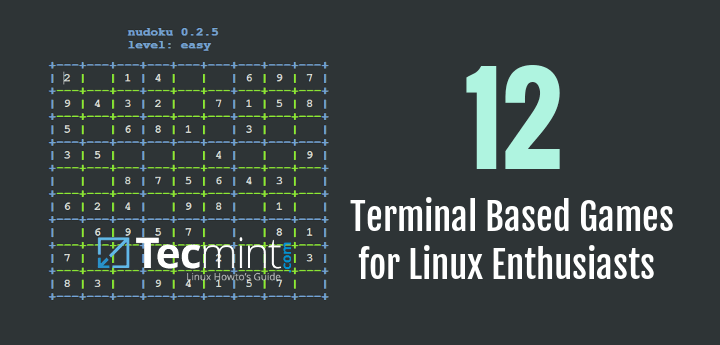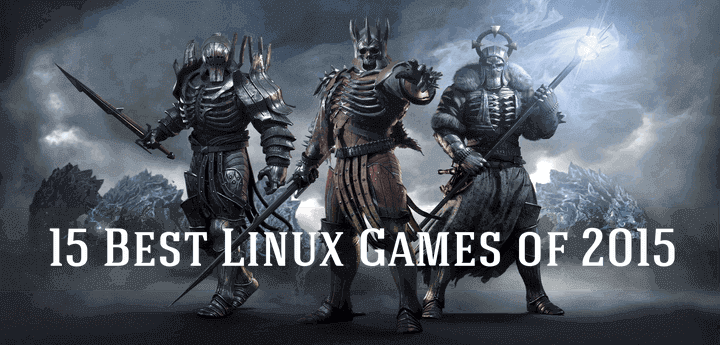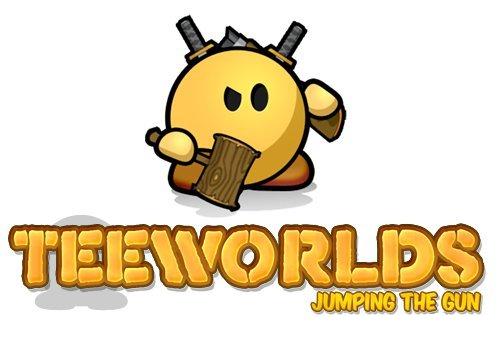msnake is the Linux command line version of the most popular old classic snake game was written in C using ncurses library by Mogria and Timo Furrer. The game can be played at terminal with textual interface in almost all GNU/Linux distributions.
The game is highly customizable and includes free/classic gameplay modes, keybindings, and even the GUI-like appearance of the application.
To run msnake game on all modern Linux distributions such as Ubuntu, Debian, Linux Mint, Fedora and Arch Linux, simply install it from the snapd package management software as shown.
------------ On Debian/Ubuntu/Mint ------------ $ sudo apt install snapd $ sudo snap install msnake ------------ On Fedora ------------ $ sudo dnf install snapd $ sudo snap install msnake ------------ On Arch Linux ------------ $ sudo yaourt -S snapd $ sudo snap install msnake
Once installed, you can simply type ‘msnake‘ on the terminal to start the game. The gameplay is the same of any snake game. You control a hungry snake and the mission is to collect points by eating as many fruits (means $) as you can to set highest score. Each eaten fruit increase it’s size by two units. When snake clashes with itself or walls the game ends.
$ msnake
See the msnake gameplay in action.
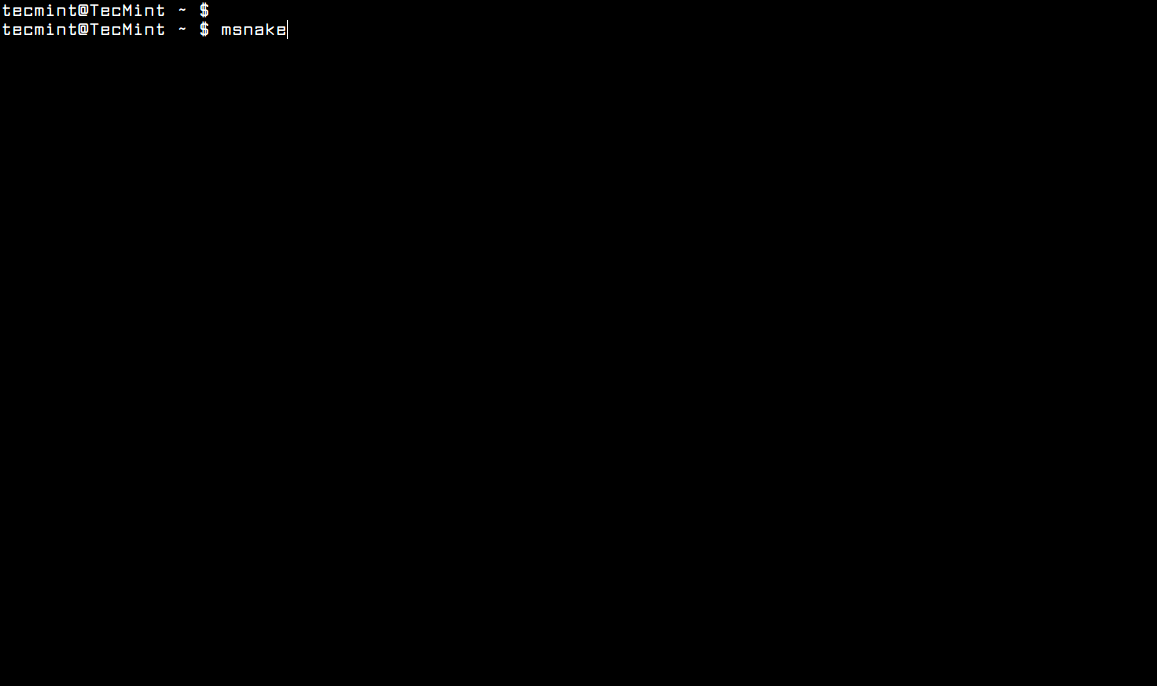
Game Controls
The msnake game can be controlled and customizable using the following keybindings.
- w – move up
- a – move left
- s – move down
- d – move right
- 8 – slower
- 9 – faster
- 0 – reset speed
- p – pause the game
- enter – shows menu
Uninstall Snake Game
To uninstall msnake game, simply use the snap command to remove it completely from the system using following command.
$ sudo snap remove msnake
What’s your opinion about msnake? Have you ever played it before? What other similar terminal games you play? Do share your views via our comment section.