Cloud computing is a popular buzzword that refers to an on-demand technology that has taken over the technology world by storm and simplifies the way we provision IT resources and access data. To better understand and appreciate the concept of Cloud computing, let’s go back in time and see how the technology environment looked like before the advent of cloud technology.
Traditionally, an organization would procure physical servers and set them up in its own office. As the company grew, the growing business demands would compel the company to shift its resources to a data center where it would procure additional resources such as servers, networking equipment, backup power, and cooling systems. Now, this worked just fine but the setup presented a couple of challenges.
The Challenge with Traditional Computing
Clearly, the traditional approach of provisioning physical resources on-premise would often lead to increased operational costs occasioned by the expansion of the business. As discussed earlier, companies would have to channel more funds in renting extra space, power costs, maintenance, and hiring a team of experts to monitor their resources round the clock.
Scaling resources in good time to meet the rising demands of the business would also be a challenge. In addition, natural catastrophes such as earthquakes, typhoons, and fires will often pose a risk to the business and lead to massive downtime which would, in turn, impact the business.
And this is where cloud computing comes in.
Cloud Computing
Cloud computing is an on-demand delivery of services that include database storage, compute power, applications, networking, and other IT resources. The keyword is ON-DEMAND. This implies that you can provision resources when you need them. This is made possible through a Cloud services provider in a pay-as-you-go pricing model where you pay only for what you need.
You can also easily scale up your resources on the go to match your growing needs. This way, you can add disk space, CPU, or memory on your cloud compute instance in a matter of seconds without having to bear with the agonizing delays of getting approvals to purchase additional equipment in the traditional setup.
Simply put, cloud computing involves the delivery of IT services such as servers, databases, storage, applications, and networking ‘on the cloud’ or over the internet with the help of a Cloud services provider. This offers economies of scale as you typically pay for what you use and in effect lowers your operational costs and helps you run your business more efficiently.
Some of the Top Cloud Computing platforms include:
- Amazon Web Services (AWS)
- Google Cloud Platform (GCP)
- Microsoft Azure
- IBM Cloud
- Oracle Cloud
Types of Cloud Deployment Models
Not all cloud deployments are the same and there isn’t a one-size-fits-all type of Cloud deployment. Different cloud models and architectures have evolved to help users and organizations meet their needs. Let’s take a moment and briefly go through the main types of cloud.
1. Public Cloud
In the public cloud, all resources are exclusively owned and managed by third-party companies or vendors. These vendors provide computing resources over the internet and include companies such as AWS, Google Cloud, and Microsoft Azure.
In the public cloud, resources are shared between various users and organizations. To access and enjoy the services, simply create an account and add your billing details to start accessing the resources via a web browser.
2. Private Cloud
In a private Cloud, compute resources are a reserve for a single company or business. Here, the infrastructure is hosted and maintained on a company’s data center. The organization has total control over the hardware and services it provides.
Private Cloud gives organizations more control over their resources and provides a decent degree of privacy and ensures confidential information is not accessible to third-party vendors.
Examples of private cloud include HP Cloud Services & Ubuntu Cloud.
3. Hybrid Cloud
This is a mix of Public and Private clouds. A company may opt to leverage the Public cloud for a particular service and host files and other data on the private cloud and this allows for greater flexibility.
Types of Cloud Services
We can categorize Cloud services into the following broad categories – IaaS, PaaS, SaaS, and Serverless.
1. IaaS (Infrastructure As A Service)
IaaS is the foundational category of cloud-based technology and it underpins the infrastructure of the cloud. It provides a platform on which users and companies can access resources such as storage and applications. It also allows companies to build and manage their content in a seamless manner.
Examples of IaaS include Microsoft Azure, AWS, and Google Cloud Platform.
2. SaaS (Software As A Service)
SaaS, short for Software As A Service, refers to Cloud-based applications or software that end-users can access to build and manage their content. SaaS applications are accessible via the browser and eliminate the need for backups and installation of applications directly on your local PC.
SaaS is highly scalable and provides much-needed enterprise security. It’s undoubtedly one of the most popular categories of Cloud Services and is used by virtually every business – be it a small startup or a huge enterprise. SaaS comes in handy particularly in collaboration, especially where team members work remotely or reside in different geographical regions.
Popular examples of SaaS services include Google Apps, Microsoft Office 365, and DropBox.
3. PaaS (Platform As A Service)
PaaS, an abbreviation for Platform As A Service, is a cloud platform that targets developers and enterprises. It gives them an environment to host, instantiate and deploy their own custom applications.
Apart from the basic infrastructure like you would find in IaaS such as servers, databases, networking, and storage, PaaS provides development tools, database management systems, and BI (Business Intelligence ) services to enable enterprises to efficiently build and deploy their applications.
Simply put, in PaaS, you are in charge of your own applications and services. The Cloud Provider takes care of everything else.
Examples of PaaS platforms include OpenShift and Google App Engine.
Benefits of Cloud Computing
We have so far seen what cloud computing entails and the various types of cloud platforms and cloud services. At this point, you already have a clue of some of the benefits that come with Cloud computing. Let’s have an overview of some of the merits of Cloud technology.
1. Cost-effectiveness
The Cloud computing model is on a pay-as-you-go basis. This means you pay only for the resources that you use unlike in a traditional IT environment where you pay top dollar even for underutilized services.
There are absolutely no upfront costs or procurement of hardware equipment. Your billing ends once you stop using the cloud services. All this provides a cost-effective way of provisioning resources and deploying your applications and leads to better prediction of future costs.
2. Scaling
Cloud technology allows you either to scale up or scale down your resources according to your business demands. You can easily increase your compute resources such as RAM and CPU in case of increased workload and scale them down to reduce costs when the workload decreases.
3. High availability
Cloud ensures that you can easily access your resources at any time of the day from various devices such as mac, PCs, tablets, and even smartphones with negligible downtime.
4. Security
Security on the Cloud is two-faceted. There’s the physical security that comes with robust data centers that are secured with top-notch surveillance and monitoring systems. Additionally, cloud providers provide digital security to secure your assets from unauthorized and malicious users using state-of-the-art firewall technology, intrusion prevention, and detection systems, and 24/7/365 monitoring.
5. Improved Performance and Reliability
Cloud providers have multiple data centers in different geographical regions that provide data replication and thus, ensure data redundancy and fault tolerance in case something goes wrong. Worries about physical disasters such as fires and earthquakes dealing a blow to your data are now a thing of the past.
These are among the key benefits of tapping into the cloud.
Drawbacks of Cloud Computing
Sure, the cloud brings some goodies to the table that make life a whole lot easier. But is it without any shortcomings? Certainly not and as with any technology, the cloud is associated with some drawbacks that we will seek to explore.
1. Lack of Total Control Over Data
One of the biggest challenges with the cloud is that you relinquish control of your data to a third party. You are essentially entrusting them with your data and hope that they will maintain it and keep it safely in their data centers away from prying eyes and external threats.
However, your data is housed within their infrastructure subject to their policies. Should the provider experience downtime or, worse still, fold up, your data will be rendered inaccessible. Simply put, saving data on the cloud implies that you cede control over your data to the vendor.
2. Dependency on an Internet Connection
There’s absolutely no way around this: you need an internet connection to access your data and resources on the cloud. Lack of an internet connection for whatever reason will leave you in limbo and render you unable to access your data.
3. Security
This might sound confusing as we earlier suggested that your data in the cloud is safe. However, the security of your data is as good as the security measures implemented by the cloud provider. Lax security measures can provide a loophole for hackers to infiltrate your cloud vendor and access your sensitive information.
4. Technical Issues
If you experience any technical issue, you need to raise a ticket with your provider and wait for them to resolve the matter. Some providers take quite a while to get back to you and this leads to delays.
Conclusion
Since its inception, cloud computing continues to revolutionize the way companies and users handle and process their data, and with the increased uptake of Cloud technology, it is projected that Cloud providers will increase storage capacity and make Cloud services more affordable.
More providers will seek to improve the security of their platforms to keep up with emerging threats and safeguard their users’ data. Increased efforts will also be made to integrate emerging technologies such as IoT with the cloud.
Indeed, the future of the Cloud is bright given the numerous benefits it has to offer. Its cost-effectiveness and reliability are ideal in accelerating the growth of businesses, both small and large.


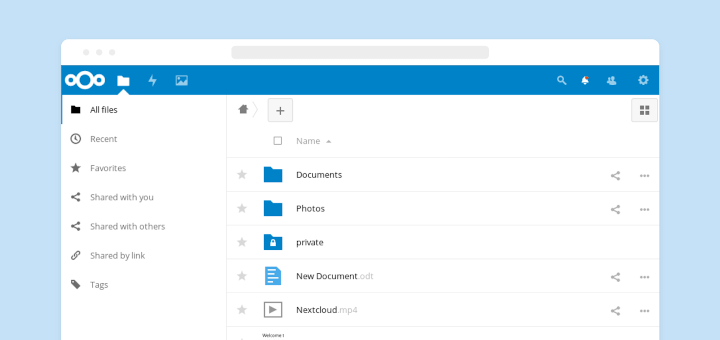
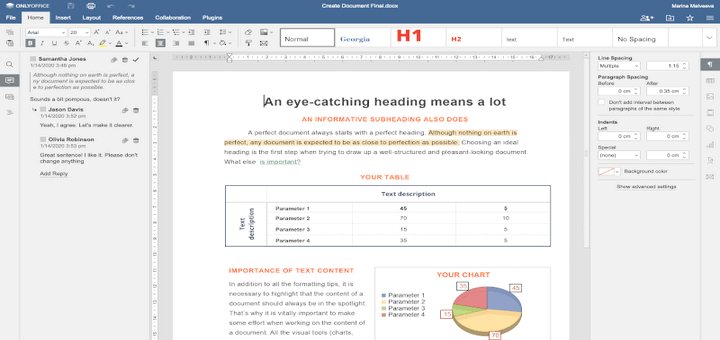
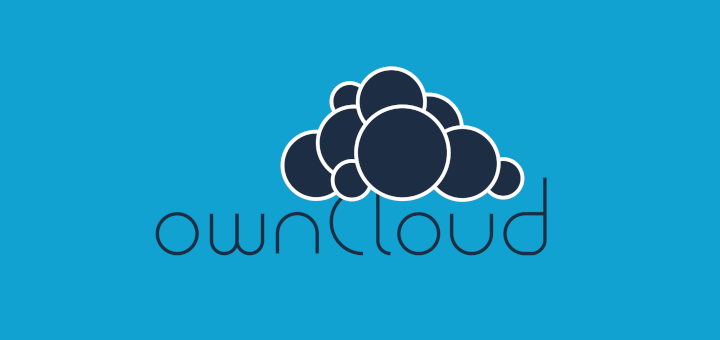
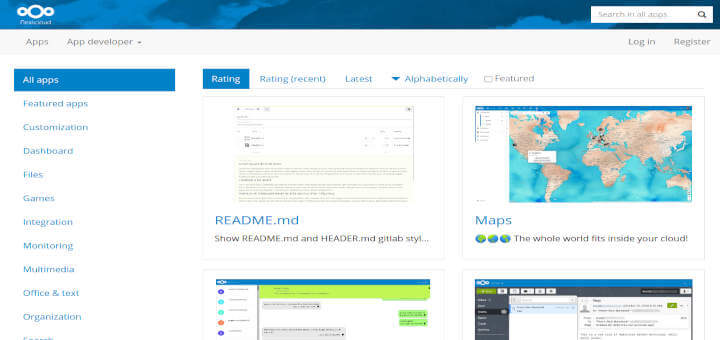
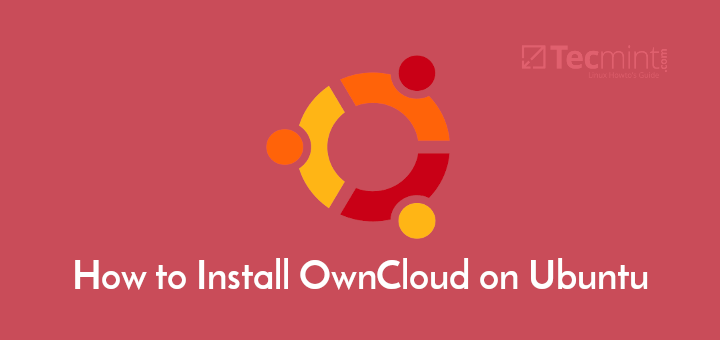
You mentioned the advantages of cloud computing but did not mention any disadvantages.
As far as I am concerned, there is one big disadvantage to the cloud – your data and your processes can be held hostage subject to the corporate whims and policies of the cloud provider. Should the provider go out of business and you relied heavily on his services, you may also be forced out of business. At the very least, you will lose access to your vital data. When you store your data on a third-party server, it may be convenient and less costly but you give up control of that data to the server owner.
The frequency of ransomware attacks on self-contained computer systems and the amounts of money involved has been steadily increasing. Just think how much easier and more devastating a ransomware attack on your cloud provider can be to you.
At least a self-contained IT installation keeps its own backups. When most of your IT installation exists only in the cloud, the cloud provider not only has your data but also the backups. Hence, you cannot restore the data from backups and be up and running. Your company is dead in the water.
“4. Security”
Security may not be as much of an advantage as you make it out to be. While there is security in the physical device redundancy of a cloud data center, the cloud provider’s digital security is no better than anybody else’s. Data breaches of supposedly very secure data centers occur with disturbing frequency, compromising tens, if not hundreds, of millions of records.
Thanks for the heads up. Clearly, you have made strong and valid points. I will update the guide accordingly.
I have updated the article accordingly as per your suggestion. Thanks.
There is another drawback to relying on the cloud. One that has manifested itself in the past year and has absolutely nothing to do with data processing and computers. And that is the ideological differences between user and provider(s) as evidenced by the de-platforming of Parler by AWS and the subsequent refusal of any services by other cloud providers.
While that may be an isolated and trivial incident, it is the proverbial camel’s nose under the tent flap. Who is to say if other companies will not be denied services because of their management’s political views or the cloud provider’s dislike or opposition to the client’s product(s).